2013 Dodge Dart Support Question
Find answers below for this question about 2013 Dodge Dart.Need a 2013 Dodge Dart manual? We have 3 online manuals for this item!
Question posted by nanasingley22 on November 11th, 2013
Headlights Too Dim And Low
Cannot see very far due to headlights not being bright enough
Current Answers
There are currently no answers that have been posted for this question.
Be the first to post an answer! Remember that you can earn up to 1,100 points for every answer you submit. The better the quality of your answer, the better chance it has to be accepted.
Be the first to post an answer! Remember that you can earn up to 1,100 points for every answer you submit. The better the quality of your answer, the better chance it has to be accepted.
Related Manual Pages
Owner Manual - Page 103
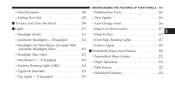
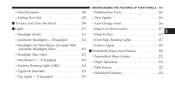
... ...211 ▫ Automatic Headlights - If Equipped ...213 ▫ Daytime Running Lights (DRL) ...214 ▫ Lights-On Reminder ...214 ▫ Fog Lights - If Equipped ...215
▫ Multifunction Lever ...216 ▫ Turn Signals ...216 ▫ Lane Change Assist ...216 ▫ High/Low Beam Switch ...217 ▫ Flash-To-Pass ...217 ▫ Front Map/Reading...
Owner Manual - Page 107


... the vehicle is moving the small control lever under the mirror to center on the view through the rear window. Headlight glare can be adjusted while set in reverse. If Equipped This mirror automatically adjusts for horizontal and vertical adjustment of ...Adjust the mirror to the night position (lever flipped toward the windshield). Adjusting Rearview Mirror
3
Automatic Dimming Mirror -
Owner Manual - Page 213


... latches engaged. Never drive your vehicle unless the hood is located on the left side of the headlights, parking lights, instrument panel lights, instrument panel light dimming, interior lights and fog lights.
3
WARNING! LIGHTS Headlight Switch The headlight switch is fully closed, with both latches.
This switch controls the operation of the instrument panel...
Owner Manual - Page 215


...If you turn the headlights or parking lights on, or place cific light and automatically switches from you turn the headlights off before the ignition, they will cancel the low beams until the ...for further NOTE: This system will not activate until the approaching vehicle is turned off the headlights within 45 seconds of vehicle) to the ignition in the OFF position to activate this 1....
Owner Manual - Page 216


... multifunction lever once again to "Uconnect NOTE: Settings" in Lights-On Reminder "Understanding Your Instrument Panel" for further If the headlights or parking lights are in the field of low beams). and off . Also, dirt, film, and other obstructions on reactivate the system. Uconnect System, refer to function improperly. of...
Owner Manual - Page 217


... illuminates when the fog lights are turned on the parking lights or the low beam headlights and press the headlight switch. NOTE: The fog lights will turn off the headlight switch. If Equipped The front fog light switch is built into the headlight switch. To activate the front fog lights, turn off the fog lights...
Owner Manual - Page 219


...will turn on when the UNLOCK button on the high beams headlights until the lever is released. Each light will also turn on the RKE can signal another ...lightly pulling the multifunction lever toward you to switch the headlights back to high beam. This will deactivate. UNDERSTANDING THE FEATURES OF YOUR VEHICLE 217
High/Low Beam Switch Push the multifunction lever away from you to...
Owner Manual - Page 221


UNDERSTANDING THE FEATURES OF YOUR VEHICLE 219
With the parking lights or headlights on, rotating the left dimmer control upward will increase the brightness of the door handle lights and ambient light located in the overhead console.
3
Instrument Panel Dimmer
Door Handle/Ambient Light Dimmer Ambient Light Control Rotate ...
Owner Manual - Page 222


...the ignition is located on the interior lights. Windshield Wiper/Washer Control Parade Mode (Daytime Brightness Feature) Rotate the dimmer control upward to the extreme bottom OFF position. This feature ...displays such as the odometer, EVIC (if equipped), and radio when the parking lights or headlights are open. Interior Light Defeat (OFF) Rotate the dimmer control to the first detent. ...
Owner Manual - Page 225
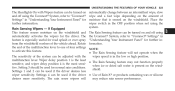
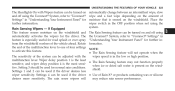
..." for further information.
3
NOTE: • The Rain Sensing feature will Rain Sensing Wipers - Place the wiper switch in the low or high position. UNDERSTANDING THE FEATURES OF YOUR VEHICLE 223
The Headlights On with the multifunction lever. Wiper delay position 1 is the least • The Rain Sensing feature may reduce rain sensor...
Owner Manual - Page 290


... the engine off . lights are on . 8. If the temperature reading does not return to the driver's seat belt is too high, to switch the headlights to low beam. cator will display in "What To belt remains unbuckled, the Seat Belt Reminder Light will illuminate and the chime will sound. 288 UNDERSTANDING YOUR...
Owner Manual - Page 294


...display shows the total distance the vehicle has been driven. 19. Park/Headlight ON Indicator - Fuel Door Reminder The arrow in the door jamb stating ... (11.0 L) this symbol is properly reset, or lights or headlights are turned on when the electronic U.S. before the repair or service. If your odometer needs to 21. Low Fuel Light When the fuel level reaches approximately 3.0 gal as it...
Owner Manual - Page 303
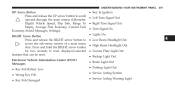
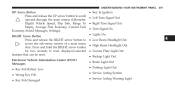
... can be reset. • Backup Light Out Electronic Vehicle Information Center (EVIC) • Brake Light Out Messages • Parking Light Out • Key Fob Battery Low • Service Airbag System • Wrong Key Fob • Service Airbag Warning Light • Key Fob Damaged
4 Press and hold the RIGHT arrow button for...
Owner Manual - Page 329
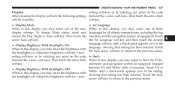
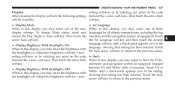
...soft-key the following settings between the + and - Touch the back the headlights off. Adjust the brightness with the + and - To change Mode status, touch and release the ...Display Mode When in this display you may select the brightness with the back arrow soft-key to return to the • Display Brightness With Headlights ON language, showing that setting has been selected. arrow...
Owner Manual - Page 333
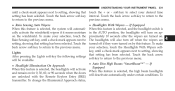
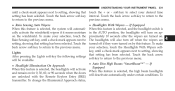
... on the windshield. If Equipped When this feature is selected, the high beam headlights and remain on for 0, 30, 60, or 90 seconds when the doors ...headlights will be available. • Auto Dim High Beams "SmartBeam™" - If • Headlight Illumination On Approach Equipped When this feature is selected, the headlights will activate When this feature is selected, and the headlight...
Owner Manual - Page 337
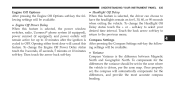
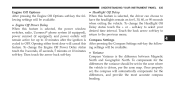
... the Compass Settings soft-key the followfeature. Compass Variance is Compass Settings cycled to lowing settings will be available. Once properly set for the differences, and provide the most...minutes after the ignition is the difference between Magnetic North and Geographic North. To change the Headlight Off • Engine Off Power Delay Delay status touch the + or - To change...
Owner Manual - Page 552


... abrasive cleaning components, solvents, steel your leather upholstery with any lowed by regular cleaning with a damp cloth. Application of scratching the...or ammonia based cleaners to clean Do not use volatile solvents for leather upholstery. Your vehicle has plastic headlights that are potentially flammable, and if used in closed areas, they may cause respiratory harm. Many are ...
Owner Manual - Page 585
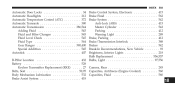
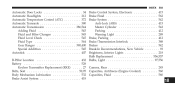
INDEX 583
Automatic Door Locks ...34 Automatic Headlights ...212 Automatic Temperature Control (ATC) ...372 Automatic Transaxle...Warning Light ...289 Brake, Parking ...412 Brake/Transmission Interlock ...388 Brakes ...542 Break-In Recommendations, New Vehicle ...93 Brightness, Interior Lights ...218 Bulb Replacement ...556,557 B-Pillar Location ...432 Bulbs, Light ...97,556 Battery ...528 Keyless ...
Owner Manual - Page 593


... ...214 Headlights On With Wipers ...212,222 High Beam ...217 High Beam Indicator ...288 High Beam/Low Beam Select ...217 Illuminated Entry ...23 Instrument Cluster ...211 Intensity Control ...218 Interior ...218 License ...559
Lights On Reminder ...214 Low Fuel ...292,312 Malfunction Indicator (Check Engine) ...294 Oil Pressure ...293 Parade Mode (Daytime Brightness) ...220...
User Guide - Page 28
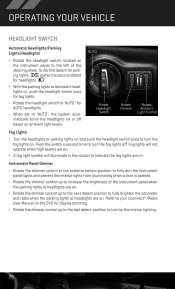
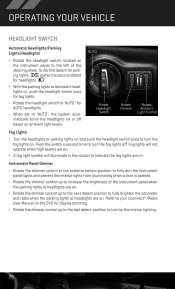
... User Manual on the DVD for display dimming. • Rotate the dimmer control up to the next detent position to fully brighten the odometer and radio when the parking lights or headlights are on. for headlights • With the parking lights or low beam headlights on, push the headlight switch once for fog lights. • Rotate...
Similar Questions
Headlights
how do you remove the headlight assembly on a 2013 dodge dart?
how do you remove the headlight assembly on a 2013 dodge dart?
(Posted by dsiglinger 10 years ago)
Looking For Details On Replacing The Headlight Assembly For My 2013 Ralley.
looking for the sevice manaul details for replacement of the headlight assembly. the lense cracked a...
looking for the sevice manaul details for replacement of the headlight assembly. the lense cracked a...
(Posted by tringwelski 11 years ago)
Headlight Low Beam Wont Come On
been in a crash and since then my low beam wont come on ,on the passenger side i replaced but nothin...
been in a crash and since then my low beam wont come on ,on the passenger side i replaced but nothin...
(Posted by Anonymous-70306 11 years ago)

