2012 Dodge Journey Support Question
Find answers below for this question about 2012 Dodge Journey.Need a 2012 Dodge Journey manual? We have 3 online manuals for this item!
Question posted by dmallekedd120 on July 30th, 2014
How To Switch To Usb Mode On A Dodge Journey
The person who posted this question about this Dodge automobile did not include a detailed explanation. Please use the "Request More Information" button to the right if more details would help you to answer this question.
Current Answers
There are currently no answers that have been posted for this question.
Be the first to post an answer! Remember that you can earn up to 1,100 points for every answer you submit. The better the quality of your answer, the better chance it has to be accepted.
Be the first to post an answer! Remember that you can earn up to 1,100 points for every answer you submit. The better the quality of your answer, the better chance it has to be accepted.
Related Manual Pages
UConnect Manual - Page 6
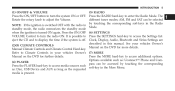
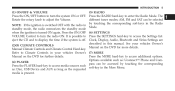
...ON/OFF & VOLUME (5) RADIO Press the ON/OFF button to access the Settings list. as: Disc, USB Device and AUX as long as : Uconnect™ Phone and Com(4) PLAYER pass can be accessed by...touching the corresponding soft-keys in this manual. standby mode, the radio memorizes the standby mode when the ignition is switched OFF with the radio in Mode. It is possible to Press the SETTINGS hard-key...
UConnect Manual - Page 9
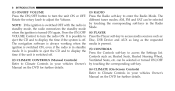
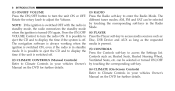
... switched OFF with the radio in standby (5) CONTROLS mode. Controls such as the requested The navigation software is always working when the media is present. Manual on the DVD for further details. (6) CLIMATE (On-Screen Controls) Refer to Climate Controls in your vehicles Owner's Manual on the DVD for further details. Disc, USB...
UConnect Manual - Page 24
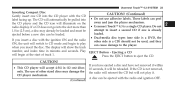
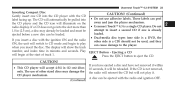
Do not attempt to CD mode and begin at the start of other side is a CD) should not be used, and they can cause damage to the ...8226; Uconnect Touch™ 4.3 is a single CD player. These labels can be ejected with the radio and ignition OFF. Ejecting a CD will switch to insert a second CD if one is already loaded. • Dual-media disc types (one CD into the CD player with the CD ...
UConnect Manual - Page 26


... second of the previous selection if the USB/iPod device is within the Overview USB/iPod Mode is released. Uconnect Touch™ 4.3 SYSTEM 25
Audio Seek Up/Down Refer to fast forward through the current track the radio ON, the unit will switch to the beginning of the OPERATING INSTRUCTIONS - Touch and release the...
UConnect Manual - Page 27
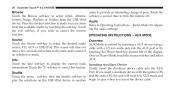
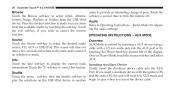
...-
Touch the ЉXЉ soft-key to select the desired audio source, CD, AUX or USB/iPod. Gently insert the Auxiliary device cable into the AUX port or by touching the soft-key.... interesting change of the display. This screen will switch to AUX mode and play when you wish to cancel the browse function. AUX MODE Overview AUX Mode is entered by inserting a AUX device using a...
UConnect Manual - Page 28
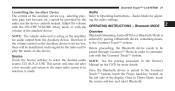
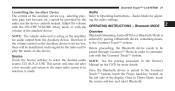
...the radio; paired through Uconnect™ Phone in Player Mode, touch the source soft-key and select Bluetooth. ...Mode is for adjusting the audio settings. Touch™ System, touch the Player hard-key located on the DVD for the radio unit to Before proceeding, the Bluetooth device needs to select the desired audio NOTE: See the pairing procedure in the Owner's source, CD, AUX or USB...
UConnect Manual - Page 29


...Fast Seek Up information. Info Touch the Info soft-key to select the desired audio source, CD, USB/iPod, AUX or Bluetooth. Touch the Info soft-key a second time to Touch and hold the... is made. This screen will time out after a few seconds and return to Operating Instructions -
Radio Mode for the next selection on the Bluetooth device. Refer to the main radio screen if no selection is ...
UConnect Manual - Page 37
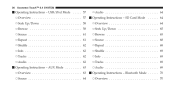
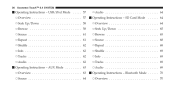
... ▫ Overview ...70 36 Uconnect Touch™ 8.4 SYSTEM
Ⅵ Operating Instructions - AUX Mode ...63 ▫ Overview ...63 ▫ Source ...64
▫ Audio ...64 Ⅵ Operating Instructions - USB/iPod Mode ...57 ▫ Overview ...57 ▫ Seek Up/Down ...58 ▫ Browse ...58 ▫ Source ...61 ▫ Repeat ...61 ▫ Shuffle ...62 ▫ Info ...62...
UConnect Manual - Page 42
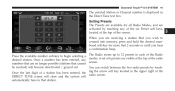
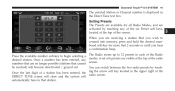
...TUNE screen will close and the system will become deactivated / grayed out You can switch between the two radio presets by touching any screen. Once a number has been ...the available number soft-key to commit into memory, press and hold the desired numbered soft-key for all Radio Modes, and are no longer possible (stations that you are visible at the top of a station has been entered,...
UConnect Manual - Page 55
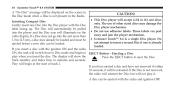
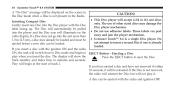
...in minutes and seconds.
A disc can be reloaded. Play will illuminate on the screen in the Disc mode when a Disc is already loaded. Do not attempt to eject the Disc. The use adhesive labels....Disc icon will begin to EJECT Button - CAUTION!
• This Disc player will switch from to Disc mode and begin at the start of other sized discs may already be loaded and must ...
UConnect Manual - Page 58
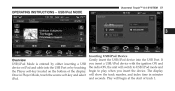
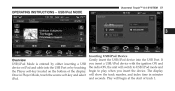
... in minutes and seconds. If you insert the device.
The display will switch to play when you insert a USB/iPod device with the ignition ON and the radio ON, the unit will...Player Mode, touch the source soft-key and select iPod. USB/iPod MODE
3
Overview USB/iPod Mode is entered by either inserting a USB device or iPod and cable into the USB Port. Play will begin to USB/iPod mode and...
UConnect Manual - Page 63
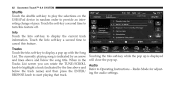
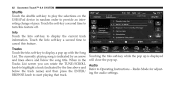
.... 62 Uconnect Touch™ 8.4 SYSTEM
Shuffle Touch the shuffle soft-key to play the selections on the USB/iPod device in the Tracks List screen you can rotate the TUNE/SCROLL knob to highlight a track (indicated... the song title. When in random order to Operating Instructions - Radio Mode for adjusting the audio settings. Touch the soft-key a second time to start playing that track.
UConnect Manual - Page 64
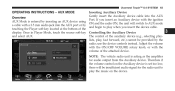
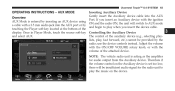
...OFF VOLUME rotary knob, or with a 3.5 mm audio jack into the AUX Overview Port. AUX MODE NOTE: The vehicle radio unit is acting as the amplifier for the radio unit to play the ...and begin to play when you insert an Auxiliary device with the ignition AUX Mode is set too low, there will switch to AUX mode a cable with the volume of the auxiliary device (e.g., selecting playand select AUX....
UConnect Manual - Page 65
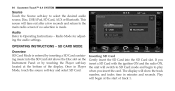
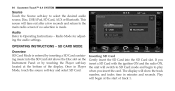
...the radio ON, the unit will begin to play when you insert the card. Play will switch to the main radio screen if no selection is entered by touching the Player soft-key located at ...number, and index time in Player Mode, touch the source soft-key and select SD Card. Once in minutes and seconds. Audio Refer to select the desired audio source, Disc, USB/iPod, SD Card, AUX or ...
UConnect Manual - Page 71
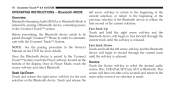
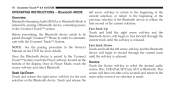
...System, touch the Player soft-key located on the Bluetooth device. source, Disc, USB/iPod, SD Card, AUX or Bluetooth. This Seek Up/Down screen will begin...display. cate with the Uconnect Touch™ System. Fast Seek Down NOTE: See the pairing procedure in Player Mode, touch the Touch the Source soft-key to the Uconnect Touch™ system. entered by pairing a Bluetooth device...
UConnect Manual - Page 97
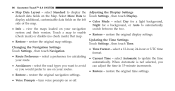
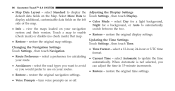
...navigation settings. • Voice Prompts - Night for a background, or Auto to use on the left • Color Mode - Updating the Time Settings • Restore - When Automatic is not selected, you want to Touch Settings , then ...Restore - display additional, customizable data fields on your navigation switch between the two. format. • Route Preference - automatically.
Owner Manual - Page 273
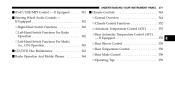
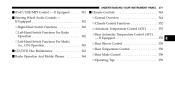
If Equipped ...342 ▫ Right-Hand Switch Functions ...342 ▫ Left-Hand Switch Functions For Radio Operation ...342 ▫ Left-Hand Switch Functions For Media (i.e., CD) Operation ... ▫ Rear Blower Control ...358 ▫ Rear Temperature Control ...358 ▫ Rear Mode Control ...358 ▫ Operating Tips ...359
4 If Equipped ...341 Ⅵ Steering Wheel Audio Controls - UNDERSTANDING ...
User Guide - Page 47


ELECTRONICS
Models 8.4 & 8.4N
• The iPod®/USB, CD, Audio Jack, SD Card or Bluetooth® source is first connected or inserted into the system.
45 NOTE: Uconnect Touch™ will usually automatically switch to the appropriate mode when something is accessed by touching the Player soft-key to enter the Player main screen...
User Guide - Page 102


MOPAR ACCESSORIES
AUTHENTIC ACCESSORIES BY MOPAR®
• The following highlights just some of the many Authentic Dodge Accessories by Mopar featuring a fit, finish, and functionality specifically for your Dodge Journey. • In choosing Authentic Accessories you gain far more than expressive style, premium protection, or extreme entertainment, you also benefit from enhancing your...
Similar Questions
Where Does The Cord Go From Usb Port In Dodge Journey
(Posted by Gidaewoo 9 years ago)
Why Does My New 2012 Dodge Journey Have A Message That Says Battery Save Mode
and my radio wont work
and my radio wont work
(Posted by donja 9 years ago)
How Do You Replace Hazzard Switch
How do you replace hazzard switch on 2009dodge journey
How do you replace hazzard switch on 2009dodge journey
(Posted by Roadwarrior0567 10 years ago)


