2012 Dodge Journey Support Question
Find answers below for this question about 2012 Dodge Journey.Need a 2012 Dodge Journey manual? We have 3 online manuals for this item!
Question posted by Eboydro on April 2nd, 2014
Where To Place Jumper Cables On Dodge Journey
The person who posted this question about this Dodge automobile did not include a detailed explanation. Please use the "Request More Information" button to the right if more details would help you to answer this question.
Current Answers
There are currently no answers that have been posted for this question.
Be the first to post an answer! Remember that you can earn up to 1,100 points for every answer you submit. The better the quality of your answer, the better chance it has to be accepted.
Be the first to post an answer! Remember that you can earn up to 1,100 points for every answer you submit. The better the quality of your answer, the better chance it has to be accepted.
Related Manual Pages
UConnect Manual - Page 26


... the right arrow soft-key and the USB/ Once in minutes and seconds. Touch and release the left of the display. Jump Drive or iPod cable into the USB Port. Play will begin to play when you insert a USB/iPod device with the ignition ON and device will switch to USB...
UConnect Manual - Page 27
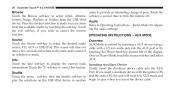
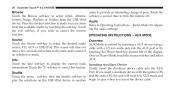
... feature. Touch the soft-key a second time to Operating Instructions - Gently insert the Auxiliary device cable into the AUX port or by touching the soft-key. Once in random begin to play when ...into the AUX Port. AUX MODE Overview AUX Mode is entered by inserting a AUX device using a cable with the ignition ON Shuffle Touch the more...soft-key then the shuffle soft-key to and the ...
UConnect Manual - Page 58
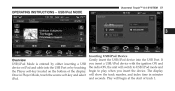
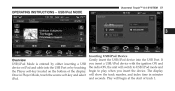
USB/iPod MODE
3
Overview USB/iPod Mode is entered by either inserting a USB device or iPod and cable into the USB Port. Once in minutes and seconds. Play will begin to USB/iPod mode and begin at the start of the display. If ...
UConnect Manual - Page 64
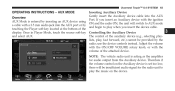
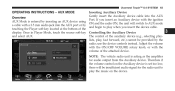
Uconnect Touch™ 8.4 SYSTEM 63
Inserting Auxiliary Device Gently insert the Auxiliary device cable into the AUX port or by the radio; use the device controls instead. Therefore ...the Auxiliary device is set too low, there will switch to play when you insert the device cable. If you insert an Auxiliary device with the ignition AUX Mode is acting as the amplifier for the radio...
UConnect Manual - Page 80
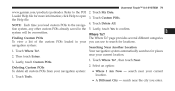
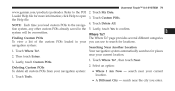
.... 4. page provides several different categories To view a list of the custom POIs loaded in the 5. Touch Where To? , then touch Near. 3. Loader Help file for places 1. Then touch Extras. 1. Touch Custom POIs.
UConnect Manual - Page 125
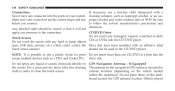
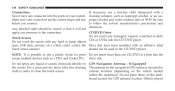
...the correct shape and size before you connect.
drive slot. within the dashboard. Any attached cable should not be routed so that have been modified with a cleaning solution, such as a ...an adhesive label touch screen surface! Make sure your system. If Equipped the screen! Objects placed 124 SAFETY GUIDELINES
Connections Never force any connector into the ports of 50:50.
NOTE:...
Owner Manual - Page 474


Turn on a firm, level surface as far from the edge of a cable winch mechanism. Preparations For Jacking 1.
Park the vehicle on the Hazard Warning flashers. 3. Avoid ...in the cargo area. WARNING! vehicle and is stowed underneath the rear of the in the rear storage bin in place by means of the roadway as possible.
Pull far enough off the road to avoid the danger of the vehicle...
Owner Manual - Page 477
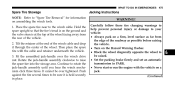
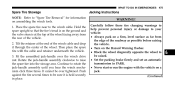
...information on the Hazard Warning flasher. • Block the wheel diagonally opposite the wheel to the winch cable. Jacking Instructions
WARNING! Tilt the retainer at the top of the wheel facing away from the edge... of the roadway as far from the rear of the vehicle. 2. Then place the spare tire with the vehicle on the ground and the valve stem is held securely in PARK...
Owner Manual - Page 482


...in a star pattern until you authorized dealer or service station. 13. Push down on the as required. Place the deflated (flat) tire in a collision or hard stop could endanger the occupants of the vehicle. Have...12. WARNING! Check the tire pressure as soon as soon 9.
To stow the winch cable and retainer, fit the asnut has been tightened twice. A loose tire or jack, thrown forward in the...
Owner Manual - Page 485
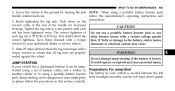
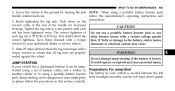
.... alternator or electrical system may occur. 5. It could rupture or explode and cause personal injury. Push down on the wrench while at the end of jumper cables and a battery in a star pattern until each lug nut is 95 ft/lbs (130 N·m). Tighten the lug nuts in Preparations For Jump-Start another...
Owner Manual - Page 487
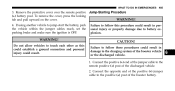
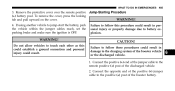
...(+) post of the booster battery.
6
CAUTION!
Connect the positive (+) end of the jumper cable to the charging system of the booster vehicle or the discharged vehicle. 1.
Failure to... WHAT TO DO IN EMERGENCIES
485
3. Connect the opposite end of the positive (+) jumper cable to follow this could establish a ground connection and personal injury could result in personal ...
Owner Manual - Page 488


....
The resulting electrical spark could result in negative (-) post of the booster battery. 8. the reverse sequence: 4. charged battery.
Disconnect the positive (+) end of the jumper cable from the cable to explode and could cause the battery to the remote negative (-) post of the vehicle with remote negative (-) post of the discharged battery. Disconnect...
User Guide - Page 75


... and is held in PARK. 5. Turn on a firm, level surface as far from the edge of a cable winch mechanism. Turn OFF the ignition.
73 Preparations For Jacking
1. Set the parking brake. 4.
Place the shift lever in place by means of the roadway as possible.
Park the vehicle on the Hazard Warning flashers. 3. Avoid...
User Guide - Page 77


... assembly until you hear the winch mechanism click three times. It cannot be sure it through the center of the winch cable and drop it is held securely in place.
75 Place the spare tire near to "Spare Tire Removal" for information on the ground and the valve stem is at the end...
User Guide - Page 82


..., thrown forward in the places provided. WHAT TO DO IN EMERGENCIES
WARNING!
(Continued)
• To assure that spare tires, flat or inflated, are remote battery posts located on the cover. • If using another vehicle to jump-start the battery, park the vehicle within the jumper cables reach, set of jumper cables and a battery in...
User Guide - Page 83
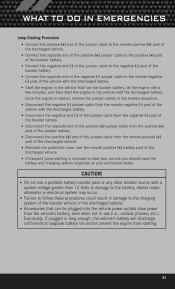
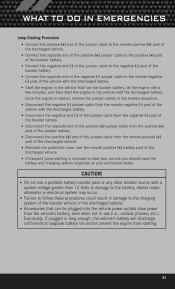
... the booster battery. • Disconnect the positive (+) end of the discharged vehicle. • If frequent jump-starting .
81
Once the engine is started, remove the jumper cables in long enough, the vehicle's battery will discharge sufficiently to degrade battery life and/or prevent the engine from the remote positive (+) post of the...
User Guide - Page 102


MOPAR ACCESSORIES
AUTHENTIC ACCESSORIES BY MOPAR®
• The following highlights just some of the many Authentic Dodge Accessories by Mopar featuring a fit, finish, and functionality specifically for your Dodge Journey. • In choosing Authentic Accessories you gain far more than expressive style, premium protection, or extreme entertainment, you also benefit from enhancing your...
User Guide - Page 106


... TPMS warning light is my Fuse Block located? pg. 93 • What type of oil do I pair my cell phone via Bluetooth® with my Dodge Journey? pg. 46 • How do I use the Navigation feature? FAQ (How To?)
FREQUENTLY ASKED QUESTIONS
GETTING STARTED
• How do I have? pg. 20
ELECTRONICS
•...
User Guide - Page 108
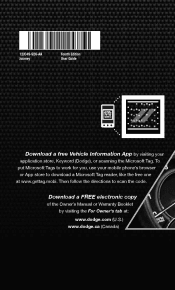
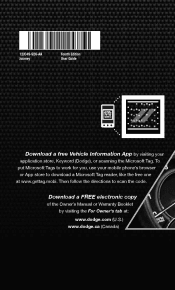
... phone's browser or App store to scan the code. Then follow the directions to download a Microsoft Tag reader, like the free one at : www.dodge.com (U.S.) www.dodge.ca (Canada) 12JC49-926-AA Journey
Fourth Edition User Guide
http://gettag.mobi
Get the free mobile app for you, use your
application store, Keyword...
Similar Questions
Where Do You Connect Jumper Cables On Dodge Journey
(Posted by jimmSarahM 9 years ago)
What Is Red Cable Running In Fuse Box On 09 Dodge Journey
(Posted by bbarepian 9 years ago)
Where Do You Hook Up Jumper Cables On A Dodge Journey
(Posted by hOLLbjoh 10 years ago)


