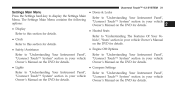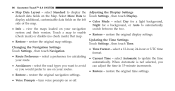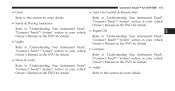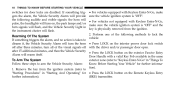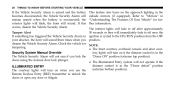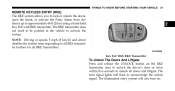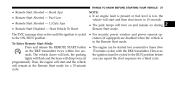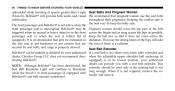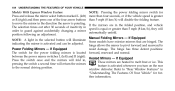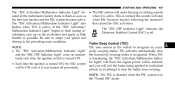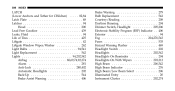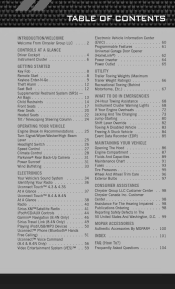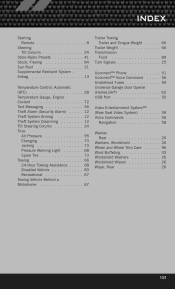2012 Dodge Journey Support Question
Find answers below for this question about 2012 Dodge Journey.Need a 2012 Dodge Journey manual? We have 3 online manuals for this item!
Question posted by jfja1qw on March 5th, 2014
How To Disable Dodge Courtesy Lights
The person who posted this question about this Dodge automobile did not include a detailed explanation. Please use the "Request More Information" button to the right if more details would help you to answer this question.
Current Answers
Related Manual Pages
Similar Questions
Hazard Lights Will Not Turn Off?
My hazard lights won't stop blinking even when I push the button to turn them off. My key fob is als...
My hazard lights won't stop blinking even when I push the button to turn them off. My key fob is als...
(Posted by Ashleymlynarik 5 years ago)
Where Is My Dodge Journey Warning Light Button
where is the warning light instructions
where is the warning light instructions
(Posted by rsm18249480 6 years ago)
Abs And Esc Warning Light And Awd Service Light
The lights listed above came on and will not go out
The lights listed above came on and will not go out
(Posted by ritchied777 11 years ago)
Fog Lights Not Working ,where Is The Fuse Or Relay To Check Located.
THE DASH INDICATOR LIGHT COMES ON, BUT NO FOG LIGHTS ON 2010 JOURNEY.
THE DASH INDICATOR LIGHT COMES ON, BUT NO FOG LIGHTS ON 2010 JOURNEY.
(Posted by moco 11 years ago)