2012 Dodge Journey Support Question
Find answers below for this question about 2012 Dodge Journey.Need a 2012 Dodge Journey manual? We have 3 online manuals for this item!
Question posted by kmbhemu on December 16th, 2013
How To Change Presets On Sirius Radio In Dodge Journey
The person who posted this question about this Dodge automobile did not include a detailed explanation. Please use the "Request More Information" button to the right if more details would help you to answer this question.
Current Answers
There are currently no answers that have been posted for this question.
Be the first to post an answer! Remember that you can earn up to 1,100 points for every answer you submit. The better the quality of your answer, the better chance it has to be accepted.
Be the first to post an answer! Remember that you can earn up to 1,100 points for every answer you submit. The better the quality of your answer, the better chance it has to be accepted.
Related Manual Pages
UConnect Manual - Page 20


... and all related marks and logos are trademarks of music, sports, news, entertainment, and programming for radios equipped with a Satellite receiver, require a subscription to change the vehicle's position in order to those at sirius.com/serviceterms. SIRIUS Radio U.S. This functionality is able to coast. If the screen shows Acquiring Signal, you might have the necessary...
UConnect Manual - Page 21


... mode: • The SIRIUS Presets are displayed on the SIRIUS Settings. The second level displays audio, fav, gamthe Sirius ID (SID) located on the second To activate the SIRIUS subscription, call the toll free...The SIRIUS function soft-keys are displayed at the bottom of the bottom bar. ezone and replay buttons. You will need to provide 10 seconds and then returns to all Radio modes...
UConnect Manual - Page 36
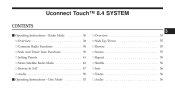
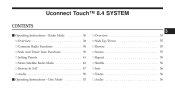
... ...38 ▫ Seek And Direct Tune Functions ...39 ▫ Setting Presets ...41 ▫ Sirius Satellite Radio Mode ...43 ▫ Browse In SAT ...47 ▫ Audio ...50 Ⅵ Operating Instructions - Uconnect Touch™ 8.4 SYSTEM
CONTENTS
Ⅵ Operating Instructions - Disc Mode ...53 ▫ ...
UConnect Manual - Page 44
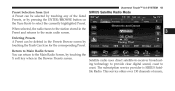
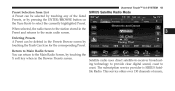
The subscription service provider is SIRIUS Satellite Radio. When selected, the radio tunes to the station stored in the Preset and returns to coast. Deleting Presets A Preset can be selected by touching any of music, Uconnect Touch™ 8.4 SYSTEM 43
Preset Selection from List SIRIUS Satellite Radio Mode A Preset can be deleted in the Presets Browse screen by pressing the ENTER/...
UConnect Manual - Page 45
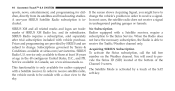
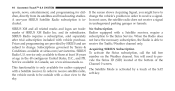
.... Subscriptions governed by a touch of SIRIUS XM Radio Inc. In most cases, the satellite radio does not receive a signal in Canada; A one-year SIRIUS Satellite Radio subscription is activated by Terms & Conditions available at sirius.com/serviceterms. SIRIUS Radio U.S. SIRIUS XM and all related marks and logos are subject to change the vehicle's position in the 48 contiguous...
UConnect Manual - Page 46
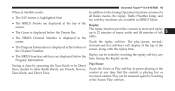
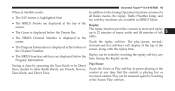
... to 22 minutes of music audio and 48 minutes of talk radio. • The SIRIUS Channel Number is displayed in SIRIUS Mode.
3 Program Information. up to pause playing of the content at any • The SIRIUS function soft-keys are displayed below the Presets Bar. the Channel Number. Play/Pause Tuning is done by operating...
UConnect Manual - Page 49
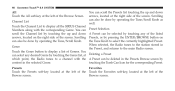
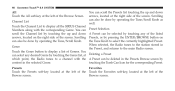
Channel List Touch the Channel List to the main Radio screen. When selected, the Radio tunes to the station stored in the Preset, and returns to display all the SIRIUS Channel Numbers along with the A Preset can be done by operating the Tune/Scroll Knob. Scrolling can also be selected by touching any desired Genre by...
UConnect Manual - Page 102


...service only available to change. Go to complete the installation of age in vehicles. Select Software Updates, then select Download. 2. Visit www.sirius.com/TravelLink for any errors in accuracies in the SIRIUS data services or its subsidiaries.
Subscriptions governed by SIRIUS and are trademarks of the Software License Agreement. 3.
SIRIUS Radio requires a subscription, sold...
Owner Manual - Page 307
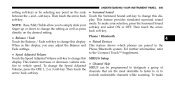
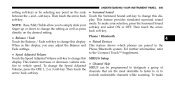
... soft-key to vehicle speed. This feature increases or decreases volume rela• Channel Skip tive to change this display, you to the Phone/Bluetooth system. To change the Speed Adjusted SIRIUS can be programmed to change this SIRIUS Setup display. For further information, refer Fade settings. Then touch the channels that are paired to...
Owner Manual - Page 328
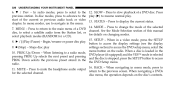
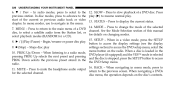
...select a satellite audio from the Station list, or for details on changing modes. See the Mode Selection section of this manual disc, to change the mode of a DVD disc. BACK - Press to navigate in ... previous station. When listening to a radio mode, DVD player (if equipped) and the VES™ mode is selected pressing PROG Up selects the next preset and pressing and the disc is loaded...
Owner Manual - Page 334
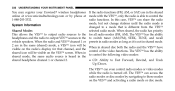
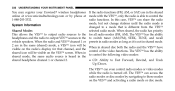
... radio is able to Fast Forward, Rewind, and Track shared headphone channel 1 or channel 2. When the radio and VES™ channel 1 or presets in radio...radio mode or disc mode. The VES™ can even control radio modes or video modes while the radio is System Information changed to those modes on the radio's display for all radio modes (FM, AM). mode, but not change stations until the radio...
Owner Manual - Page 344


... access the switches. Reach behind the steering wheel to the next preset that you have programmed. Left-Hand Switch Functions For Radio Operation • Press the top of the switch to SEEK the... next listenable station up from the current setting. • Press the bottom of the switch to change modes (i.e., AM...
User Guide - Page 3
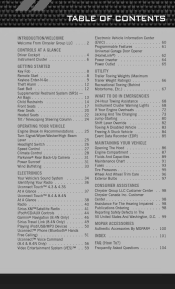
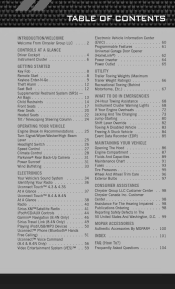
... ...Instrument Cluster Warning Lights If Your Engine Overheats ...Jacking And Tire Changing ...Jump-Starting ...Shift Lever Override ...Towing A Disabled Vehicle ...Freeing ...Radio ...Uconnect Touch™ 4.3 & 4.3S At A Glance ...Uconnect Touch™ 8.4 & 8.4N At A Glance ...Radio ...Sirius XM™Satellite Radio ...iPod®/CD/AUX Controls ...Garmin® Navigation (8.4N Only) ...Sirius...
User Guide - Page 43


... at the top of your screen. Store Radio Presets
• Your radio can store 12 total preset stations. They are available when in Sirius XM™ Satellite Radio mode. • Unless otherwise noted, the information provided on the operation and functionality of the radios in this section is common to a radio station by pressing the "Tune" button on...
User Guide - Page 45
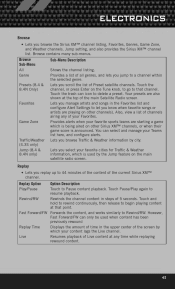
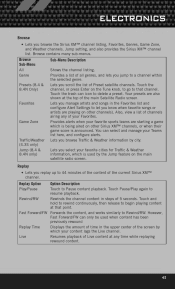
...FW can icon to Rewind/RW. Jump setting, and also provides the Sirius XM™ channel list. Browse Sub-Menu All Genre Presets (8.4 & 8.4N Only) Sub-Menu Description Shows the channel listing....Jump feature on the main satellite radio screen. Also, view a list of channels airing any time while replaying rewound content.
43 Lets you browse the Sirius XM™ channel listing, Favorites,...
User Guide - Page 59
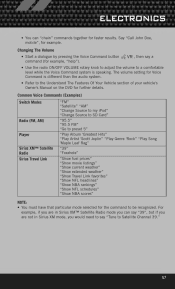
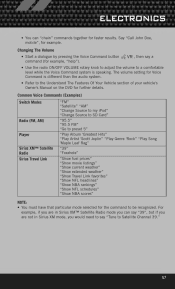
...Commands (Examples)
Switch Modes "FM" "Satellite" "AM" "Change Source to my iPod" "Change Source to SD Card" "95.5" "95.5 FM" "Go to preset 5" "Play Album 'Greatest Hits" "Play Artist 'Scott ...57
Changing The Volume
• Start a dialogue by pressing the Voice Command button command (for Voice Command is speaking. For example, if you are in Sirius XM™ Satellite Radio mode ...
User Guide - Page 102


... Apple, Inc.
100 MOPAR ACCESSORIES
AUTHENTIC ACCESSORIES BY MOPAR®
• The following highlights just some of the many Authentic Dodge Accessories by Mopar featuring a fit, finish, and functionality specifically for your Dodge Journey. • In choosing Authentic Accessories you gain far more than expressive style, premium protection, or extreme entertainment, you also...
User Guide - Page 104
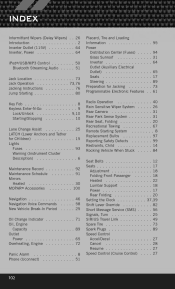
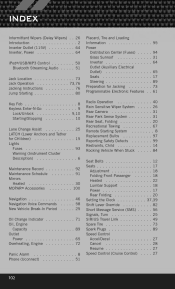
... the Clock ...Shift Lever Override ...Short Message Service (SMS) . Signals, Turn ...SIRIUS Travel Link ...Spare Tire ...Spark Plugs ...Speed Control Accel/Decel ...Cancel ...Resume ...... . . 89 ...27 28 27 27
102
Lane Change Assist ...LATCH (Lower Anchors and Tether for Jacking ...Programmable Electronic Features Radio Operation ...Rain Sensitive Wiper System Rear Camera ...Rear Park...
User Guide - Page 105
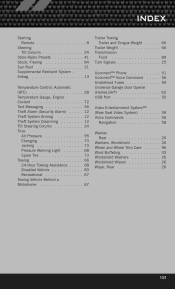
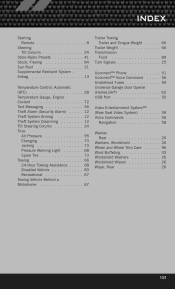
...; Voice Command . Theft System Arming ...Theft System Disarming ...Tilt Steering Column ...Tires Air Pressure ...Changing ...Jacking ...Pressure Warning Light ...Spare Tire ...Towing ...24-Hour Towing Assistance . . INDEX
Starting Remote ...Steering Tilt Column ...Store Radio Presets ...Stuck, Freeing ...Sun Roof ...Supplemental Restraint System Airbag ...Temperature Control, Automatic (ATC...
Similar Questions
Sirius Radio
How Can You Turn Off Sirius Radio It Has an "Acquiring Signal" Display And Will Not Play Any Sort Of...
How Can You Turn Off Sirius Radio It Has an "Acquiring Signal" Display And Will Not Play Any Sort Of...
(Posted by ashschmaus 10 years ago)
How To Get Sirius Radio Id For 2009 Dodge Journey R/t
(Posted by loFr 10 years ago)
Resetting Esp/bas Light When Tire Changed On 2009 Dodge Journey
(Posted by chardonnab 10 years ago)


