2012 Dodge Grand Caravan Support Question
Find answers below for this question about 2012 Dodge Grand Caravan.Need a 2012 Dodge Grand Caravan manual? We have 2 online manuals for this item!
Question posted by henrysuper on October 23rd, 2013
How To Reset Oil Light On A 2012 Dodge Caravan
The person who posted this question about this Dodge automobile did not include a detailed explanation. Please use the "Request More Information" button to the right if more details would help you to answer this question.
Current Answers
There are currently no answers that have been posted for this question.
Be the first to post an answer! Remember that you can earn up to 1,100 points for every answer you submit. The better the quality of your answer, the better chance it has to be accepted.
Be the first to post an answer! Remember that you can earn up to 1,100 points for every answer you submit. The better the quality of your answer, the better chance it has to be accepted.
Related Manual Pages
Owner Manual - Page 33
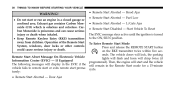
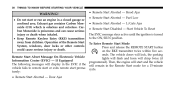
...Start Aborted - The vehicle doors will lock, the parking Remote Start Abort Message On Electronic Vehicle lights will flash and horn will remain in a closed garage or confined area. Then, the engine .... • Keep Remote Keyless Entry (RKE) transmitters away from children. Start Vehicle To Reset The EVIC message stays active until the ignition is turned to remote start or exits remote ...
Owner Manual - Page 35
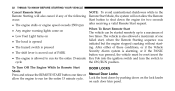
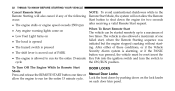
...sequence was pressed, the vehicle must be started remotely up to a maximum of • Low Fuel Light turns on each door trim panel. The vehicle is also allowed a maximum of one time or ...; The engine stalls or engine speed exceeds 2500 rpm When To Reset Remote Start • Any engine warning lights come on The vehicle can be reset insert the • The engine is pressed ing. To Turn Off...
Owner Manual - Page 43
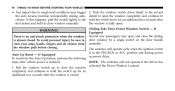
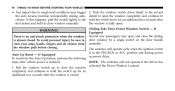
... is restored: activated the Power Window Lockout. 1.
If this happens, pull the switch lightly to the first detent and hold the switch up to close the window completely and continue...a single switch on the door handle assembly. Sliding Side Door Power Window Switch -
Auto Up Reset - 40
THINGS TO KNOW BEFORE STARTING YOUR VEHICLE
• Any impact due to rough road conditions...
Owner Manual - Page 71
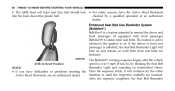
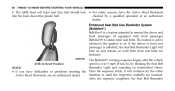
...Light and sounding an intermittent chime. The BeltAlert warning sequence begins after the vehicle speed is a feature intended to remind the driver and front passenger (if equipped with front passenger BeltAlert) to fasten their seat belts. After the sequence completes, the Seat Belt Reminder
AHR In Reset...reasons, have difficulties or problems resetting the Once the sequence starts...
Owner Manual - Page 83
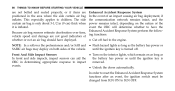
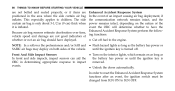
... on the nature of the event the ORC will determine whether to have deployed. In order to reset the Enhanced Accident Response System functions after an event, the ignition switch must be changed from IGN ... to the engine. NOTE: In a rollover the pretensioners and/or SAB and • Flash hazard lights as long as In front and side impacts, impact sensors can aid the the battery has power or...
Owner Manual - Page 104
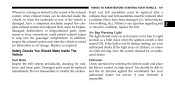
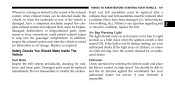
... Belts Inspect the belt system periodically, checking for lubrication or oil change is raised for cuts, frays, and loose parts. If the light stays on, flickers, or comes on high speed. If ...belt assemblies must be able to seep into the passenger compartment. Air Bag Warning Light The light should be replaced immediately. Defroster Check operation by an authorized dealer. Do not ...
Owner Manual - Page 106


...and cracks. Inspect the tread for positive closing, latching, and locking. Check turn signal and high beam indicator lights on the instrument panel. Failure to properly follow floor mat installation or mounting can become trapped under vehicle after... driver footwell while the vehicle is moving. Check for fuel, engine coolant, oil, or other objects
lodged in the tread or sidewall.
Owner Manual - Page 216


... using it.
Always leave the system OFF when you want. The Cruise Indicator Light in use . To Set A Desired Speed Turn the Electronic Speed Control ON. You could...and release. The system should be reactivated by pushing the Electronic Speed Control ON/OFF button and resetting the desired vehicle set speed memory.
3
WARNING! You could accidentally set speed memory. UNDERSTANDING ...
Owner Manual - Page 282
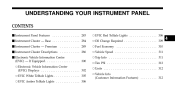
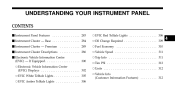
... Vehicle Information Center (EVIC) - If Equipped ...300 ▫ Electronic Vehicle Information Center (EVIC) Displays ...302 ▫ EVIC White Telltale Lights ...305 ▫ EVIC Amber Telltale Lights ...306 ▫ EVIC Red Telltale Lights ...306 ▫ Oil Change Required ...309 ▫ Fuel Economy ...310 ▫ Vehicle Speed ...311 ▫ Trip Info ...311 ▫ Tire PSI ...312...
Owner Manual - Page 290
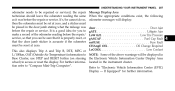
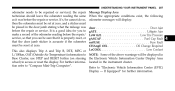
... Ajar gATE ...Liftgate Ajar LoW tirE ...Low Tire Pressure gASCAP ...Fuel Cap Fault noFUSE ...Fuse Fault CHAngE OIL ...Oil Change Required This also displays Trip A and Trip B, DTE, MPG or LoCOOL ...Low Coolant L/100km, ...repair or service. For further informa- It is accurate if the odometer must be reset at zero, and a sticker must be repaired or serviced, the repair technician should leave the...
Owner Manual - Page 291
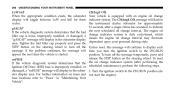
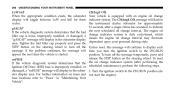
...reset noFUSE If the vehicle diagnostic system determines that the fuel change indicator system is duty cycle-based, which filler cap is improperly installed, or scheduled maintenance), perform the following steps. The CHAngE OIL...1. damaged, a "noFUSE" message will continue to turn off the Unless reset, this message will display in the instrument cluster odometer for three cycles. ...
Owner Manual - Page 292


...2. However, 3. start the engine, the oil change indicator system did not If the ABS light is not on , the brake system should be serviced reset. If necessary, repeat these steps. If instrument... vehicle (ABS). Fully depress the accelerator pedal, slowly, three times If the ABS light remains on or turns on when the Electronic Vehicle Information Center (EVIC) Display ignition switch...
Owner Manual - Page 300
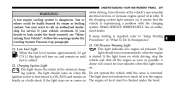
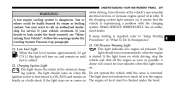
... while driving, stop the vehicle and shut off some of the electrical charging system. If the charging system light remains on . Oil Pressure Warning Light This light indicates low engine oil pressure. If the light turns on This light does not indicate how much oil is first turned to call an authorized dealership for four minutes when this...
Owner Manual - Page 302
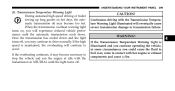
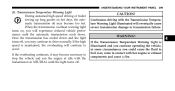
... hot engine or exhaust components and cause a fire.
4 When the transmission overheat warning light turns on hot days, the automatic transmission oil may become necessary to boil over, come in NEUTRAL until the automatic transmission cools down and the light turns off, you could cause the fluid to stop the vehicle and run...
Owner Manual - Page 306


...into the white telltales area on the right, amber telltales in the middle, and red telltales on ) and ЉLights OnЉ (if driver leaves the vehicle). • Unstored Messages Until RUN These messages deal primarily with the ...8226; Wrong Key
4 Fuel low • Remote start aborted - Key to Reset • Remote start aborted -
Hood ajar • Remote start disabled -
Owner Manual - Page 312


... ON position (do not start the engine, the oil change indicator system. If the Transmission Temperature Warning Light is illuminated and you continue operating the vehicle, in contact with an engine oil change indicator system did not reset.
UNDERSTANDING YOUR INSTRUMENT PANEL
309
WARNING! The Oil Change Required message will continue to the OFF/LOCK...
Owner Manual - Page 636
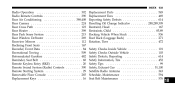
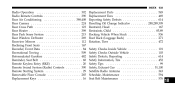
... System (Radio) Controls ...390 Remote Starting System ...29 Removable Floor Console ...265 Replacement Keys ...16
Replacement Parts ...549 Replacement Tires ...469 Reporting Safety Defects ...614 Resetting Oil Change Indicator ...288,289,309 Restraint, Head ...167 Restraints, Child ...85,89 Rocking Vehicle When Stuck ...536 Roof Rack (Luggage Rack) ...271 Rotation, Tires ...472...
User Guide - Page 87
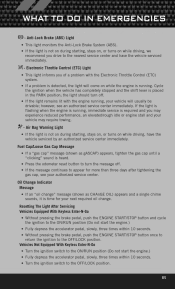
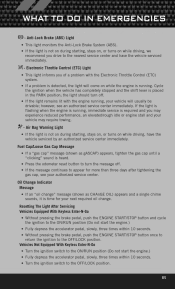
...Press the odometer reset button to turn off . • If the message continues to the OFF/LOCK position. Air Bag Warning Light
• If the light is detected, the light will usually be...the gas cap, see an authorized service center immediately. Oil Change Indicator
Message • If an "oil change . however, see your next required oil change " message (shown as gASCAP) appears, tighten ...
User Guide - Page 119


...System • Front End Cover • Fog Lights • Full Vehicle Cover • Molded Splash Guards
• Door Sill Guards • Ambient Light Kit
• Rear Seat Floor Liner •...174; is a registered trademark of Authentic Dodge Accessories by Mopar featuring a fit, finish, and functionality specifically for your Dodge Grand Caravan. • In choosing Authentic Accessories you ...
User Guide - Page 123


...use my USB port to listen to audio through my touch-screen radio? pg. 109 • What type of oil do I change my engine's oil? pg. 38, 40, 42, 51 • How do I Jump-Start my vehicle? pg. 64 •... pg. 39, 42, 45, 54 • How do I do if my TPMS warning light is blinking? FAQ (How To?)
FREQUENTLY ASKED QUESTIONS
GETTING STARTED
• How do I pair my cell phone via ...
Similar Questions
How Often Do You Change Oil On 2012 Caravan
(Posted by npearalan 10 years ago)
How To Reset Oil Light On 2012 Dodge Grand Caravan
(Posted by raldange 10 years ago)
How Do You Disarm The Adjustable Pedals On A 2012 Caravan?
I am installing handicapped hand controls on a 2012 caravan and must disarm the adjustable pedals. N...
I am installing handicapped hand controls on a 2012 caravan and must disarm the adjustable pedals. N...
(Posted by john79323 11 years ago)

