2012 Dodge Grand Caravan Support Question
Find answers below for this question about 2012 Dodge Grand Caravan.Need a 2012 Dodge Grand Caravan manual? We have 2 online manuals for this item!
Question posted by wynneteOriori on March 20th, 2014
How Do I Engage The Rear Child Locks Dodge Grand Caravan 2012
The person who posted this question about this Dodge automobile did not include a detailed explanation. Please use the "Request More Information" button to the right if more details would help you to answer this question.
Current Answers
There are currently no answers that have been posted for this question.
Be the first to post an answer! Remember that you can earn up to 1,100 points for every answer you submit. The better the quality of your answer, the better chance it has to be accepted.
Be the first to post an answer! Remember that you can earn up to 1,100 points for every answer you submit. The better the quality of your answer, the better chance it has to be accepted.
Related Manual Pages
Owner Manual - Page 49
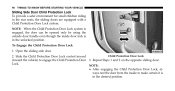
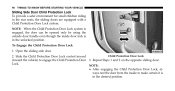
To Engage the Child Protection Door Lock 1. Slide the Child Protection Door Lock control inward (toward the vehicle) to make certain it is in the rear seats, the sliding doors are equipped with a Child Protection Door Lock system. Lock. Repeat Steps 1 and 2 on the opposite sliding door. Child Protection Door Lock 2. NOTE: • After engaging the Child Protection Door Lock, always test ...
Owner Manual - Page 50
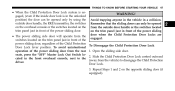
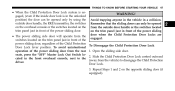
... sliding side door will operate from the rear seats, press the ؆OFF" Master Lock Out Switch located in a collision. Slide the Child Protection Door Lock control outward (away from the vehicle)... door, regardless of the power sliding door when the Child Protection Door Locks are engaged. To Disengage the Child Protection Door Lock 1. Remember that the sliding doors can be opened only...
Owner Manual - Page 51


...can be unlocked using the Remote Keyless Entry (RKE) transmitter button, or by activating the power door lock switches located on the trim panel just in front of the power sliding door when the shift lever is...
To open the liftgate, press the liftgate release handle NOTE: • After setting the Child Protection Door Lock system, located on the underside of the child lock lever position.
Owner Manual - Page 56


... the air bag to have a multistage inflator design.
Infants in rear facing child restraints should never ride in a rear seat. properly, to keep you can take to minimize the risk...8226; All seat belt systems (except the driver's and third row center) include Automatic Locking Retractors (ALRs), which lock the seat belt webbing into position by extending the belt all the way out and then...
Owner Manual - Page 66
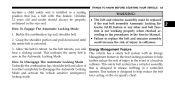
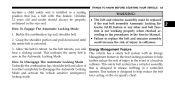
How To Engage The Automatic Locking Mode 1. WARNING!
• The belt and retractor assembly must be properly restrained in the rear seat. Management feature in the front seating positions to help reduce the belt force acting on How To Disengage The Automatic Locking Mode Unbuckle the combination lap/shoulder belt and allow it collision. This...
Owner Manual - Page 69
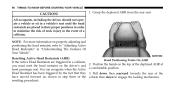
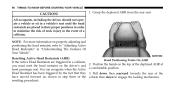
... Active Head Restraints are placed in their proper positions in order to engage the locking mechanism. Position the hands on the driver's and front passenger seat.
Pull down then rearward towards the rear of the vehicle then down to minimize the risk of neck injury in... triggered in the event of the deployed AHR at a comfortable position. 3.
Grasp the deployed AHR from the rear seat.
Owner Manual - Page 72


It is recommended that pets be the rear seat upper latch is engaged. dealer. Chrysler Group LLC does not recommend deacKeep the belt low so that... or front passenger (if equipped with BeltAlert) seat belt remains unfastened.
2
Seat Belt Lock Out The center rear seat belt system has a lock out feature that it does not come across the hips as snug across the tivating BeltAlert....
Owner Manual - Page 98
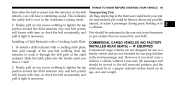
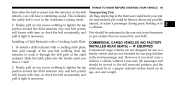
...and the 2. will hear a ratcheting sound. This indicates Air Bags deploying in 2. portion around the child restraint. Installing a Child Restraint with a cinching latch plate, INSTALLED REAR SEATS) - However, if you must be thrown about and possibly the safety belt is now in the.... pull it tight if necessary. As the belt Transporting Pets retracts, you in the Automatic Locking mode.
Owner Manual - Page 374


...will be disabled as it snaps back into position. The Remote Control Storage
4
Locking The Remote Control All remote control functionality can be very difficult to pull and ...disable the Remote Control from making any changes, follow the radio's instructions (select menu, rear VES, lock). UNDERSTANDING YOUR INSTRUMENT PANEL
371
Remote Control Storage The video screen(s) come with a built ...
Owner Manual - Page 405
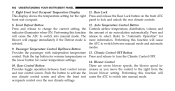
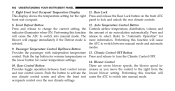
... the ATC to switch between front control screen creases as you move the control to lock and unlock the rear climate controls front seat occupant. 8. Performing this function will engage immediately if the Defrost mode is selected. 12. Rear Lock 7. Right Front Seat Occupant Temperature Display This display shows the temperature setting for warmer temperatures...
Owner Manual - Page 411


... air through the floor outlets or cool, dehumidified air through the headliner outlets. Rear ATC Control Features
1 - Pressing the Rear Temperature Lock button on the instrument panel. Rear Temperature 3 - Rear second row occupants can only adjust the rear ATC control when the Rear Temperature Lock button is on the front ATC panel located on the front ATC panel...
Owner Manual - Page 412
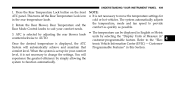
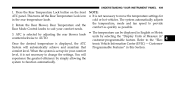
... necessary to AUTO. UNDERSTANDING YOUR INSTRUMENT PANEL
409
1. the temperature, mode and fan speed to the "Electronic Vehicle Information Center (EVIC) - This turns off the Rear Temperature Lock icon • It is set up for cold or hot vehicles.
Owner Manual - Page 413
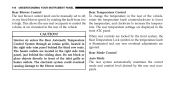
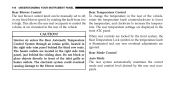
... or place objects directly in the front ATC panel. This allows the rear seat occupants to increase the temperature. CAUTION! The electrical system could overload causing damage to high.
When rear controls are locked by the front system, the Rear Temperature Lock symbol on the temperature knob is illuminated and any fixed blower speed, by...
Owner Manual - Page 422
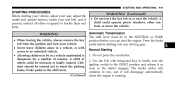
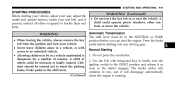
... dangerous for a number of reasons. A child could be warned not to the START position and release it will continue to run, and it as soon as the starter engages. Do not press the accelerator. Use the... leaving the vehicle, always remove the key fob from the ignition and lock your seat belt, and if present, instruct all other controls, or move the vehicle. Normal Starting 1.
Owner Manual - Page 432


...429
WARNING! (Continued)
• Allowing children to be seriously or fatally injured. A child or others could be in or near the vehicle. Children should be warned not to the... is dangerous for a number of PARK, you must turn the ignition switch from the LOCK/OFF position to ensure that you have engaged the shift lever into the PARK position: • When shifting into another gear range...
User Guide - Page 14


... adjusters on the lower child restraint attachment straps to child restraint manufacturer's instructions. GETTING STARTED
• Second-row seats also feature tether strap anchorages, located in the rear surface of the seatback. • In addition, all third row fold-in the lower attachment straps. Ensure that the hook is firmly engaged and secure. •...
User Guide - Page 35


... engaged, the inside manual door handle will not open the sliding door even though the inside door lock is in the OFF position, the power sliding side door may not be opened or closed by pressing the switch located on the opposite sliding door. Slide the child protection door lock control, located on the rear...
User Guide - Page 119


... Molded Splash Guards
• Door Sill Guards • Ambient Light Kit
• Rear Seat Floor Liner • Katzkin Leather Seats
• Uconnect™ Web (WiFi) • Ecometer...following highlights just some of the many Authentic Dodge Accessories by Mopar featuring a fit, finish, and functionality specifically for your Dodge Grand Caravan. • In choosing Authentic Accessories you ...
User Guide - Page 123


... TPMS warning light is blinking? pg. 48, 57 • How do I install my LATCH Equipped Child Seat? FAQ (How To?)
FREQUENTLY ASKED QUESTIONS
GETTING STARTED
• How do I pair my cell phone via Bluetooth® with my Dodge Grand Caravan? pg. 11 • How do I program my Front Seat Memory? pg. 27
ELECTRONICS
•...
User Guide - Page 132
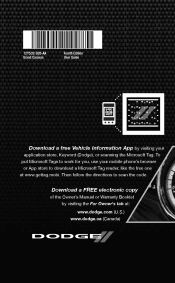
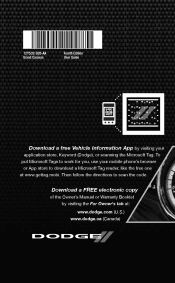
http://gettag.mobi
Get the free mobile app for you, use your
application store, Keyword (Dodge), or scanning the Microsoft Tag. 12Y532-926-AA Grand Caravan
Fourth Edition User Guide
Download a free Vehicle Information App by visiting the For Owner's tab at www.gettag.mobi. Then follow the directions to work ...
Similar Questions
Dodge Grand Caravan 2012 How Do I Reset The Low Tire Pressure Light
(Posted by twambri 9 years ago)
Dodge Grand Caravan 2012 Tire Pressure Sensor Wont Turn Off
(Posted by rvpejb 9 years ago)
How Can I Update My Garmin In My Dodge Grand Caravan 2012
(Posted by fsdecho1 10 years ago)
How To Install A Trailer Light Kit With A Grand Caravan 2012
(Posted by edkcu 10 years ago)
Where Is My Spare Tire Dodge Grand Caravan 2012
(Posted by jameTheG 10 years ago)

