2012 Dodge Grand Caravan Support Question
Find answers below for this question about 2012 Dodge Grand Caravan.Need a 2012 Dodge Grand Caravan manual? We have 2 online manuals for this item!
Question posted by pcreamitk on December 4th, 2013
Where Are The Controls That Set The Trip Part Of The Odometer On My 2012 Dodge
grand caravan
Current Answers
There are currently no answers that have been posted for this question.
Be the first to post an answer! Remember that you can earn up to 1,100 points for every answer you submit. The better the quality of your answer, the better chance it has to be accepted.
Be the first to post an answer! Remember that you can earn up to 1,100 points for every answer you submit. The better the quality of your answer, the better chance it has to be accepted.
Related Manual Pages
Owner Manual - Page 17
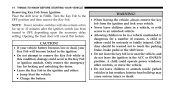
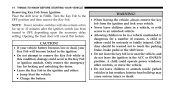
... NOTE: Power window switches will cancel this condition, damage could operate power windows, other controls, or move the vehicle. • Do not leave children or animals inside parked vehicles ...8226; Charge the battery. A child could occur to OFF, depending upon the accessory delay setting.
Opening the front door will also remain active for locking and unlocking the doors. •...
Owner Manual - Page 39


..." for further information. Power Vent Window Switch Open/Close
WINDOWS
Power Windows You can control either the front or rear windows using Power Vent Windows - sory delay. If Equipped.... The door trim panel allows the driver to "Electronic Vehicle Information Center (EVIC)/Personal Settings (Customer-Programmable Features)" in the ON/RUN or ACC position and during power acceswindows from...
Owner Manual - Page 55
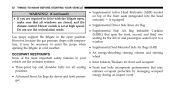
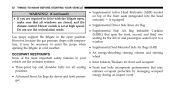
... systems: • Knee bolsters/blockers for front seat occupant • Three-point lap and shoulder belts for all windows are closed, and the climate control blower switch is set at high speed. 52
THINGS TO KNOW BEFORE STARTING YOUR VEHICLE
WARNING! (Continued)
• If you are required to assist the props when...
Owner Manual - Page 103


... in confined areas any area of the area. • If you are closed and the climate control BLOWER switch is in a seat and using a seat belt properly. WARNING! Exhaust gases can eventually... to drive with the trunk/liftgate open, make you unconscious and can injure or kill. Set the blower at high speed. The best protection against carbon monoxide entry into the vehicle.
...
Owner Manual - Page 110
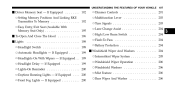
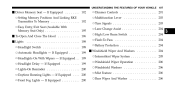
If Equipped ...200
▫ Dimmer Controls ...201 ▫ Multifunction Lever ...203 ▫ Turn Signals ...203 ▫ Lane Change...Front Fog Lights - UNDERSTANDING THE FEATURES OF YOUR VEHICLE
107
Ⅵ Driver Memory Seat - If Equipped ...192 ▫ Setting Memory Positions And Linking RKE Transmitter To Memory ...192 ▫ Easy Entry/Exit Seat (Available With Memory Seat Only) ...195...
Owner Manual - Page 111
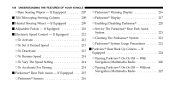
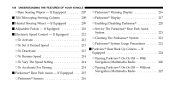
Without Navigation/Multimedia Radio ...227 If Equipped ...210 Ⅵ Electronic Speed Control - If Equipped ...224 ▫ Turning Parkview On Or Off - With Navigation/Multimedia Radio ...226 ▫ Turning Parkview On Or Off - If Equipped ...212 ▫ To Activate ...213 ▫ To Set A Desired Speed ...213 ▫ To Deactivate ...213 ▫ To...
Owner Manual - Page 289
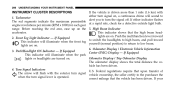
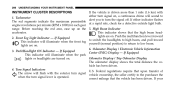
... to switch the headlights to high beam, and pull toward This indicator will illuminate when the park Odometer Display / Trip Odometer Display lights or headlights are on . Front Fog Light Indicator - Odometer Display / Electronic Vehicle Information 3. The odometer display shows the total distance the vehicle has been driven. 4. engine revolutions per minute (RPM x 1000) for...
Owner Manual - Page 290
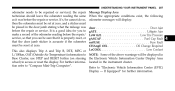
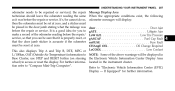
... be set at zero. Message Display Area When the appropriate conditions exist, the following odometer messages will display:
door ...Door Ajar gATE ...Liftgate Ajar LoW tirE ...Low Tire Pressure gASCAP ...Fuel Cap Fault noFUSE ...Fuse Fault CHAngE OIL ...Oil Change Required This also displays Trip A and Trip B, DTE, MPG or LoCOOL ...Low Coolant L/100km...
Owner Manual - Page 309
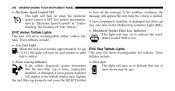
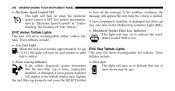
... and press the SELECT button 306
UNDERSTANDING YOUR INSTRUMENT PANEL
• Electronic Speed Control SET This light will turn off the message. These fuel is started. If the problem...show reconfigurable red telltales. For further information, refer to indicate the windshield washer fluid is SET. telltales include: • Loose Gascap Indicator • Door Ajar If the vehicle diagnostic...
Owner Manual - Page 315


...; Coolant Temp button to the setting, showing that the setting has To Reset A Trip Function been selected. Tire PSI Press...Trip B since the last reset units of the graphic. Elapsed down until the preferred setting is highlighted, then time will only occur while a resettable function is in the EVIC and press the SELECT button. Info" displays in the ACC position. The EVIC, odometer...
Owner Manual - Page 511
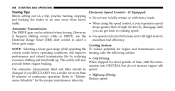
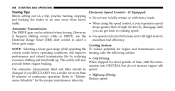
... and extend transmission life by reducing • City Driving excessive shifting and heat build up. If Equipped Before setting out on a trip, practice turning, stopping • Do not use the • Use speed control in hilly terrain or with light loads to cruising speed. nance Schedule" for engine and transmission overvehicle under heavy...
Owner Manual - Page 598
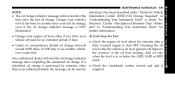
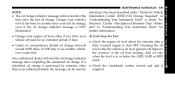
... N C E S C H E D U L E S
8 referring to the steps described under "Electronic Vehicle Information Center (EVIC)/Oil Change Required" in "Understanding Your Instrument Panel" or under "Instrument Cluster Description/Odometer/Trip Odometer" in "Understanding Your Instrument Panel" for further information.
• Change your engine oil more often if you drive your last oil change, even if the ...
Owner Manual - Page 634
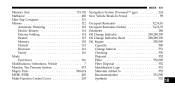
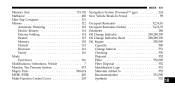
..., Tire Pressure System ...473 Mopar Parts ...549,614 MTBE/ETBE ...483 Multi-Function Control Lever ...203
Navigation System (Uconnect™ gps) ...224 New Vehicle Break-In Period ...98 Occupant Restraints ...52,76,81 Occupant Restraints (Sedan) ...74,76,79 Odometer ...286 Oil Change Indicator ...288,289,309 Oil Change Indicator, Reset ...288...
Owner Manual - Page 640


INDEX
637
Traction Control ...443 Traction Control Switch ...443 Trailer Towing ...495 Cooling System Tips ...508 ...Opener (HomeLink®) . . 231 Transmitter, Remote Keyless Entry (RKE) ...20
Transporting Pets ...95 Tread Wear Indicators ...468 Trip Odometer ...286 Turn Signals ...203,286,587,588 UCI Connector ...Uconnect™ (Hands-Free Phone) ...Umbrella Holder ...Uniform Tire Quality...
User Guide - Page 5
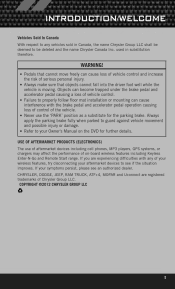
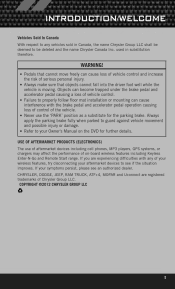
...control and increase the risk of serious personal injury. • Always make sure that cannot move freely can cause interference with any vehicles sold in substitution therefore. COPYRIGHT ©2012... dealer. CHRYSLER, DODGE, JEEP, RAM TRUCK, ATF+4, MOPAR and Uconnect are experiencing difficulties with the brake pedal and accelerator pedal operation causing loss of control of the vehicle....
User Guide - Page 9
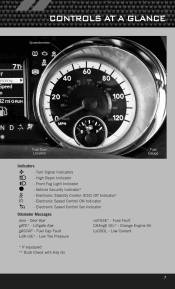
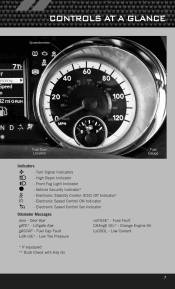
... Tire Pressure * If equipped ** Bulb Check with Key On noFUSE* - Liftgate Ajar gASCAP - Fuse Fault CHAngE OIL* - Electronic Speed Control ON Indicator - Vehicle Security Indicator* - Electronic Speed Control Set Indicator
Odometer Messages
door - High Beam Indicator - Low Coolant
7 CONTROLS AT A GLANCE
Indicators
- Front Fog Light Indicator - Change Engine Oil LoCOOL -
User Guide - Page 27
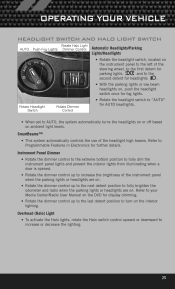
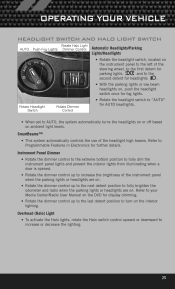
...Rotate the dimmer control up to the next detent position to fully brighten the odometer and radio when the parking lights or headlights are on. • Rotate the dimmer control up to the... • Rotate the dimmer control up to increase the brightness of the headlight high beams. Refer to Programmable Features in Electronics for AUTO headlights.
• When set to increase or decrease the ...
User Guide - Page 119


...;
• The following highlights just some of the many Authentic Dodge Accessories by Mopar, visit your vehicle with accessories that have been ... Snowboard Carrier iPod® is a registered trademark of Authentic Dodge Accessories by Mopar featuring a fit, finish, and functionality specifically for your Dodge Grand Caravan. • In choosing Authentic Accessories you gain far more than...
User Guide - Page 123


...
• Which radio is blinking? pg. 39, 42, 45, 54 • How do I set at? pg. 65 • How do I use? pg. 74
UTILITY
• How do I...How do I install my LATCH Equipped Child Seat? pg. 106 • What should I pair my cell phone via Bluetooth® with my Dodge Grand Caravan? pg. 38, 40, 43, 52 • How do I change a flat tire? pg. 82 • How do I change ...
User Guide - Page 132
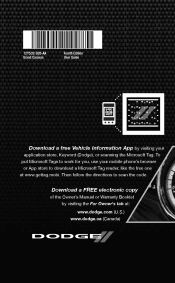
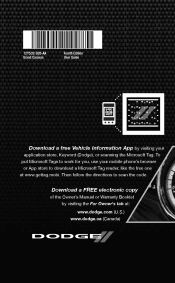
Then follow the directions to work for your
application store, Keyword (Dodge), or scanning the Microsoft Tag. 12Y532-926-AA Grand Caravan
Fourth Edition User Guide
Download a free Vehicle Information App by visiting your phone
Download...App store to download a Microsoft Tag reader, like the free one at : www.dodge.com (U.S.) www.dodge.ca (Canada) To put Microsoft Tags to scan the code.
Similar Questions
How Do I Set The Time In 2012 Grand Caravan
(Posted by garbvahid 10 years ago)
How Do I Set The Clock On My 2012 Grand Caravan
(Posted by tuncTig 10 years ago)
2012 Grand Caravan Airbag Module Location.
where is located AIRGAB MODULE on this caravan 2012. thanks in advance :)
where is located AIRGAB MODULE on this caravan 2012. thanks in advance :)
(Posted by nick82714 11 years ago)
Oil Change Intervales In 2012 Grand Caravan
how often should the engine oil in a 2012 grand caravan be changed
how often should the engine oil in a 2012 grand caravan be changed
(Posted by raylegere 11 years ago)

