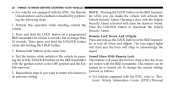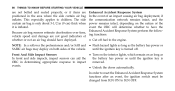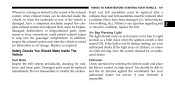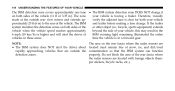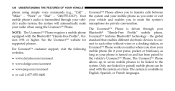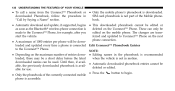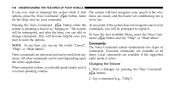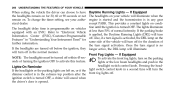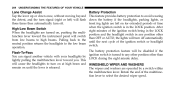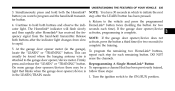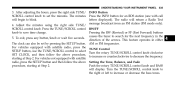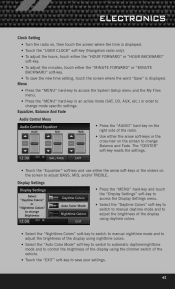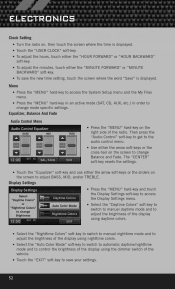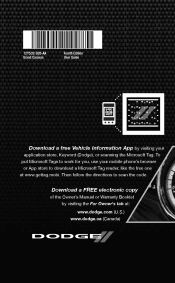2012 Dodge Grand Caravan Support Question
Find answers below for this question about 2012 Dodge Grand Caravan.Need a 2012 Dodge Grand Caravan manual? We have 2 online manuals for this item!
Question posted by selvatec on July 5th, 2014
How To Change Time Clock 2012 Dodge Grand Caravan
The person who posted this question about this Dodge automobile did not include a detailed explanation. Please use the "Request More Information" button to the right if more details would help you to answer this question.
Current Answers
Related Manual Pages
Similar Questions
How Do I Set The Time In 2012 Grand Caravan
(Posted by garbvahid 10 years ago)
How Many Miles In Between Oil Changes For A 2012 Grand Caravan
(Posted by JennyLma 10 years ago)
How Often Should I Change The Oil On My 2012 Grand Caravan
(Posted by Dennss520v 10 years ago)
How To Change Oil Filter On A Dodge 2012 Grand Caravan
(Posted by cactsxpr 10 years ago)
Oil Change Intervales In 2012 Grand Caravan
how often should the engine oil in a 2012 grand caravan be changed
how often should the engine oil in a 2012 grand caravan be changed
(Posted by raylegere 11 years ago)