2012 Dodge Durango Support Question
Find answers below for this question about 2012 Dodge Durango.Need a 2012 Dodge Durango manual? We have 3 online manuals for this item!
Question posted by Dpfern on August 13th, 2014
What Is The Sync Button On The Durango Do
The person who posted this question about this Dodge automobile did not include a detailed explanation. Please use the "Request More Information" button to the right if more details would help you to answer this question.
Current Answers
There are currently no answers that have been posted for this question.
Be the first to post an answer! Remember that you can earn up to 1,100 points for every answer you submit. The better the quality of your answer, the better chance it has to be accepted.
Be the first to post an answer! Remember that you can earn up to 1,100 points for every answer you submit. The better the quality of your answer, the better chance it has to be accepted.
Related Manual Pages
Owner Manual - Page 28
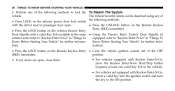
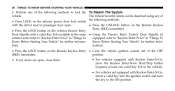
... methods: • Press LOCK on the interior power door lock switch • Press the UNLOCK button on the exterior Passive Entry Door Handle with Keyless Enter-N-Go, insert a valid key into the ... switch and turn the key to the ON position. Entry (RKE) transmitter. • Press the LOCK button on the Remote Keyless with the driver and/or passenger door open , close them. • For vehicles...
Owner Manual - Page 29
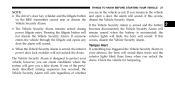
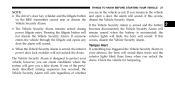
... lock switches will not unlock the doors. door the alarm will give you can create conditions where the system will sound. vehicle; Pressing the liftgate button will remain armed when the battery is armed and the battery • The Vehicle Security Alarm remains armed during becomes disconnected, the Vehicle Security Alarm...
Owner Manual - Page 31
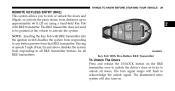
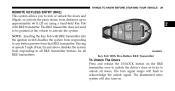
...the driver's door or twice to unlock all RKE transmitters.
2
Key Fob With Five-Button RKE Transmitter
To Unlock The Doors Press and release the UNLOCK button on . NOTE: Inserting the Key Fob with RKE transmitter. Driving at the vehicle to...Key Fob with RKE transmitter into the ignition switch disables the system from responding to any button presses from responding to all RKE transmitter...
Owner Manual - Page 32
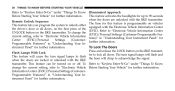
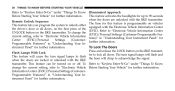
...-Programmable Feacurrent setting, refer to acknowledge the signal. Programmable Features)" in "Understanding Your Instrument Panel" for further information. Press and release the LOCK button on the RKE transmitter. Refer to "Electronic Vehicle Information Center UNLOCK button on the RKE transmitFlash Lamps With Lock ter to unlock either equipped with the RKE transmitter.
Owner Manual - Page 33
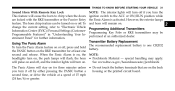
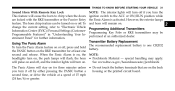
...least one CR2032 battery. special handling may be turned on or off , press and hold the PANIC button on . Using The Panic Alarm To turn it off if you turn the Panic Alarm feature on or... horn will pulse on and off, and the interior lights will turn off by either pressing the PANIC button a second time, or drive the vehicle at an authorized dealer. NOTE: The interior lights will turn...
Owner Manual - Page 37


...; Hazard switch off • Brake switch inactive (brake pedal not pressed) Ignition key removed from ignition switch Battery at an acceptable charge level RKE PANIC button not pressed System not disabled from outside the vehicle while still maintaining security.
Owner Manual - Page 38


... Remote Keyless Entry (RKE) transmitters away from children. Liftgate Ajar • Remote Start Aborted - To Enter Remote Start Mode Press and release the REMOTE START button on the RKE transmitter twice within five seconds. cycle. 36
THINGS TO KNOW BEFORE STARTING YOUR VEHICLE
WARNING!
• Do not start prema- Operation of...
Owner Manual - Page 39
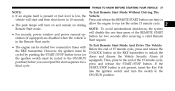
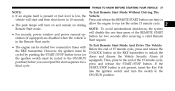
... a valid Remote eration (if equipped) are disabled when the vehicle is Start request. START/STOP button is not present, insert the Key Fob into the ignition switch and turn the switch to run for... times with Before the end of the 15 minute cycle, position) before you can be UNLOCK button on during NOTE: To avoid unintentional shutdowns, the system Remote Start mode. will disable the one...
Owner Manual - Page 40
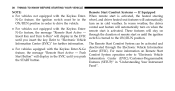
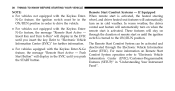
.... The Remote Start Comfort System can be in the ON/RUN position in order to "Electronic Vehicle Start Button" will display in the EVIC until you push Information Center (EVIC)/Customer-Programmable the START button. For more information on N-Go feature, the message "Remote Start Active - These features will stay on Remote...
Owner Manual - Page 46


... not opening any door will cause the doors to • Unlocking the vehicle by RKE transmitter or Keyless press the RKE transmitter lock or unlock buttons. further information. This feature allows you sponse time. NOTE: • Passive Entry may time out. Pulling the deactivated front door handle will raise when the...
Owner Manual - Page 48
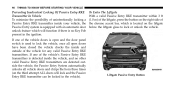
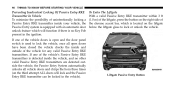
... will lock and the Passive Entry RKE transmitter can be locked in the ignition. Liftgate Passive Entry Button
To Enter The Liftgate With a valid Passive Entry RKE transmitter within 3 ft (1.0 m) of the liftgate, press the button on the right side of the vehicle's Passive Entry RKE transmitters is located on the third...
Owner Manual - Page 49


...outside of the handles. programmed in EVIC, the liftgate will unlock when you press the button on the liftgate. For further information, refer to "Electronic Vehicle Information Center (EVIC)/ Personal...Programmable Features)" in EVIC, all doors will unlock when you push the button The front door handles have LOCK buttons located on on the liftgate. If ЉUnlock Driver Door 1st ...
Owner Manual - Page 50


... by using either Passive Entry door handle. NOTE: • After pressing the door handle LOCK button, you must wait two seconds before you to lock all four doors and liftgate. The vehicle ...doors can lock or unlock the doors, using the RKE transmitter lock button or the lock button located on the vehicle's interior door panel. 48
THINGS TO KNOW BEFORE STARTING YOUR VEHICLE...
Owner Manual - Page 53
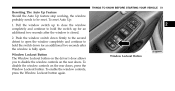
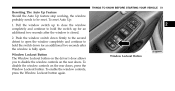
...disable the window controls on the rear doors, press the Window Lockout button. To disable the window controls on the rear doors. Window Lockout Button The Window Lockout button on the driver's door allows you to hold the switch down firmly... the window is closed. 2. To enable the window controls, press the Window Lockout button again. Window Lockout Button
2
To reset Auto Up: 1.
Owner Manual - Page 55


...power liftgate may be opened and closed when you are operating the vehicle. WARNING! Once the liftgate is open, pressing the button twice within five seconds, to open the liftgate, pull up on the RKE transmitter twice within five seconds a second time...2
Liftgate Release
If Equipped The power liftgate may also be injured by pressing the LIFTGATE button on the handle and lift.
Owner Manual - Page 56


... liftgate handle once to initiate power cycle and then pull the handle a second time to open the liftgate. This button cannot be used to put liftgate into manual mode. When the LIFTGATE button on the liftgate trim panel. WARNING! During power operation, personal injury or cargo damage may be closed and latched...
Owner Manual - Page 57
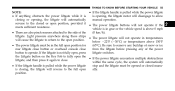
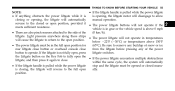
... power liftgate will not operate in the full open position, provided it • The power liftgate buttons will automatically manual operation. position.
2 below Ϫ22°F (Ϫ30°C) or temperatures... above 0 mph • There are also pinch sensors attached to the side of the power button to the open ally. THINGS TO KNOW BEFORE STARTING YOUR VEHICLE
55
NOTE: • If the...
Owner Manual - Page 437
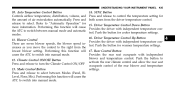
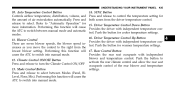
...Press and release to "Automatic Operation" for both zones from the lowest blower setting. Push the button to turn the Climate Control ON/OFF 13. Performing this function will cause the ATC to select... the control to control the temperature setting for more information. SYNC Button Press and release to the right from the driver temperature control. 15. Driver Temperature Control Down...
User Guide - Page 35
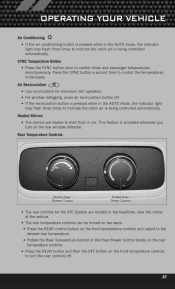
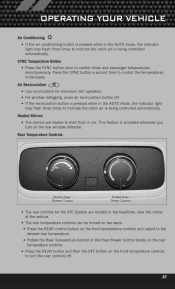
... pressed while in the AUTO mode, the indicator light may flash three times to indicate the cabin air is being controlled automatically.
Press the SYNC button a second time to control driver and passenger temperatures simultaneously. Heated Mirrors
• The mirrors are located in the headliner, near the center of the vehicle. &#...
User Guide - Page 126


...) ...32 Air Recirculation ...33 Automatic Operation ...32 Rear Temperature Control ...33 SYNC Temperature Button ...33 Automatic Transmission Fluid Type ...111 Auxiliary Audio/Video Input Jacks . ....System Warning Light ...88 Break-In Recommendations, New Vehicle ...26 Bulb Replacement ...120 Button, Start/Stop Removal ...8,12 Calibration, Compass ...Cargo Compartment Luggage Carrier ...Change Oil ...
Similar Questions
What Does This Sync Button Do On The 2012 Dodge Durango Rt
(Posted by Terrywestbrook1984 2 years ago)
Can I Replace My 2012 Durango Engine Start/stop Button
(Posted by lmasreek 10 years ago)
Where Is Reset Button On 2005 Dodge Durango 6 Cd Changer
(Posted by coclem 10 years ago)
Is The 2008 Dodge Durango Equipped With Fwd/esp Button
does this vehicle have fwd 4h 4l
does this vehicle have fwd 4h 4l
(Posted by endmix3 11 years ago)

