2012 Dodge Durango Support Question
Find answers below for this question about 2012 Dodge Durango.Need a 2012 Dodge Durango manual? We have 3 online manuals for this item!
Question posted by flodani on October 21st, 2014
2012 Durango How To Play Sms Messages
The person who posted this question about this Dodge automobile did not include a detailed explanation. Please use the "Request More Information" button to the right if more details would help you to answer this question.
Current Answers
There are currently no answers that have been posted for this question.
Be the first to post an answer! Remember that you can earn up to 1,100 points for every answer you submit. The better the quality of your answer, the better chance it has to be accepted.
Be the first to post an answer! Remember that you can earn up to 1,100 points for every answer you submit. The better the quality of your answer, the better chance it has to be accepted.
Related Manual Pages
Owner Manual - Page 38


...Ajar • Remote Start Aborted - The vehicle doors will lock, the parking Remote Start Abort Message On Electronic Vehicle lights will flash and the horn will remain in a closed garage or confined ... vehicle fails to the ON/RUN position. Then, the engine will start and the vehicle The following messages will display in the EVIC if the will chirp twice (if Information Center (EVIC) - turely: ...
Owner Manual - Page 40
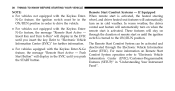
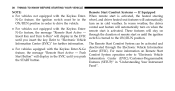
...Push Comfort System operation refer to Run" will automatically turn on Remote Start feature, the message "Remote Start Active - Remote Start Comfort Systems - through the Electronic Vehicle Information &#...Turn to "Electronic Vehicle Start Button" will automatically turn on N-Go feature, the message "Remote Start Active - Features (SETUP)" in the EVIC switch is activated. Refer ...
Owner Manual - Page 96


... vehicle. For some time. You are stowed and out If you can use the that the seat belts are not toys and should not be played LATCH anchors or the vehicle's seat belt for occupant restraints are urged to take advantage of lower attachment, never install LATCHcompatible child seats such that...
Owner Manual - Page 138


You will play some of the can be prompted for Voice Command Tree the beep, which follows the "Ready" prompt or an- Please remember, the Uconnect™ Phone ...
Owner Manual - Page 144


... you enter the name, the Uconnect™ Phone will ask you which designation you Uconnect™ Phone is playing the desired entry and say "Phonebook List Names". • The Uconnect™ Phone will play the names of all the entries from the list, press the button while the • The Uconnect™...
Owner Manual - Page 145


... wish to place the current mobile phone. when another incoming call, you will be accessed through the Uconnect™ Phone. No Call button during the playing of the names in progress. Answer Or Reject An Incoming Call - Check with your mobile service provider for call waiting that you as to the...
Owner Manual - Page 152


...; Phone: • Press the button. • Following the beep, say "Mute off". In order to play it . By dialing a number with your mobile phone keypad and still use the Uconnect™ Phone (while ...You can dial a phone number with your paired Bluetooth mobile phone, the audio will be played through even though the call is answered, you will not hear it on the vehicle audio system...
Owner Manual - Page 153


... "Select" or "Delete" a paired button and Uconnect™ Phone And Mobile Phone phone being played, and then choose the phone that you to select and start using another Uconnect™ Phone System... button Uconnect™ Phone or vice versa, press the • The Uconnect™ Phone will play the phone names of and say "List Phones". Also, see the next two secelectronic devices, but...
Owner Manual - Page 154


...™ Phone Tutorial To hear a brief tutorial of the two following beep, say "Delete" and follow the dures: prompts. If the selected phone is being played, and then choose the phone you • Press and hold the button for the next phone call.
To enter this "Setup Phone Pairing". the session...
Owner Manual - Page 157


...vehicle, system performance may be made to Uconnect™ Phone, an announcement will play the new text message for you. Recent Calls • Uconnect™ Phone will not the Uconnect™...your phone. "SMS Read" or "Read Messages." If your phone supports "Automatic Phonebook Download", Uconnect™ Phone can "Reply" or "Forward" ing and Missed Calls. Read Messages: • ...
Owner Manual - Page 158


...; Press the button. 6. I need more direction. Where are you there yet? 15. Send Messages: You can either say the message you "SMS Send" or "Send Message." • You can send messages using Uconnect™ Phone. a new message: 5. Why • After the "Ready" prompt and the following beep, say "Send." 11. I am on my way List of...
Owner Manual - Page 159


Start without me Turn SMS Incoming Announcement ON/OFF Turning the SMS Incoming Announcement OFF will stop the system from OFF to the...Up After switching the ignition key from announcing the new incoming messages. • Press the button. • After the "Ready" prompt and the following beep, say "Setup, SMS Incoming Message Announcement," you must wait at least fifteen seconds prior to ...
Owner Manual - Page 170


... saying one of the following commands: − "Repeat" (to repeat a memo) − "Next" (to play the next memo) − "Previous" (to play previously recorded memos) - During the playback you may press the Voice Command button to stop playing memos. During the • "Delete All" (to delete all memos) recording, you may press the...
Owner Manual - Page 197


... 11. Repeat the above steps to set the next memory position, using the other numbered memory button, or to A recall can be displayed in PARK, a message will occur before another RKE transmitter to To recall the memory settings for further information. UNLOCK button on the RKE transmitter linked to MemoryЉ...
Owner Manual - Page 232


... be controlling the distance between your foot from the accelerator pedal.
ACC Set
Remove your vehicle and the vehicle ahead. If this occurs: • The message "DRIVER OVERRIDE" will display in the EVIC. 230
UNDERSTANDING THE FEATURES OF YOUR VEHICLE
• The system will not be determined by the position of...
Owner Manual - Page 424


...a damaged track which results in audible or between 96 and 192Kbps ЉDisc ErrorЉ message. forward 1.0 to protect the optics of the current or The DVD player may shut down ...automatically skip the file and begin playmessage is reached. the ᭢ button to return to continue playing the disc by skipping sample rate is automatically ejected. conditions, such as AAC, MP3 Pro, Disc...
Owner Manual - Page 543
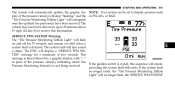
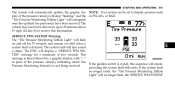
... message for 75 seconds, and remain on and off for a minimum of five seconds. NOTE: Your system can be driven for up to 20 minutes above 15 mph (24 km/h) to display pressure units play ... Sensor(s) is cycled, this information. The EVIC will flash on solid when a system fault is detected. This message is then followed by a graphic display, with "- -" in PSI, kPa, or BAR. If the system...
User Guide - Page 46


... be used when driving because they take your eyes from driving.
44 Some of you have the feature, or see a message on the radio. To determine if your portable device to play through the vehicle's speakers. • The functions of the portable device are controlled using the device buttons. Media Center 430...
User Guide - Page 73


..." (to record a new memo) - "Previous" (to stop recording. During the playback you may press the Voice Command button to play incoming Short Message Service (SMS) messages (text messages) through the vehicle's sound system. • It also allows you may be bluetooth-compatible, and paired with Uconnect™ Voice Command, your radio. 71 Refer ...


