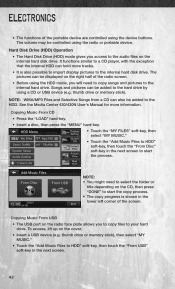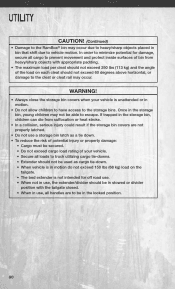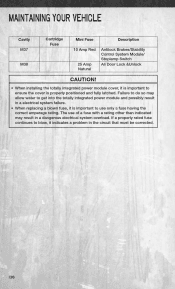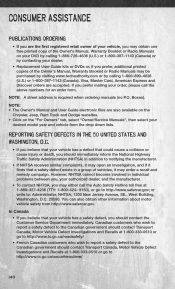2012 Dodge Dakota Support Question
Find answers below for this question about 2012 Dodge Dakota.Need a 2012 Dodge Dakota manual? We have 1 online manual for this item!
Question posted by zalism on June 3rd, 2014
How Do You Get The Dust Cover Off Of A 1997 Dodge Dakota Between Tranny And
motor
Current Answers
Related Manual Pages
Similar Questions
2007 Dodge Dakota Signal Lights
Hi I have a 2007 Dodge Dakota and there is a problem with the signal lights. The problem is that som...
Hi I have a 2007 Dodge Dakota and there is a problem with the signal lights. The problem is that som...
(Posted by yvette94298 10 years ago)
What Tools Are Needed To Replace Clutch Release Bearing On 1998 Dodge Dakota
slt v8
slt v8
(Posted by neuuza 10 years ago)
1995 Dodge Dakota Pickup Truck
i have a dodge dakota 1995 sport magnum pickup truck it start for awhile then you cut it off you try...
i have a dodge dakota 1995 sport magnum pickup truck it start for awhile then you cut it off you try...
(Posted by missy12 10 years ago)
How Tochange Front Signal Light Bulbs On 2004 Dodge Dakota Single Cab Pick Up?
How do you replace the front signal light bulbs on 2004 Dodge Dakota pickup.
How do you replace the front signal light bulbs on 2004 Dodge Dakota pickup.
(Posted by cduffy6 11 years ago)
2008 Dodge Dakota Tipm Problem
for my truck 2008 dodge dakota i need to know the diference between power distribution center(PDC), ...
for my truck 2008 dodge dakota i need to know the diference between power distribution center(PDC), ...
(Posted by jeancgomez 11 years ago)