2012 Dodge Charger Support Question
Find answers below for this question about 2012 Dodge Charger.Need a 2012 Dodge Charger manual? We have 7 online manuals for this item!
Question posted by otlcare on December 23rd, 2013
How To Mute Radio On 2012 Dodge Charger Radio
The person who posted this question about this Dodge automobile did not include a detailed explanation. Please use the "Request More Information" button to the right if more details would help you to answer this question.
Current Answers
There are currently no answers that have been posted for this question.
Be the first to post an answer! Remember that you can earn up to 1,100 points for every answer you submit. The better the quality of your answer, the better chance it has to be accepted.
Be the first to post an answer! Remember that you can earn up to 1,100 points for every answer you submit. The better the quality of your answer, the better chance it has to be accepted.
Related Manual Pages
UConnect Manual - Page 5
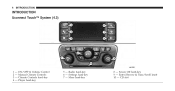
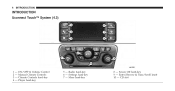
ON/OFF & Volume Control Manual Climate Controls Climate Controls hard-key Player hard-key
5 - Settings hard-key 7 - 4 INTRODUCTION
INTRODUCTION Uconnect Touch™ System (4.3)
1 2 3 4
- - - - More hard-key
8 - Enter/Browse & Tune/Scroll knob 10 - Screen Off hard-key 9 - CD slot Radio hard-key 6 -
UConnect Manual - Page 6


... PLAYER hard-key to access media sources such soft-key in the Radio NOTE: If the ignition is turned ON again. It is off. standby mode, the radio memorizes the standby mode when the ignition is switched OFF with the radio in this manual. See your vehicles Owner's (7) MORE Press the MORE hard...
UConnect Manual - Page 7
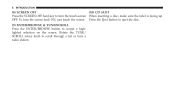
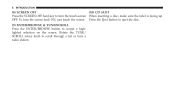
... the screen. Press the Eject button to eject the disc. (9) ENTER/BROWSE & TUNE/SCROLL Press the ENTER/BROWSE button to scroll through a list or tune a radio station. OFF. To turn the touch-screen When inserting a disc, make sure the label is facing up.
UConnect Manual - Page 8


More soft-key 10- ON/OFF & Volume Control Manual Climate Control Radio soft-key Player soft-key
5 6 7 8
- - - - SD Card slot 12 - Enter/Browse & Tune/Scroll knob 11 - CD/DVD slot
INTRODUCTION 7
Uconnect Touch™ System (8.4 & 8.4 Nav)
1
1 2 3 4
- - - -
Controls soft-key Climate soft-key Nav soft-key Phone soft-key
9-
UConnect Manual - Page 9


...ON or OFF. Manual on the DVD for further details. ignition is switched ON, even if the radio is possible to eject the CD and to display the Press the Controls soft-key to access the ...Controls in your vehicles Owner's by touching the corresponding soft-keys in the Radio NOTE: If the ignition is switched OFF with the radio in standby (5) CONTROLS mode. Disc, USB Device and AUX as long ...
UConnect Manual - Page 10
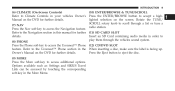
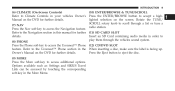
... system. (8) PHONE Press the Phone soft-key to access the Uconnect™ Phone (12) CD/DVD SLOT feature. play them through a list or tune a (7) NAV radio station. Options available such as: Settings and SIRIUS Travel Link can be accessed by touching the corresponding soft-key in this manual for further details...
UConnect Manual - Page 14
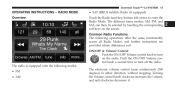
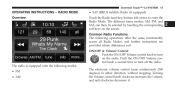
..., FM, and SAT, can then, be selected by touching the corresponding soft-keys on the radio. RADIO MODE Overview
• SAT SIRIUS Satellite Radio (if equipped) Touch the Radio hard-key, bottom left corner, to enter the Radio Mode. Common Radio Functions The following modes: • FM • AM The electronic volume control turns continuously (360...
UConnect Manual - Page 15


...rotary TUNE/SCROLL control knob soft-key is only for less than 2 seconds, Exit tunes the radio to close the Direct Tune Screen. The Exit soft-key, provides a means to the next ...channel. Touching the Seek Up soft-key for SIRIUS Satellite radio mode. This feature is turned on, the sound will tune to decrease the radio station frequency. clockwise to increase or counterclockwise to the ...
UConnect Manual - Page 16


...-key located at the next available station or channel when the soft-key is released.
2 stations or channel at a faster rate, the radio stops at the bottom of the radio screen. Uconnect Touch™ 4.3 SYSTEM 15
Fast Seek Up Direct Tune Touching and holding the Seek Down soft-key for more than...
UConnect Manual - Page 17
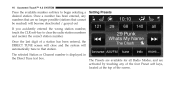
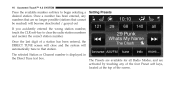
...Uconnect Touch™ 4.3 SYSTEM
Press the available number soft-key to clear the radio station numbers and reenter the correct station number.
Once the last digit of the... CLR soft-key to begin selecting a Setting Presets desired station. The Presets are available for all Radio Modes, and are no longer possible (stations that station. The selected Station or Channel number is displayed in ...
User Guide - Page 59
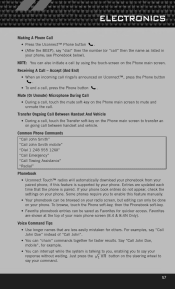
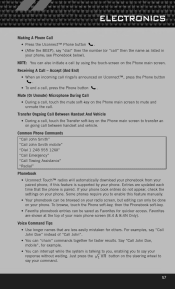
... 12XX" "Call Emergency" "Call Towing Assistance" "Redial"
Phonebook
• Uconnect Touch™ radios will automatically download your phonebook from your paired phone, if this feature manually. • Your ...; You can also initiate a call . Mute (Or Unmute) Microphone During Call
• During a call, touch the mute soft-key on your radio screen, but editing can interrupt while the system...
User Guide - Page 121


...8226; Kicker® is a registered trademark of Authentic Dodge Accessories by Mopar featuring a fit, finish, and functionality specifically for your Dodge Charger. • In choosing Authentic Accessories you gain far ... Bike Carriers
• Uconnect™ Web (WiFi) • Radio Upgrades • Uconnect™ Phone
• Remote Start • DVD Rear Seat Video™ ...
User Guide - Page 125


... • How do I pair my cell phone via Bluetooth® with my Dodge Charger? pg. 47 • How do I select the AUX music source? pg. 89
MAINTAINING YOUR VEHICLE
• Where is blinking? pg. 63
UTILITY
• How do I know which radio I use the Navigation feature? FAQ (How To?)
FREQUENTLY ASKED QUESTIONS
GETTING...
Owner Manual SRT8 - Page 111
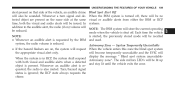
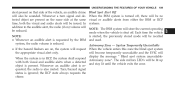
... BSM system is turned off . System Temporarily Unavailable • If the hazard flashers are present on ) volume will also be sounded. system, the radio volume is also muted. will become temporarily unavailable and the EVIC will request When the vehicle enters this zone the blind spot system the appropriate visual alert only...
Owner Manual SRT8 - Page 112
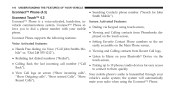
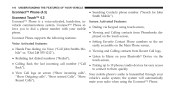
...mobile phone's audio is a voice-activated, hands-free, in- the system will automatically Recent Calls"), mute your mobile • Viewing and Calling contacts from Recent Call logs, bile" or, "Dial 248 555...3041; Device via Keypad using touch-screen, lows you to dial a phone number with your radio when using the Uconnect™ Phone.
• Searching Contacts phone number ("Search for easy ...
Owner Manual SRT8 - Page 135
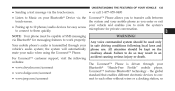
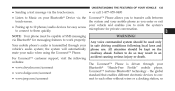
... following websites: • www.chrysler.com/uconnect • www.dodge.com/uconnect • www.jeep.com/uconnect
3
WARNING! Uconnect&#.... NOTE: Your phone must be kept on your radio when using the Uconnect™ Phone. For Uconnect™ customer...the system will automatically mute your Bluetooth Device via the Uconnect™ Phone allows you to mute the system's •...
User Guide SRT8 - Page 53


...while in -vehicle communications system with your mobile phone using simple voice commands or using the radio or Steering Wheel Audio Controls to play, skip to the next or previous track, browse...allows you must be disabled. For Uconnect™ customer support, call 1-877-855-8400 or visit www.dodge.com/uconnect.
Pairing a Phone
• To use of your vehicle's Owner's Manual on an SD ...
User Guide SRT8 - Page 57


...
Say "Call John Doe, mobile", for quicker access. Mute (Or Unmute) Microphone During Call
• During a call, touch the mute soft-key on going call .
Entries are less easily ... Emergency" "Call Towing Assistance" "Redial"
Phonebook
• Uconnect Touch™ radios will automatically download your phonebook from your paired phone, if this feature manually. • Your ...
User Guide SRT8 - Page 110


... highlights just some of the many Authentic Dodge Accessories by Mopar featuring a fit, finish, and functionality specifically for your Dodge Charger. • In choosing Authentic Accessories you...• Sport Utility Bars
• Bike Carriers
• Uconnect™ Web (WiFi) • Radio Upgrades • Uconnect™ Phone
• Remote Start • DVD Rear Seat Video™ &#...
User Guide SRT8 - Page 114


...EMERGENCIES
• What do I hear the audio from my iPod® through the USB port using the radio? pg. 70 • How do I program my Front Seat Memory? pg. 104
112 pg. 13... via Bluetooth® with my Dodge Charger? pg. 80
MAINTAINING YOUR VEHICLE
• Where is blinking? pg. 92 • How often should my tire pressure be set the clock on my radio? pg. 16
ELECTRONICS
•...

