2012 Dodge Charger Support Question
Find answers below for this question about 2012 Dodge Charger.Need a 2012 Dodge Charger manual? We have 7 online manuals for this item!
Question posted by cowedd on June 19th, 2014
How To Take Cover Off Dodge Charger Seat Video
The person who posted this question about this Dodge automobile did not include a detailed explanation. Please use the "Request More Information" button to the right if more details would help you to answer this question.
Current Answers
There are currently no answers that have been posted for this question.
Be the first to post an answer! Remember that you can earn up to 1,100 points for every answer you submit. The better the quality of your answer, the better chance it has to be accepted.
Be the first to post an answer! Remember that you can earn up to 1,100 points for every answer you submit. The better the quality of your answer, the better chance it has to be accepted.
Related Manual Pages
UConnect Manual - Page 115


... using the radio system. Return it may result in injury or property front seat video viewers except for: Arkansas, Deladamage. setting for the proper enable/disable Please ...read this manual carefully before to a level that could result in some states prohibits the Front Seat DVD Viewer. ware, Georgia, Hawaii, Idaho, Iowa, Kentucky, Mississippi, Missouri, Montana, North Dakota...
UConnect Manual - Page 123
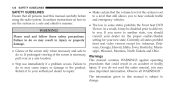
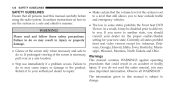
...a safe and effective manner. • The law in some states prohibits the Front Seat DVD Viewer. to another state, you may result in an accident or bodily do ... information given in this manual carefully before to a level that could result in injury or property front seat video viewers except for: Arkansas, Deladamage. ware, Georgia, Hawaii, Idaho, Iowa, Kentucky, Mississippi, Missouri,...
User Guide - Page 5


...• Never use of aftermarket devices including cell phones, MP3 players, GPS systems, or chargers may affect the performance of on the DVD for the parking brake. Objects can become trapped... causing a loss of vehicle control. • Failure to see an authorized dealer. CHRYSLER, DODGE, JEEP, RAM TRUCK, ATF+4, MOPAR and Uconnect are experiencing difficulties with the brake pedal and...
User Guide - Page 16


.... • Every state in the United States and all three at the rear of the seat cover material.
• Then rotate the tether anchorage cover directly behind each rear seating position located in all rear seating positions. If a child seat is the law, and you can be installed in the panel between the anchor and the...
User Guide - Page 17
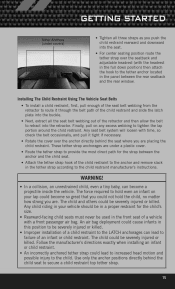
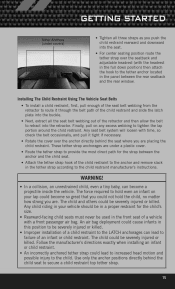
... system will loosen with a front passenger air bag. Any child riding in the front seat of an infant or child restraint. Use only the anchor positions directly behind the seat where you are under a plastic cover. • Route the tether strap to provide the most direct path for the child's size. • Rearward...
User Guide - Page 84
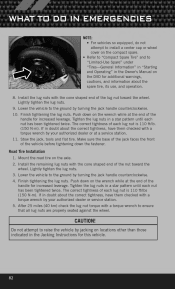
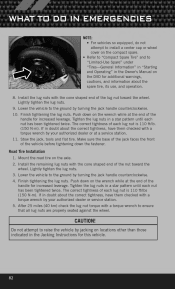
...150 N·m).
WHAT TO DO IN EMERGENCIES
NOTE: • For vehicles so equipped, do not attempt to install a center cap or wheel cover on the compact spare. • Refer to "Compact Spare Tire" and to "Limited-Use Spare" under "Tires-General Information" in "Starting ... the jack handle counterclockwise. 10. Do not attempt to ensure that all lug nuts are properly seated against the wheel.
User Guide - Page 121


...; Fog Lights • Front End Cover
• Katzkin Leather Seats • Premium Carpet Cargo Mat
• Bright Pedal Kit • T-Handle Shifter
• Sport Utility Bars
• Bike Carriers
• Uconnect™ Web (WiFi) • Radio Upgrades • Uconnect™ Phone
• Remote Start • DVD Rear Seat Video™ • Electronic Vehicle Tracking...
User Guide - Page 125


...cell phone via Bluetooth® with my Dodge Charger? pg. 41 • How do I Jump-Start my vehicle? pg. 52 • How do I install my LATCH Equipped Child Seat? FAQ (How To?)
FREQUENTLY ASKED QUESTIONS... Universal Garage Door Opener (HomeLink)? pg. 111 • What type of oil do I program my Front Seat Memory? pg. 14 • How do I know how much I change my engine's oil? pg....
User Guide - Page 130


... the directions to download a Microsoft Tag reader, like the free one at : www.dodge.com (U.S.) www.dodge.ca (Canada) Only Get the free mobile app for you, use your phone
Download ...a free Vehicle Information App by visiting the For Owner's tab at www.gettag.mobi.
12D481-926-AA Charger
Third Edition...
Owner Manual Supplement - Page 10


... Air Bag Deployment Zone (Fig. 1), and Driver Air Bag/Steering Wheel Specifications (Fig. 2) 2. Supplemental Seat-Mounted Side Air Bag (SAB) Deployment Zone (Fig. 6) Furthermore, make sure that may interfere with a...Do not place objects or mount equipment in front of the air bag module cover, or in front of the seat areas that no equipment or fasteners are four zones to be placed outside of...
Owner Manual SRT8 - Page 56


... the lap part of the steering wheel.
Remove and store the extender when not needed can provide you with a seat belt extender. The words SRS AIRBAG are embossed on the air bag covers. That way the strong bones of injury in a collision. Air Bags This vehicle has Advanced Front Air Bags for...
Owner Manual SRT8 - Page 58


... Components • Front and Side Impact Sensors Your vehicle may not be obvious in the outboard side of the front seats. • Driver Advanced Front Air Bag NOTE: • Air Bag covers may be equipped with Supplemental SeatMounted Side Air Bags (SAB) to provide enhanced • Supplemental Driver Side Knee Air Bag...
Owner Manual SRT8 - Page 60


... protection to help protect an occupant during a side impact. The SAB is marked with an air bag label sewn into the outboard side of the seat's trim cover. a left side impact deploys the left air bag only and a right-side impact deploys the right air bag only.
Each air bag deploys independently...
Owner Manual SRT8 - Page 61
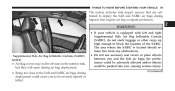
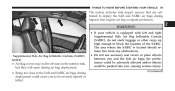
...injury. (Continued)
2
Supplemental Side Air Bag Inflatable Curtains (SABIC)
NOTE: • Air Bag covers may not be severely injured or killed. The area where the SABIC is equipped with left and ...your vehicle is located should remain free from any obstructions. • Do not use accessory seat covers or place objects between you to deploy the SAB and SABIC air bags during impacts that ...
Owner Manual SRT8 - Page 67


... at a very milliseconds. designed to activate only in the side of you if you are not seated properly, or if items are bags do not interfere with such a high force that it signals ...collisions. positioned in the instrument panel trim beneath the steering collision. The trim cover separates and inflating SAB exits through the seat seam into the space folds out of the way allowing the air bag to...
Owner Manual SRT8 - Page 68


..., the ORC may deploy the SABIC air bags, depending on the impact side of the way and covers the window. The air bag inflates in about 30 milliseconds (about 3-1/2 in determining appropriate response to ...it takes to blink your eyes) with enough force to injure you if you are not belted and seated properly, or if items are not good indicators of collision.
In these events, the ORC will ...
Owner Manual SRT8 - Page 70
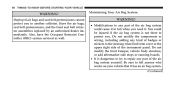
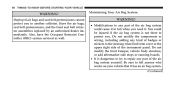
...to tell anyone who works on your vehicle that it to the steering wheel hub trim cover or the upper right side of the air bag system yourself.
68 THINGS TO KNOW BEFORE...It is not there to protect you in another collision. Have the air bags, seat belt pretensioners, and the front seat belt retractor assemblies replaced by an authorized dealer immediately.
You could cause it has an...
Owner Manual SRT8 - Page 71
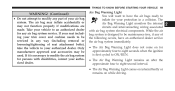
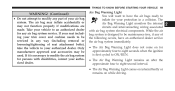
.... • The Air Bag Warning Light does not come on while driving.
2 Only manufacturer approved seat accessories may not function properly if modifications are made. If it is first cycled to ON/RUN. ...designed to be maintenance free, if any part of your air bag system. If your seat including your trim cover and cushion needs to be used. The Air Bag Warning Light monitors the internal circuits...
User Guide SRT8 - Page 110


...Seat Video™ • Electronic Vehicle Tracking System
• Ecometer • iPod® is a registered trademark of Apple, Inc. • Kicker® is a registered trademark of Authentic Dodge Accessories by Mopar, visit your local Dodge... of the many Authentic Dodge Accessories by Mopar featuring a fit, finish, and functionality specifically for your Dodge Charger. • In choosing...
User Guide SRT8 - Page 114


...; How do I know which radio I install my LATCH Equipped Child Seat? pg. 50 • How do I pair my cell phone via Bluetooth® with my Dodge Charger? pg. 45 • How do I set at? pg. 64... if my TPMS warning light is my Fuse Block located? pg. 50 • How do I program my Front Seat Memory? pg. 100 • What type of oil do I use ? pg. 16
ELECTRONICS
• How do...
Similar Questions
How To Unlock Seat Belts After Collision 07 Dodge Charger
(Posted by terabColinE 10 years ago)
How Many Pounds Tiggers The Seat Sensor On A 2006 Charger
(Posted by sonijrpada 10 years ago)
2012 Dodge Charger Where Is The Heated Seat Fuse
(Posted by RoderRudyJ 10 years ago)
How To Repair Dodge Charger Police Car Owner's Manual Video
(Posted by Amitkvizcai 10 years ago)

