2012 Dodge Charger Support Question
Find answers below for this question about 2012 Dodge Charger.Need a 2012 Dodge Charger manual? We have 7 online manuals for this item!
Question posted by CRkeo on April 23rd, 2014
How To Change Driver Side Headlight On A 2012 Dodge Charger
The person who posted this question about this Dodge automobile did not include a detailed explanation. Please use the "Request More Information" button to the right if more details would help you to answer this question.
Current Answers
There are currently no answers that have been posted for this question.
Be the first to post an answer! Remember that you can earn up to 1,100 points for every answer you submit. The better the quality of your answer, the better chance it has to be accepted.
Be the first to post an answer! Remember that you can earn up to 1,100 points for every answer you submit. The better the quality of your answer, the better chance it has to be accepted.
Related Manual Pages
UConnect Manual - Page 112


... Touch the X soft-key to exit from the Display Menu • Display Brightness with Headlights Off • Set Language • Units • Voice Response Length • Touchscreen ... + or - soft-key to change the Brightness. Or touch the check mark or empty box to change a selection.
3
4. Uconnect Touch™ 8.4 SYSTEM 111
• Display Brightness with Headlights On and Settings.
UConnect Manual - Page 87
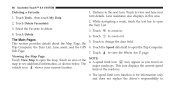
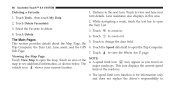
...Computer. Touch to open the Turn List. 3. Touch Viewing the Map Page NOTE: Touch View Map to change the data field. vehicle icon limit of the • A speed limit icon may appear as shown below... roadway. • The speed limit icon function is for information only and does not replace the driver's responsibility to delete. 4. to view and hear next turn . Info Page. Touch to zoom ...
UConnect Manual - Page 118


... selection is you to exit from the Display Menu • Display Brightness with Headlights On and Settings. • Display Brightness with Headlights Off
3 Touch the + or - soft-key to change the Brightness. Or touch the check mark or empty box to change a selection. 4. Touch the X soft-key to customize your display. active. • Display...
User Guide - Page 3


... From Chrysler Group LLC ...2
CONTROLS AT A GLANCE
Driver Cockpit ...4 Instrument Cluster ...6
Universal Garage Door Opener .... 117 Chrysler Canada Inc. Turn Signal/Wiper/Washer/High Beam Lever ...Headlight Switch ...Speed Control ...Electronic Shifter - 3.6L Engine . .
Customer... Engine Overheats ...Jacking And Tire Changing ...TIREFIT Kit ...Battery Location ...Jump-Starting ...Shift Lever Override ......
User Guide - Page 4


... your vehicle, together we greatly reduce the demand for future reference. These are to assist the driver and are traditional to install them on this vehicle. Chrysler Group LLC reserves the right to make changes in this vehicle. They can be printed and saved for tree-based products and lessen the stress...
User Guide - Page 5


... use of aftermarket devices including cell phones, MP3 players, GPS systems, or chargers may affect the performance of serious personal injury. • Always make sure ... freely can cause interference with any vehicles sold in substitution therefore. CHRYSLER, DODGE, JEEP, RAM TRUCK, ATF+4, MOPAR and Uconnect are experiencing difficulties with ... driver foot well while the vehicle is moving.
User Guide - Page 7
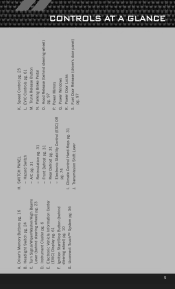
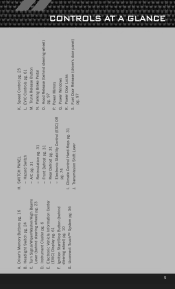
... pg. 6
− Front Defrost pg. 31
E. Trunk Release Button N. Fuel Door Release (driver's door panel) pg. 97
H. Climate Control Hard-Keys pg. 31
CONTROLS AT A GLANCE
J.... steering wheel) pg. 10
− Electronic Stability Control (ESC) Off pg. 74
G. Power Mirrors Q. Headlight Switch pg. 24
− Hazard Switch
C. Electronic Vehicle Information Center (EVIC) Display pg. 61
−...
User Guide - Page 13


... OFF position. Accessory Positions with Engine Off
NOTE: • The following functions are with the driver's foot OFF the Brake Pedal (Transmission in PARK. • Press the ENGINE START/STOP button...the ENGINE START/STOP button a second time to change with one of the Key Fobs located outside the vehicle and within 5 ft (1.5m) of the driver's and passenger front door handles, press the Keyless...
User Guide - Page 25


...and hold for as long as spray is in order to the first detent position for the driver when the switch is desired. The wash function must be activated in the intermittent position. ...OPERATING YOUR VEHICLE
TURN SIGNAL/WIPER/WASHER/HIGH BEAM LEVER
Turn Signal/Lane Change Assist
• Tap the lever up or down once and the turn off using the Uconnect Touch...
User Guide - Page 28


... setting between long (3), medium (2), and short (1). Cruise Ready will be set . • To change the distance setting, press the Distance button and release. Each time the button is turned on the... last set . Forward Collision Warning
• The Forward Collision Warning (FCW) system provides the driver with enough time to the vehicle ahead. Mode (ACC Only)
• If desired, the Adaptive...
User Guide - Page 29


...set to provide early warnings per NHTSA (National Highway Traffic Safety Administration) recommendations. • More cautious drivers that are winding, icy, snow-covered or slippery. • Adaptive Cruise Control (ACC) is set ... you could lose control and have a collision. Near • Changing the FCW status to the "Near" setting, allows the system to go too fast for further details....
User Guide - Page 121


... • Ecometer • iPod® is a registered trademark of Apple, Inc. • Kicker® is a registered trademark of Authentic Dodge Accessories by Mopar featuring a fit, finish, and functionality specifically for your Dodge Charger. • In choosing Authentic Accessories you gain far more than expressive style, premium protection, or extreme entertainment, you also benefit...
User Guide - Page 125


pg. 52 • How do I pair my cell phone via Bluetooth® with my Dodge Charger? pg. 89
MAINTAINING YOUR VEHICLE
• Where is blinking? pg. 111 • What ...115
123 pg. 53 • How do I install my LATCH Equipped Child Seat? pg. 106 • What should I change a flat tire? pg. 103 • How often should my tire pressure be set the clock on my radio? FAQ ...
Owner Manual SRT8 - Page 93


...Seats ...187 ▫ Head Restraints ...189 ▫ Folding Rear Seat ...192 Ⅵ Driver Memory Seat - If Equipped ...193 ▫ Programming The Memory Feature ...194 ▫ ...Equipped ...200 ▫ Headlight Time Delay ...201 ▫ Daytime Running Lights (DRL) - If Equipped ...202 ▫ Multifunction Lever ...203 ▫ Turn Signals ...204 ▫ Lane Change Assist ...204 ▫...
Owner Manual SRT8 - Page 325


..., radio, Uconnect™ phone system (if equipped), This feature provides automatic driver seat positioning to change this display. Then touch the arrow back soft-key. Heated Seats • Auto Heated Seats Touch the Auto Heated Seats soft-key to change the Headlight Off Delay status, touch the 0, 30, 60 or 90 soft-key. If...
Owner Manual SRT8 - Page 340


...change the Headlight Off Delay status touch the + or - Touch the back arrow soft-key to return to enhance driver mobility when entering and exiting the vehicle. Once properly set for 0, 30, 60, or 90 seconds when exiting the vehicle. To change... Off Power Delay When this feature is selected, the driver can choose to have the headlights remain on for the zone where the vehicle is cycled...
User Guide SRT8 - Page 3


...
CONTROLS AT A GLANCE
Driver Cockpit ...4 Instrument Cluster ...Supplemental Restraint System (SRS) - Turn Signal/Wiper/Washer/High Beam Lever ...Headlight Switch ...Speed Control ...Eight-Speed Automatic Transmission - 3.6L Engine ...Climate ... Cluster Warning Lights If Your Engine Overheats ...Jacking And Tire Changing ...Battery Location ...Jump-Starting ...Shift Lever Override ...Towing A...
User Guide SRT8 - Page 5


... that objects cannot fall into the driver foot well while the vehicle is moving. CHRYSLER, DODGE, JEEP, RAM TRUCK, ATF+4, ...MOPAR and Uconnect are experiencing difficulties with the brake pedal and accelerator pedal operation causing loss of control of the vehicle. • Never use of aftermarket devices including cell phones, MP3 players, GPS systems, or chargers...
User Guide SRT8 - Page 110


... at mopar.com. MOPAR ACCESSORIES
AUTHENTIC ACCESSORIES BY MOPAR®
• The following highlights just some of the many Authentic Dodge Accessories by Mopar featuring a fit, finish, and functionality specifically for your Dodge Charger. • In choosing Authentic Accessories you gain far more than expressive style, premium protection, or extreme entertainment, you also...
User Guide SRT8 - Page 114


...? pg. 50 • How do I select the AUX music source? pg. 51 • How do I change a flat tire? pg. 36 • How do I use the Navigation feature? pg. 100 • What ...I use ? pg. 45 • How do I pair my cell phone via Bluetooth® with my Dodge Charger? pg. 70 • How do I change my engine's oil? pg. 104
112 pg. 13 • How do I know how much I Jump...
Similar Questions
How To Reset Oil Change Light On 2012 Dodge Charger With Push To Start
(Posted by nagamr 10 years ago)
Replacing Headlight 2012 Dodge Charger
how do i replace the headlight assembly
how do i replace the headlight assembly
(Posted by Anonymous-84451 11 years ago)

