2012 Dodge Challenger Support Question
Find answers below for this question about 2012 Dodge Challenger.Need a 2012 Dodge Challenger manual? We have 4 online manuals for this item!
Question posted by WApa on June 23rd, 2014
Where Is The Battery Located On The Dodge Challenger
The person who posted this question about this Dodge automobile did not include a detailed explanation. Please use the "Request More Information" button to the right if more details would help you to answer this question.
Current Answers
There are currently no answers that have been posted for this question.
Be the first to post an answer! Remember that you can earn up to 1,100 points for every answer you submit. The better the quality of your answer, the better chance it has to be accepted.
Be the first to post an answer! Remember that you can earn up to 1,100 points for every answer you submit. The better the quality of your answer, the better chance it has to be accepted.
Related Manual Pages
Owner Manual - Page 15
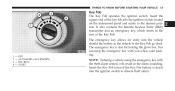
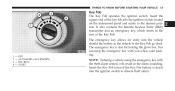
... (ACCESSORY) - The emergency key allows for locking the glove box. The emergency key is dead) into the vehicle should the battery in the rear of the key fob into the ignition switch located on the instrument panel and rotate to disarm theft alarm.
2
1 2 3 4
- START Insert the Key Fob (even if the Key...
Owner Manual - Page 28
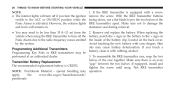
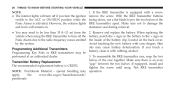
... RKE transmitter case, snap the two performed at an authorized dealer. If equipped, install and The recommended replacement battery is an even Transmitter Battery Replacement "gap" between the two halves. tighten the screw until snug. Test RKE transmitter NOTE: Perchlorate Material...remain on. • You may need to the + sign on the inside of the battery clip, located on the battery to be 3.
Owner Manual - Page 40
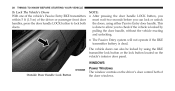
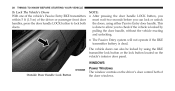
... without the vehicle reacting and unlocking. • The Passive Entry system will not operate if the RKE transmitter battery is locked by using either Passive Entry door handle. 38 THINGS TO KNOW BEFORE STARTING YOUR VEHICLE
To Lock ...front door the doors, using the RKE transmitter lock button or the lock button located on the vehicle's interior door panel. Outside Door Handle Lock Button
Owner Manual - Page 148
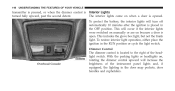
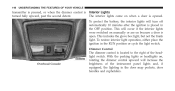
turned fully upward, past the second detent. To protect the battery, the interior lights will turn off automatically 10 minutes after the ignition is placed in the door... Lights The interior lights come on because a door is open. Dimmer Control The dimmer control is located to the right of the instrument panel lights and, if equipped, the lighting in the OFF position. Overhead Console
Owner Manual - Page 157
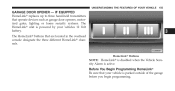
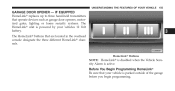
... active. UNDERSTANDING THE FEATURES OF YOUR VEHICLE 155
GARAGE DOOR OPENER - The HomeLink buttons that your vehicles 12 Volt battery. Before You Begin Programming HomeLinkா Be sure that are located in the overhead console designate the three different HomeLink channels.
3
HomeLink Buttons
NOTE: HomeLink is disabled when...
Owner Manual - Page 158
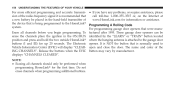
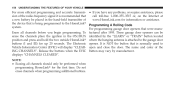
...". Release the buttons when the EVIC button may vary by the "LEARN" or "TRAIN" button located position and press and hold the two outside HomeLink where the hanging antenna is attached to ...is recommended that call toll-free 1-800-355-3515 or, on the Internet at a new battery be placed in the ON/RUN identified by manufacturer. Do not erase channels when programming additional ...
Owner Manual - Page 170
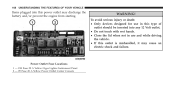
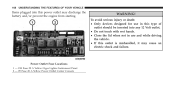
WARNING!
Power Outlet Fuse Locations
1 - #18 Fuse 20 A Yellow Cigar Lighter Instrument Panel 2 - #9 Fuse 20 A Yellow Power Outlet Center Console To avoid serious injury or death: • Only devices ... • Close the lid when not in use in this type of outlet should be inserted into this outlet is mishandled, it may discharge the battery and/or prevent the engine from starting.
Owner Manual - Page 175
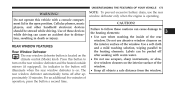
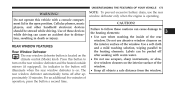
... button to the heating elements.
REAR WINDOW FEATURES Rear Window Defroster The rear window defroster button is located on . The rear window defroster automatically turns off after approximately 10 minutes. NOTE: To prevent excessive battery drain, use abrasive window cleaners on the interior surface of the rear window. An indicator in the...
Owner Manual - Page 403
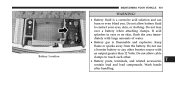
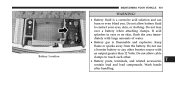
Do not allow cable clamps to contact your eyes, skin, or clothing. Battery Location
7 If acid splashes in eyes or on skin, flush the area immediately with an output greater than 12 Volts. Do not use a booster battery or any other . • Battery posts, terminals, and related accessories contain lead and lead compounds. MAINTAINING YOUR...
User Guide - Page 3
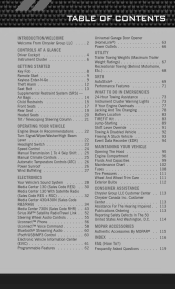
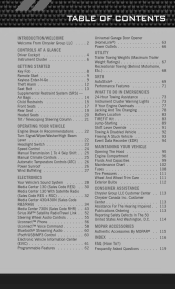
...; ...69 Performance Features ...71
WHAT TO DO IN EMERGENCIES
24-Hour Towing Assistance ...Instrument Cluster Warning Lights If Your Engine Overheats ...Jacking And Tire Changing ...Battery Location ...TIREFIT Kit ...Jump-Starting ...Shift Lever Override ...Towing A Disabled Vehicle ...Freeing A Stuck Vehicle ...Event Data Recorder (EDR) ...73 73 77 78 83 83 89 91...
User Guide - Page 63
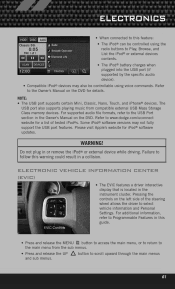
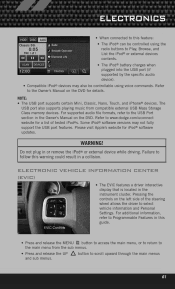
...The USB port supports certain Mini, Classic, Nano, Touch, and iPhone® devices. Refer to www.dodge.com/uconnect website for a list of the steering wheel allows the driver to Programmable Features in a ...Browse, and List the iPod® or external devices contents. • The iPod® battery charges when plugged into the USB port (if supported by the specific audio device). •...
User Guide - Page 85
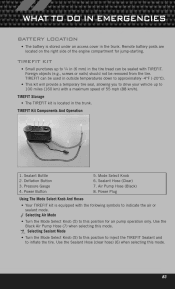
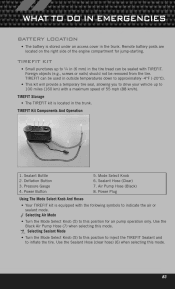
... with a maximum speed of the engine compartment for air pump operation only. Remote battery posts are located on the right side of 55 mph (88 km/h). TIREFIT KIT
• Small ...the Sealant Hose (clear hose) (6) when selecting this mode. WHAT TO DO IN EMERGENCIES
BATTERY LOCATION
• The battery is located in the trunk. TIREFIT can be sealed with the following symbols to inflate the tire....
User Guide - Page 117


... • Ecometer
• iPod® is a registered trademark of Apple, Inc. • Kicker® is a registered trademark of Authentic Dodge Accessories by Mopar featuring a fit, finish, and functionality specifically for your Dodge Challenger. • In choosing Authentic Accessories you gain far more than expressive style, premium protection, or extreme entertainment, you also benefit...
User Guide - Page 121


pg. 108 • What type of oil do I pair my cell phone via Bluetooth® with my Dodge Challenger? pg. 111
119 pg. 40, 49 • How do I use? pg. 60 • What does the ECO message mean on my ...How do if my TPMS warning light is in my vehicle? pg. 89
MAINTAINING YOUR VEHICLE
• Where is my Fuse Block located? pg. 102 • What should I change a flat tire?
Owner Manual SRT8 - Page 376
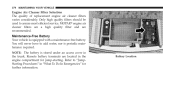
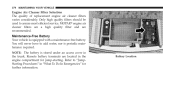
... are located in the engine compartment for further information. Remote battery terminals are recommended. Maintenance-Free Battery Your vehicle is periodic maintenance required. Only high quality filters should be used to "JumpStarting Procedures" in the trunk. NOTE: The battery is stored under an access cover in "What To Do In Emergencies" for jump-starting. Battery Location
User Guide SRT8 - Page 3
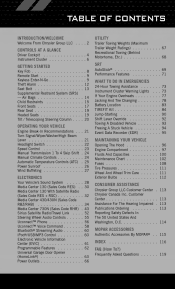
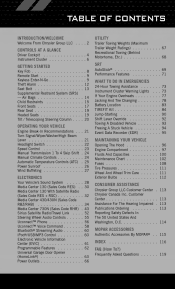
...; ...69 Performance Features ...71
WHAT TO DO IN EMERGENCIES
24-Hour Towing Assistance ...Instrument Cluster Warning Lights If Your Engine Overheats ...Jacking And Tire Changing ...Battery Location ...TIREFIT Kit ...Jump-Starting ...Shift Lever Override ...Towing A Disabled Vehicle ...Freeing A Stuck Vehicle ...Event Data Recorder (EDR) ...73 73 77 78 83 84 90 92...
User Guide SRT8 - Page 63
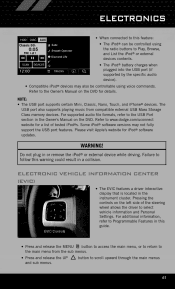
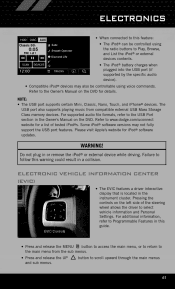
...interactive display that is located in the instrument cluster. Refer to www.dodge.com/uconnect website for... iPod® software updates.
ELECTRONICS
• When connected to this feature: • The iPod® can be controllable using the radio buttons to Play, Browse, and List the iPod® or external devices contents. • The iPod® battery...
User Guide SRT8 - Page 85
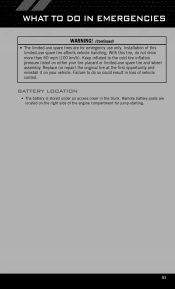
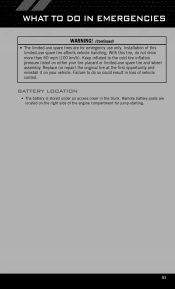
... (or repair) the original tire at the first opportunity and reinstall it on your tire placard or limited-use spare tire and wheel assembly.
BATTERY LOCATION
• The battery is stored under an access cover in loss of the engine compartment for emergency use only. With this limited-use spare tire affects vehicle...
User Guide SRT8 - Page 117


... at mopar.com. MOPAR ACCESSORIES
AUTHENTIC ACCESSORIES BY MOPAR®
• The following highlights just some of the many Authentic Dodge Accessories by Mopar featuring a fit, finish, and functionality specifically for your Dodge Challenger. • In choosing Authentic Accessories you gain far more than expressive style, premium protection, or extreme entertainment, you also...
User Guide SRT8 - Page 121
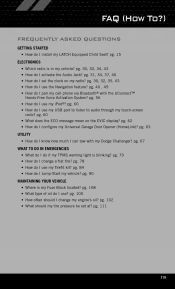
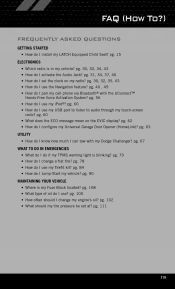
...8226; What should I set at? pg. 31, 34, 37, 46 • How do I pair my cell phone via Bluetooth® with my Dodge Challenger? pg. 100 • How often should my tire pressure be set the clock on the EVIC display? pg. 60 • How do I use my...pg. 84 • How do if my TPMS warning light is blinking? pg. 15
ELECTRONICS
• Which radio is my Fuse Block located?
Similar Questions
Where Is The Battery Location 2013 Dodge Challenger
(Posted by Stuimti 9 years ago)
How To Disconnect A Negative Charge To Battery From Challenger
(Posted by jbalsamuel 9 years ago)
Where Are The Positive & Negative Battery Terminals Located In A 2012 Dodge
challenger
challenger
(Posted by tenenno 10 years ago)

