2012 Dodge Avenger Support Question
Find answers below for this question about 2012 Dodge Avenger.Need a 2012 Dodge Avenger manual? We have 2 online manuals for this item!
Question posted by cavedwea on January 1st, 2014
Can You Play Favorite Song List On 2012 Dodge Avenger
The person who posted this question about this Dodge automobile did not include a detailed explanation. Please use the "Request More Information" button to the right if more details would help you to answer this question.
Current Answers
There are currently no answers that have been posted for this question.
Be the first to post an answer! Remember that you can earn up to 1,100 points for every answer you submit. The better the quality of your answer, the better chance it has to be accepted.
Be the first to post an answer! Remember that you can earn up to 1,100 points for every answer you submit. The better the quality of your answer, the better chance it has to be accepted.
Related Manual Pages
Owner Manual - Page 110
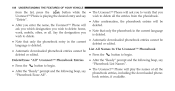
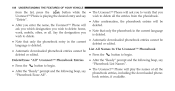
...; Automatic downloaded phonebook entries cannot be • Note that you Uconnect™ Phone is playing the desired entry and say "Phonebook List Names". • The Uconnect™ Phone will play the names of all the entries from the list, press the button while the • The Uconnect™ Phone will ask you to verify...
Owner Manual - Page 111
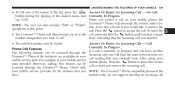
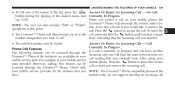
... "Delete" tem, if on your button to place the current mobile phone. No Call button during the playing of the names in the market today do not support rejecting an incoming call have another incoming call on... number designation you NOTE: The Uconnect™ Phone compatible phones in the list, press the Answer Or Reject An Incoming Call - For example, if your mobile phone, the say "Call".
Owner Manual - Page 119


... and Uconnect™ Phone And Mobile Phone phone being played, and then choose the phone that you to the • When prompted, say "Select" or "Delete". Also, see the next two secelectronic devices, but can only be paired with many different say "List Phones". phone paired with one electronic device at any...
Owner Manual - Page 120
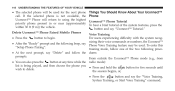
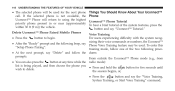
...Phone mode (e.g., from • You can also press the button at any time while the radio mode): list is not available, the Uconnect™ Phone will be used for five seconds until wish to begin. Delete... in or near (approximately within 30 ft (9 m)) the vehicle.
If the selected phone is being played, and then choose the phone you • Press and hold the button for the next phone call...
Owner Manual - Page 123
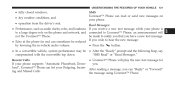
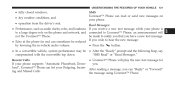
...message using Uconnect™ Phone.
3 If you wish to Uconnect™ Phone, an announcement will play the new text message for If your phone. Recent Calls • Uconnect™ Phone will not ..., system performance may be reduced • Press the button.
load", Uconnect™ Phone can list your phone is to notify you that you can sometimes be • After the "Ready" ...
Owner Manual - Page 193


... (Sales Code RES+RSC)...253 ▫ Operating Instructions - CD Mode For CD And MP3 Audio Play ...259 ▫ Notes On Playing MP3 Files ...261 ▫ List Button (CD Mode For MP3 Play) ...263 ▫ Info Button (CD Mode For MP3 Play) ...264 ▫ Uconnect™ Multimedia (Satellite Radio) - If Equipped ...269 ▫ Connecting The iPod...
Owner Manual - Page 239
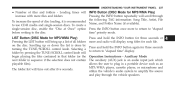
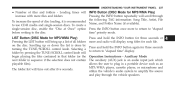
... create a single-session disc, enable the "Disc at Once" option Press the INFO button once more and radio will display song titles for MP3/WMA Play) Pressing the INFO button repeatedly will bring up or down the list is an audio input jack which allows the user to Љelapsed timeЉ display.
Owner Manual - Page 265


...and folders
4
Playlist files are supported for version 1 ID3 tags. If the medium LIST Button (CD Mode for MP3 Play) contains a lot of folders or files, the radio will on the medium. ... CD-RW media may take longer to load than non-multisession discs
ID3 Tag information for artist, song title, and album title are not supported. Selecting a folder by the radios. To create a ...
Owner Manual - Page 266
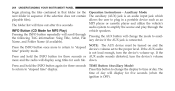
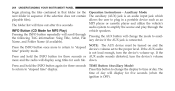
... or cassette player and utilize the vehicle's The folder list will display for each file. audio system to auxilthe following TAG information: Song Title, Artist, File iary device if the AUX jack... Mode) Press this button to change the mode to amplify the source and play through Pressing the AUX button will display song titles for five seconds (when the ignition is not loud enough, turn the...
Owner Manual - Page 273


... next track or press the on the radio the USB/AUX connector (if supported by pressing and holding the When switched to Play, Browse, and List the iPod contents. In Play mode, the following buttons on the radio faceplate or press the VR button and say VR button and say ЉPrevious...
Owner Manual - Page 274


...to the next track in the desired track, when it is ON. Pressing the SEEK >> button next song. the associated metadata (artist, track title, album, etc.) • RND button (available on sales ... track. To stop SCAN mode and start playing the during play mode will play mode screen on the radio display, then the shuffle mode is playing the track, press the list, or press the VR button and say...
Owner Manual - Page 277


...the next track Play Mode music on your cellular phone. current song that is ...not available on some audio devices can be streamed from your cellular phone to the Uconnect™ previous track music on the Streaming Audio". Uconnect™ phone system. 3. Say the name of the audio device or ask the Uconnect™ phone system to begin.
4 Press PHONE button to list...
User Guide - Page 31


... 2 will show in the display.
LIST Button • Press the "LIST" button to bring up or down the list by turning the "TUNE/SCROLL" control knob.
29 Scroll up a list of pace. SETUP Button •... to activate this button while the CD is playing to provide an interesting change of all at your favorite sports, news, talk and entertainment channels-all with the selected music type....
User Guide - Page 37
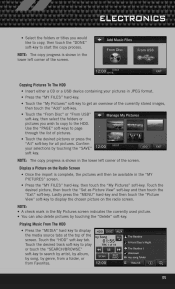
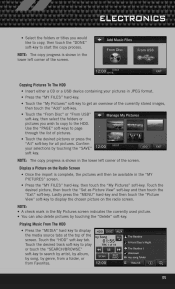
...currently used picture. • You can also delete pictures by genre, from a folder, or from Favorites.
35 Playing Music From The HDD • Press the "MEDIA" hard key to display the chosen picture on ...keys to page through the list of the screen. Touch the desired track soft-key to play or touch the "SEARCH/BROWSE" soft-key to search by artist, by album, by song, by touching the "Delete...
User Guide - Page 47


NOTE: For your vehicle. ELECTRONICS
Playing Music From The HDD • Press the "RADIO/MEDIA" hard key until the media source tabs...; Your navigation system receives GPS signals from Favorites. Main Menu. Touch the "HDD" soft-key tab. Touch the desired track soft-key to play or touch the "SEARCH/BROWSE" soft-key to search by artist, by album, by song, by genre, from a folder, or ...
User Guide - Page 51


Sirius XM™ Satellite Radio Favorites (SAT Favorites) • You can save 50 favorite songs and 50 favorite artists. • Touch the "add favorite" soft-key to add either the song or the artist of the currently playing program to the SAT Favorites list.
• You will see a favorite star indicator in Sirius XM™ Satellite Radio Mode, then touch the "Channel...
User Guide - Page 52


... screen. • Touch the desired favorites soft-key to switch the SAT tuner to the corresponding channel. • You may use the "LIST" soft-key to the stored audio...buffer is present between : • Favorite Songs. • Favorite Artists. • Currently playing favorites. Press the REPLAY button to listen to toggle between the current buffer play position and the live broadcast. Touch...
User Guide - Page 54
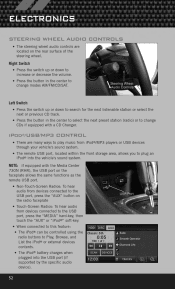
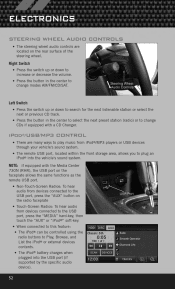
...AUDIO CONTROLS
• The steering wheel audio controls are many ways to play music from iPod®/MP3 players or USB devices through your vehicle's sound...8226; When connected to this feature: • The iPod® can be controlled using the radio buttons to Play, Browse, and List the iPod® or external devices contents. • The iPod® battery charges when plugged into the vehicle...
User Guide - Page 99


MOPAR ACCESSORIES
AUTHENTIC ACCESSORIES BY MOPAR®
• The following highlights just some of the many Authentic Dodge Accessories by Mopar featuring a fit, finish, and functionality specifically for your Dodge Avenger. • In choosing Authentic Accessories you gain far more than expressive style, premium protection, or extreme entertainment, you also benefit from enhancing your...
Similar Questions
Where Is The Transmission Dipstick On A 2012 Avenger 2.4
(Posted by MenucMac850 10 years ago)
How Do I Reset The Change Oil Light On A 2012 Avenger
(Posted by labu 10 years ago)


