2012 Dodge Avenger Support Question
Find answers below for this question about 2012 Dodge Avenger.Need a 2012 Dodge Avenger manual? We have 2 online manuals for this item!
Question posted by Friltho on January 24th, 2014
How Does Travel Sensor On My 2012 Dodge Avenger
The person who posted this question about this Dodge automobile did not include a detailed explanation. Please use the "Request More Information" button to the right if more details would help you to answer this question.
Current Answers
There are currently no answers that have been posted for this question.
Be the first to post an answer! Remember that you can earn up to 1,100 points for every answer you submit. The better the quality of your answer, the better chance it has to be accepted.
Be the first to post an answer! Remember that you can earn up to 1,100 points for every answer you submit. The better the quality of your answer, the better chance it has to be accepted.
Related Manual Pages
Owner Manual - Page 13


Air Bags ...58 ▫ Air Bag System Components ...60 ▫ Advanced Front Air Bag Features ...60
▫ Air Bag Deployment Sensors And Controls ...64 ▫ Event Data Recorder (EDR) ...71 ▫ Child Restraints ...72 Ⅵ Engine Break-In Recommendations ...84 Ⅵ Safety Tips ...85 ▫ Transporting ...
Owner Manual - Page 59


... Seat Belt Extender dealer. BeltAlert may be enabled or disabled by seat belts, and cargo is a collision. If a front seat belt is unbuckled while traveling at speeds greater than 5 mph (8 km/h), BeltAlert will take secured by your authorized dealer can be the best way to fasten their pregnancy. the...
Owner Manual - Page 61


... Supplemental Side Air Bag Air Bags are certified to the new Federal regulations for an occupant during air bag deployment. The passenger seat track position sensors that are located above The Advanced Front Air Bags have different rates of the Advanced Front Air Bags.
2 Mounted Side Air Bags (SAB) to provide...
Owner Manual - Page 62
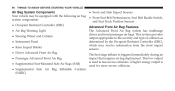
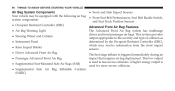
... (ORC), which may be equipped with the following air bag • Front Seat Belt Pretensioners, Seat Belt Buckle Switch, system components: and Seat Track Position Sensors • Occupant Restraint Controller (ORC) Advanced Front Air Bag Features • Air Bag Warning Light The Advanced Front Air Bag system has multistage driver and...
Owner Manual - Page 65


... area where the SABIC is equipped with the Advanced Front Air Bags.
THINGS TO KNOW BEFORE STARTING YOUR VEHICLE 63
The system includes side impact sensors that are calibrated to your vehicle. WARNING!
• If your vehicle is located should remain free from any accessory items installed which will alter the...
Owner Manual - Page 66
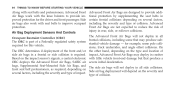
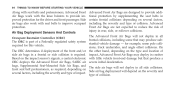
...protection for this vehicle. type of side air bags in crashes Based on the impact sensor's signals, a central electronic with little vehicle front-end damage but that may deploy ...depending on several factors, including the severity and type of collision. Air Bag Deployment Sensors And Controls
Advanced Front Air Bags are not expected to provide additional protection by ...
Owner Manual - Page 67


... supply system that could affect the air bag system. or continuously. The diagnosair bag system is not on again after initial startup. Because air bag sensors measure vehicle deceleration over time, vehicle speed and damage by themselves are needed to deployment. A single chime will sound if the light The ORC monitors...
Owner Manual - Page 69
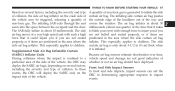
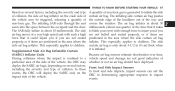
...of non-toxic gas. This especially applies to children. Front And Side Impact Sensors In front and side impacts, impact sensors can aid the ORC in (9 cm) thick when it takes to blink your...it is only about 10 milliseconds.
The side curtain air bag is inflated. Because air bag sensors estimate deceleration over time, vehicle speed and damage are positioned in the area where the side ...
Owner Manual - Page 74
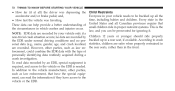
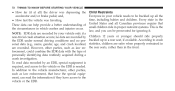
... the vehicle or the EDR.
Child Restraints Everyone in the front. Children 12 years or younger should ride properly buckled up all ) the driver was traveling. 72 THINGS TO KNOW BEFORE STARTING YOUR VEHICLE
• How far (if at all the time, including babies and children. To read the information if...
Owner Manual - Page 97


The sensor to the right of the button will illuminate to the left of the button does not illuminate. If Equipped This mirror automatically adjusts for horizontal ...
Owner Manual - Page 102
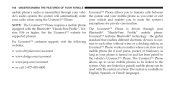
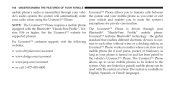
... to be • or call 1-877-855-8400 used with the Bluetooth "Hands-Free Profile", Ver- Uconnect™ Phone allows you to • www.dodge.com/uconnect the vehicle's Uconnect™ Phone. NOTE: The Uconnect™ Phone requires a mobile phone equipped with the system at a time. the global supported phones...
Owner Manual - Page 139


... for each switch indicate the level of the instrument panel (below the climate controls). Press the switch a second time to select HIGH-level heating. Seat travel may cause damage to the seat controls. If Equipped There are located near the bottom center of heat in serious injury or death. The controls...
Owner Manual - Page 142


... FEATURES OF YOUR VEHICLE
Driver Seat Manual Height Adjuster - A lever with a ratcheting mechanism, located on the side of the seat, raises and lowers it. Total travel is on the outboard side of the seat.
To recline, lean forward slightly before lifting the lever, then lean back to its normal position. Reclining...
Owner Manual - Page 164


... Speed Turn the Electronic Speed Control ON.
WARNING! To Activate Push the ON/OFF button. If this occurs, the Electronic Speed Control System can be traveling at the selected speed. You could lose control and have an accident. 162 UNDERSTANDING THE FEATURES OF YOUR VEHICLE
the same time. To Deactivate A soft...
Owner Manual - Page 209
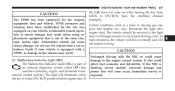
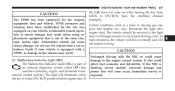
...could affect fuel economy and drivability. Do not use tire sealant from LOCK to the sensors may result. 25. If the MIL is flashing, severe catalytic converter damage and power... loss will illuminate when the key is required. Undesirable system operation or sensor damage may illuminate the light after engine start . In most situations, the vehicle will drive ...
Owner Manual - Page 213


... • Trip A • Trip B Trip Odometer (ODO) This display shows the distance traveled since the last reset. UNDERSTANDING YOUR INSTRUMENT PANEL 211
RESET Button To reset the display shown, turn... to switch from odometer, to Trip A or Trip B. Trip A Shows the total distance traveled for Trip B since the last reset. IF EQUIPPED The Electronic Vehicle Information Center (EVIC) features...
User Guide - Page 5
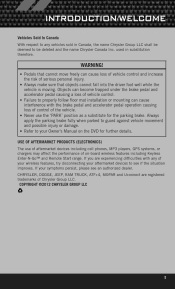
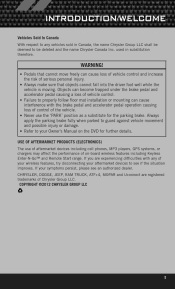
...on -board wireless features including Keyless Enter-N-Go™ and Remote Start range. COPYRIGHT ©2012 CHRYSLER GROUP LLC
3
WARNING!
• Pedals that objects cannot fall into the driver foot ... the name Chrysler Group LLC shall be deemed to see an authorized dealer. CHRYSLER, DODGE, JEEP, RAM TRUCK, ATF+4, MOPAR and Uconnect are experiencing difficulties with the brake pedal...
User Guide - Page 99


... Kicker® is a registered trademark of Authentic Dodge Accessories by Mopar featuring a fit, finish, and functionality specifically for your Dodge Avenger. • In choosing Authentic Accessories you gain... • iPod® Adapter • Kicker® Sound System • Park Distance Sensors • Exhaust Tips
• Sunroof Air Deflector • Rear Spoiler • Locking Fuel...
User Guide - Page 103


... I can tow with the UConnect™ Hands-Free Voice Activation System? pg. 53 • How do I pair my cell phone via Bluetooth® with my Dodge Avenger? pg. 27, 30, 33, 42 • How do I use my iPod®? pg. 60
UTILITY
• How do I set at? pg. 15
ELECTRONICS
• Which...
User Guide - Page 108


Then follow the directions to work for your
application store, Keyword (Dodge), or scanning the Microsoft Tag. 12D41-926-AA Avenger
Third Edition User Guide
http://gettag.mobi
U.S. Only Get the free mobile app for you, use your mobile phone's browser or App store to download a ...
Similar Questions
Where Is The Transmission Dipstick On A 2012 Avenger 2.4
(Posted by MenucMac850 10 years ago)
How Do I Reset The Change Oil Light On A 2012 Avenger
(Posted by labu 10 years ago)

