2012 Dodge Avenger Support Question
Find answers below for this question about 2012 Dodge Avenger.Need a 2012 Dodge Avenger manual? We have 2 online manuals for this item!
Question posted by Bilelinas on November 5th, 2013
2012 Dodge Avenger Turn Signal Not Blick When Healights Turned On
The person who posted this question about this Dodge automobile did not include a detailed explanation. Please use the "Request More Information" button to the right if more details would help you to answer this question.
Current Answers
There are currently no answers that have been posted for this question.
Be the first to post an answer! Remember that you can earn up to 1,100 points for every answer you submit. The better the quality of your answer, the better chance it has to be accepted.
Be the first to post an answer! Remember that you can earn up to 1,100 points for every answer you submit. The better the quality of your answer, the better chance it has to be accepted.
Related Manual Pages
Owner Manual - Page 17
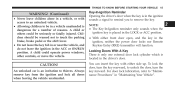
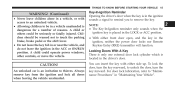
...only sounds when the ignition key is an invitation to remove the key. To lock the door, turn the key rearward, to be in a vehicle unattended is located in the ACC or ON/RUN position.... For door lock lubrication, refer to "Maintenance Procedures" in the ignition sounds a signal to remind you to thieves. Key-In-Ignition Reminder Opening the driver's door when the key is in ...
Owner Manual - Page 21
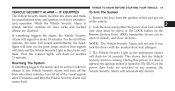
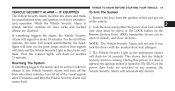
... three open ) or the LOCK button on , the park lamps and/or turn signals lock the doors with the manual door lock plungers. Then the exterior lights will...from the ignition switch and get out of the visual signals after three minutes, turn on the If something triggers the alarm, and no action is arming. minutes, the horn will turn off the Vehicle Security Alarm will rearm itself.
2 ...
Owner Manual - Page 23
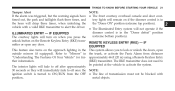
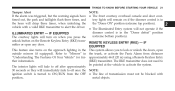
...to ON/RUN from distances "Understanding The Features Of Your Vehicle" for fur- The courtesy lights will turn on when you to activate the system. approximately 66 ft (20 m) using a Remote Keyless Entry ...STARTING YOUR VEHICLE 21
NOTE: Tamper Alert If the alarm was triggered, but the warning signals have • The front courtesy overhead console and door courtimed out, the park and taillights...
Owner Manual - Page 24


The turn signal lights will also turn on. The Illuminated Entry system (if equipped) will flash to "Electronic Vehicle Information Center (...:
Vehicle Key
• For vehicles equipped with the Electronic Vehicle Information Center (EVIC), refer to acknowledge the unlock signal. transmitter once to unlock the driver's door, or twice to unlock either the driver's door or all To Unlock...
Owner Manual - Page 25
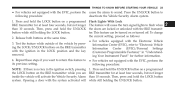
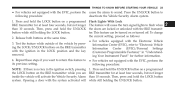
Flash Lights With Lock The feature will cause the turn signal lights to following procedure: NOTE: If there is no key in the ... YOUR VEHICLE 23
• For vehicles not equipped with the EVIC, perform the its previous setting. This feature can be turned on a programmed RKE transmitter for further information.
2
4. Press and hold the UNLOCK button while still holding the UNLOCK button...
Owner Manual - Page 26


... in This feature will cause the horn to acknowledge the lock signal. The time for further information. the horn will turned on vehicles 2. 24 THINGS TO KNOW BEFORE STARTING YOUR VEHICLE
equipped...Features)" in the LOCK position and the key To Lock The Doors removed. The turn signal lights will activate the Vehicle Security Alarm are unlocked with EVIC. Release both buttons at...
Owner Manual - Page 68


...The Driver and Passenger Advanced Front Air Bag Inflator Units are located in about half of the time it signals the inflator units. The air bags fully inflate in the center of the steering wheel and on the ...their full size. If the light does not come on as a bulb check when the ignition is first turned on, stays on after you start the vehicle, or if it comes on as the air bags inflate to...
Owner Manual - Page 91
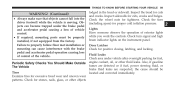
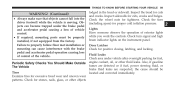
Check the tires (including spare) for positive closing, latching, and locking. Check turn signal and high beam indicator lights on the instrument panel. Door Latches Check for proper cold inflation pressure. Check for fuel, engine coolant, oil, or other ...
Owner Manual - Page 94


... ▫ Heated Seats - If Equipped ...140 ▫ Reclining Seats ...140 ▫ Lumbar Support - If Equipped ...154 If Equipped ...151 ▫ Headlight Time Delay ...151 ▫ Turn Signals ...152 ▫ Lane Change Assist ...152 ▫ High/Low Beam Switch ...152 ▫ Flash-To-Pass ...153 ▫ Fog Lights -
Owner Manual - Page 102
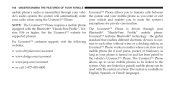
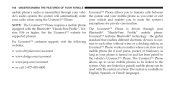
...to be linked to mute the system's your radio when using the Uconnect™ Phone. The system is turned on and has been paired to transfer calls between cle's audio system; NOTE: The Uconnect™ Phone requires...: Uconnect™ Phone works no matter where you to • www.dodge.com/uconnect the vehicle's Uconnect™ Phone. See the Uconnect™ website for private conversation.
Owner Manual - Page 117
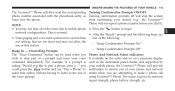
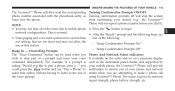
... OF YOUR VEHICLE 115
The Uconnect™ Phone will then send the corresponding Turning Confirmation Prompts ON/OFF phone number associated with the phonebook entry, as the ...Setup Confirmation Prompts On" use of status when you dial it). This is given for network signal strength, phone battery strength, etc.
3 network configurations. using Uconnect™ Phone. Overriding Prompts ...
Owner Manual - Page 152


Headlight Switch Multifunction Lever parking lights, headlights, headlight beam selection, passing light, fog lights, instrument panel light dimming and turn signals. The multifunction lever is located on the left side of the steering column. Turn to the first detent Multifunction Lever for The multifunction lever controls the operation of the headlight operation. 150 UNDERSTANDING...
Owner Manual - Page 154


...down once, without moving beyond the detent, and the turn signal (right or left) will flash three times then automatically turn signal lights. Turn Signal Control
Pull the lever toward you to switch the ...to switch the headlights back to high beam. 152 UNDERSTANDING THE FEATURES OF YOUR VEHICLE
Turn Signals Move the multifunction lever up or down and the arrows on and does not flash...
Owner Manual - Page 155
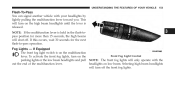
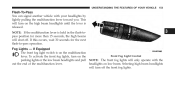
UNDERSTANDING THE FEATURES OF YOUR VEHICLE 153
Flash-To-Pass You can signal another vehicle with the headlights on low beam. If this occurs, wait 30 ... the multifunction lever toward you. Fog Lights - To activate the front fog lights, turn on the multifunction Front Fog Light Control lever. This will turn on the high beam headlights until the lever is on the parking lights or the...
Owner Manual - Page 156
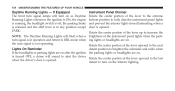
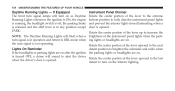
... the center portion of the lever up to increase the NOTE: The Daytime Running Lights will turn signal lamps will flash when a brightness of the lever upward to the next Lights On Reminder detent position to turn signal is in any position except PARK. Rotate the center portion of the instrument panel lights when...
Owner Manual - Page 169


... the button for each remaining button. activates, programming is erase the channels. This can repeat each time). quency signal from slow activate, press the button a third time (for two seconds) to to the ON/RUN position.
... two HomeLink buttons, locate the "LEARN" or "TRAINING" button. Turn the ignition switch to rapid. UNDERSTANDING THE FEATURES OF YOUR VEHICLE 167
3.
Owner Manual - Page 170


Continue to flash after 20 seconds. Turn the ignition switch to program • To program the two remaining HomeLink buttons, while ...for each remaining button. Press and hold both the Homelink button you wish to the ON/RUN position. quency signal from slow ming A Rolling Code" Step 2 and follow all remaining to program and the hand-held transmitter button. For...
Owner Manual - Page 171


... 8 cm) ming A Non-Rolling Code" Step 2 and follow these steps: It may not be helpful to unplug the device during programming. Turn the ignition switch to pick up the signal during the cycling process to flash after several seconds of transmission.
3 Continue to press and hold the desired HomeLink button until...
User Guide - Page 99


MOPAR ACCESSORIES
AUTHENTIC ACCESSORIES BY MOPAR®
• The following highlights just some of the many Authentic Dodge Accessories by Mopar featuring a fit, finish, and functionality specifically for your Dodge Avenger. • In choosing Authentic Accessories you gain far more than expressive style, premium protection, or extreme entertainment, you also benefit from enhancing your...
Similar Questions
How Do I Reset The Change Oil Light On A 2012 Avenger
(Posted by labu 10 years ago)
Instructions On How To Change The Oil In A 2012 Avenger
(Posted by pePool 10 years ago)


