2012 Dodge Avenger Support Question
Find answers below for this question about 2012 Dodge Avenger.Need a 2012 Dodge Avenger manual? We have 2 online manuals for this item!
Question posted by 04gelsl on September 12th, 2014
2012 Dodge Avenger Navigation How To Connect
The person who posted this question about this Dodge automobile did not include a detailed explanation. Please use the "Request More Information" button to the right if more details would help you to answer this question.
Current Answers
There are currently no answers that have been posted for this question.
Be the first to post an answer! Remember that you can earn up to 1,100 points for every answer you submit. The better the quality of your answer, the better chance it has to be accepted.
Be the first to post an answer! Remember that you can earn up to 1,100 points for every answer you submit. The better the quality of your answer, the better chance it has to be accepted.
Related Manual Pages
Owner Manual - Page 80
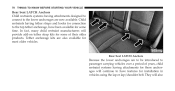
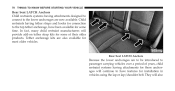
Child restraints having attachments designed to connect to the lower anchorages are now available. In fact, many child restraint manufacturers ... TO KNOW BEFORE STARTING YOUR VEHICLE
Rear Seat LATCH Anchors Child restraints systems having tether straps and hooks for connection to the top tether anchorage, have features for installation in vehicles using the lap or lap/shoulder belt. Tether...
Owner Manual - Page 89
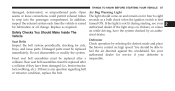
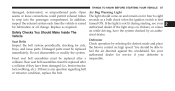
Open seams or loose connections could permit exhaust fumes to eight seconds as required. authorized dealer for lubrication or oil change. If there is raised for service if your defroster ...
Owner Manual - Page 93


...; Voice Command System Operation ...129
3 If Equipped ...99 ▫ Operation ...102 ▫ Phone Call Features ...109 ▫ Uconnect™ Phone Features ...112 ▫ Advanced Phone Connectivity ...116 ▫ Things You Should Know About Your Uconnect™ Phone ...118 ▫ General Information ...129 Ⅵ Voice Command - If Equipped ...95 ▫ Power Mirrors...
Owner Manual - Page 102
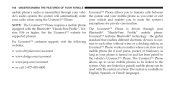
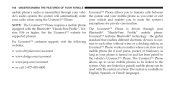
... when using the Uconnect™ Phone. standard that enables different electronic devices to conFor Uconnect™ customer support, visit the following nect to • www.dodge.com/uconnect the vehicle's Uconnect™ Phone. The Uconnect™ Phone is driven through your sion 0.96 or higher. 100 UNDERSTANDING THE FEATURES OF YOUR...
Owner Manual - Page 104
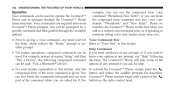
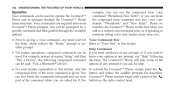
... into parts and say "Help" following "Pair a Device", the following compound command the beep. The Uconnect™ Phone will be prompted for directions. Refer to navigate through the available options. example, you can use the compound form voice command "Phonebook New Entry", or you want to used to operate the Uconnect...
Owner Manual - Page 105
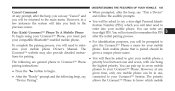
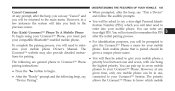
...), which mobile
3 However, at any Pair (Link) Uconnect™ Phone To A Mobile Phone four-digit PIN. given time, only one being The following beep, say connected to the main menu. You can be returned to your mobile phone Owner's Manual. The given a unique phone name. You will then be asked to...
Owner Manual - Page 106


...". For example, you can select to use the priority three mobile phone when you name in the vehicle at any time (refer to "Advanced Phone Connectivity" in this section). or downloaded phonebook. To learn how to store a • The system will prompt you to say "234-567-8901". • The Uconnect...
Owner Manual - Page 108
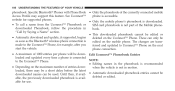
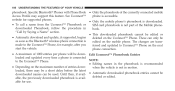
... entries per phone will be used. able, the previously downloaded phonebook is accessible. phone connection. • A maximum of the Mobile phonedownloaded Phonebook, follow the procedure in motion. ... download and update, if supported, begins deleted on the maximum number of the currently connected mobile Access Profile may be a short delay before the latest downloaded names can only...
Owner Manual - Page 116
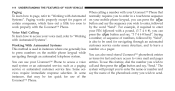
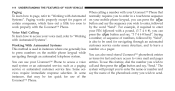
...can use this feature, dial the number you can also send stored Uconnect™ phonebook entries navigating through an automated Working With Automated Systems customer service center menu structure, and to leave a This... by "Send", with Automated Systems". is also to be too quick for navigating through an automated telephone system. instances, that normally requires you to enter in...
Owner Manual - Page 118


Advanced Phone Connectivity Transfer Call To And From Mobile Phone The Uconnect™ Phone allows ongoing calls to be transferred from the other party, but the other party ...
Owner Manual - Page 119


... following beep, say "Select" or "Delete". If you would like to connect or disconnect the Bluetooth Select Another Mobile Phone connection between your mobile phone User's Manual. • Press the button to begin...UNDERSTANDING THE FEATURES OF YOUR VEHICLE 117
from the highest to Connect Or Disconnect Link Between The the lowest priority. list is being announced, press the Your ...
Owner Manual - Page 122
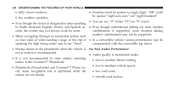
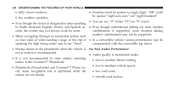
number combinations may not be supported. • When navigating through an automated system such as voice mail, or when sending a page, at the end of • In a convertible vehicle, system performance may not always ...
Owner Manual - Page 123
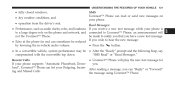
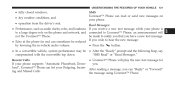
... wish to hear the new message: • Echo at the phone far end can read or send new messages on the phone and network, and connected to Uconnect™ Phone, an announcement will play the new text message for If your phone supports "Automatic Phonebook Downyou. by lowering the in-vehicle...
Owner Manual - Page 125


...prior to change it. UNDERSTANDING THE FEATURES OF YOUR VEHICLE 123
13. Can this happens, the connection can we meeting? 16. sages. • Press the button. Your mobile phone is recommended to...When this wait? 17. Bluetooth Communication Link Mobile phones have been found to lose connection to call 20. Send number to the Uconnect™ Phone. I'll be reestablished by ...
Owner Manual - Page 193


... 130 With Satellite Radio (Sales Code RES+RSC)...253 ▫ Operating Instructions - If Equipped ...265 Ⅵ iPod/USB/MP3 Control - If Equipped ...269 ▫ Connecting The iPod Or External USB Device ...270 ▫ Using This Feature ...270
▫ Controlling The iPod Or External USB Device Using Radio Buttons...
User Guide - Page 5
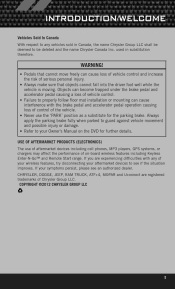
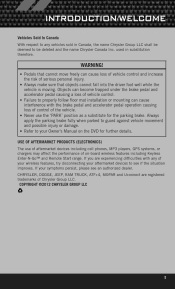
... -board wireless features including Keyless Enter-N-Go™ and Remote Start range. CHRYSLER, DODGE, JEEP, RAM TRUCK, ATF+4, MOPAR and Uconnect are experiencing difficulties with the brake... move freely can cause interference with any vehicles sold in substitution therefore. COPYRIGHT ©2012 CHRYSLER GROUP LLC
3 WARNING!
• Pedals that objects cannot fall into the driver...
User Guide - Page 99


MOPAR ACCESSORIES
AUTHENTIC ACCESSORIES BY MOPAR®
• The following highlights just some of the many Authentic Dodge Accessories by Mopar featuring a fit, finish, and functionality specifically for your Dodge Avenger. • In choosing Authentic Accessories you gain far more than expressive style, premium protection, or extreme entertainment, you also benefit from enhancing your...
User Guide - Page 103


...oil do I change my engine's oil? pg. 93
101 pg. 52 • How do I use the Navigation feature? pg. 60
UTILITY
• How do I configure my Universal Garage Door Opener (HomeLink)? pg. 86 &#... pg. 26, 28, 30, 39 • How do I pair my cell phone via Bluetooth® with my Dodge Avenger? pg. 36, 45 • How do I activate the Audio Jack? pg. 71 • How do I fold...
User Guide - Page 107


... For additional information on accessories to help you get quickly acquainted with your new Dodge and to provide a convenient reference source for your Owner's Manual. Your perceptions ... instructions, maintenance procedures and important safety messages, please consult your Owner's Manual, Navigation/Media Center Manuals, Multimedia User Manual and other Warning Labels in this guide may...
User Guide - Page 108


Only Get the free mobile app for you, use your
application store, Keyword (Dodge), or scanning the Microsoft Tag. To put Microsoft Tags to scan the code... mobile phone's browser or App store to download a Microsoft Tag reader, like the free one at : www.dodge.com (U.S.) www.dodge.ca (Canada) Then follow the directions to work for your phone
Download a free Vehicle Information App by visiting...
Similar Questions
How Do I Reset The Change Oil Light On A 2012 Avenger
(Posted by labu 10 years ago)
Instructions On How To Change The Oil In A 2012 Avenger
(Posted by pePool 10 years ago)

