2012 Dodge Avenger Support Question
Find answers below for this question about 2012 Dodge Avenger.Need a 2012 Dodge Avenger manual? We have 2 online manuals for this item!
Question posted by crozoot on May 23rd, 2014
Where Is The 2012 Dodge Avenger Manual Trunk Release Lever
The person who posted this question about this Dodge automobile did not include a detailed explanation. Please use the "Request More Information" button to the right if more details would help you to answer this question.
Current Answers
There are currently no answers that have been posted for this question.
Be the first to post an answer! Remember that you can earn up to 1,100 points for every answer you submit. The better the quality of your answer, the better chance it has to be accepted.
Be the first to post an answer! Remember that you can earn up to 1,100 points for every answer you submit. The better the quality of your answer, the better chance it has to be accepted.
Related Manual Pages
Owner Manual - Page 12


... Lockout Switch ...38 ▫ Wind Buffeting ...38 Ⅵ Trunk Release ...39 Ⅵ Trunk Safety Warning ...39 ▫ Trunk Internal Emergency Release ...40 Ⅵ Occupant Restraints ...40 ▫ Lap/Shoulder ...Equipped ...27 ▫ How To Use Remote Start ...28 Ⅵ Door Locks ...30 ▫ Manual Door Locks ...30 ▫ Power Door Locks ...32 ▫ Child-Protection Door Lock System -...
Owner Manual - Page 21
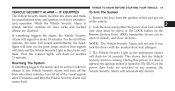
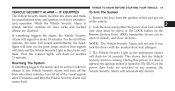
... switch and get out of the visual signals after three minutes, turn signals lock the doors with the manual door lock plungers. Security Alarm is armed, interior switches for door locks and decklid release are unlocked in the cluster will turn off all doors. Then the exterior lights will automatically disarm. minutes...
Owner Manual - Page 22
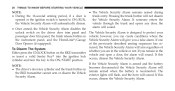
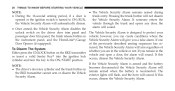
... and turn the key to protect your passenger door trim panel, the trunk release button on the RKE transmitter vehicle and open a door, the alarm will • The driver's ... battery NOTE: becomes disconnected the Vehicle Security Alarm will sound. If this Security Alarm. Pressing the trunk button will not disarm opened or the ignition switch is designed to the ON/START position. If ...
Owner Manual - Page 41
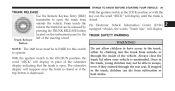
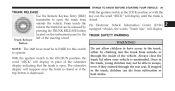
... wheel.
On Electronic Vehicle Information Center (EVIC) equipped vehicles, the words "Trunk Ajar" will display until the trunk is depressed. NOTE: The shift lever must be released by climbing into the trunk from outside the vehicle. THINGS TO KNOW BEFORE STARTING YOUR VEHICLE 39
TRUNK RELEASE Use the Remote Keyless Entry (RKE) transmitter to open .
If trapped...
Owner Manual - Page 42


... latching mechanism.
40 THINGS TO KNOW BEFORE STARTING YOUR VEHICLE
Trunk Internal Emergency Release As a security measure, a Trunk Internal Emergency Release lever is built into the trunk latching mechanism. Trunk Internal Emergency Release
OCCUPANT RESTRAINTS Some of an individual being locked inside the trunk, the trunk can be simply opened by pulling on the glow-in your vehicle are...
Owner Manual - Page 142


... side of the seat.
To recline, lean forward slightly before lifting the lever, then lean back to its normal position. Lean forward and lift the lever to return the seatback to the desired position and release the lever. Manual Seat Height Adjustment Lever
Seatback Adjustment A lever with a ratcheting mechanism, located on the side of the seat, raises...
Owner Manual - Page 150


Hood Safety Catch Hood Release Lever
Use the hood prop rod to secure the hood in the hole on the left side of the instrument panel... Place the upper end of the prop rod in the open the hood, two latches must be released. 1. 148 UNDERSTANDING THE FEATURES OF YOUR VEHICLE
TO OPEN AND CLOSE THE HOOD To open position.
Pull the hood release lever located under the front edge of the hood.
Owner Manual - Page 195


If Equipped Hazard Switch
9 - Radio
5 6 7 8
- - - -
Ignition Switch 12 - Climate Controls 11 - Air Outlet - Side Window Demister Outlet - Trunk Release Button Instrument Cluster - UNDERSTANDING YOUR INSTRUMENT PANEL 193
INSTRUMENT PANEL FEATURES
4
1 2 3 4
- Passenger Airbag Glove Compartment Heated Seat Switch - Power Outlet 10 -
Owner Manual - Page 219
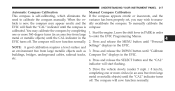
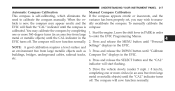
...compass will start flashing. 5. To manually calibrate the compass: 1. Start the engine. Press and release the DOWN button until the CAL indicator...until the "CAL" indicator turns off . Press and release the MENU button until "Personal Settings" displays in an ...railroad tracks, Compass Yes" displays in order to manually recalibrate the compass. UNDERSTANDING YOUR INSTRUMENT PANEL 217
...
Owner Manual - Page 413


Press and maintain firm pressure on the brake pedal. 5. Move the shift lever into the hole at the front of the cupholder and push and hold the override release lever forward. 6. Do not spin your vehicle's wheels faster than 30 mph (48 km/h) or for longer than 30 seconds continuously without starting the engine...
Owner Manual - Page 498
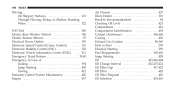
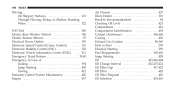
... Remote Mirrors ...97 Electrical Power Outlets ...176 Electronic Speed Control (Cruise Control) ...161 Electronic Stability Control (ESC) ...332 Electronic Vehicle Information Center (EVIC) ...211 Emergency Trunk Release ...39,40 Emergency, In Case of Jacking ...394 Jump Starting ...405 Towing ...412 Emission Control System Maintenance ...420 Engine ...417
Air Cleaner ...427 Block Heater...
Owner Manual - Page 506
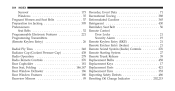
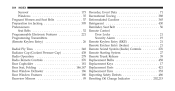
... ...21 Security Alarm ...19 Remote Keyless Entry (RKE) ...21 Remote Keyless Entry (Sedan) ...21 Remote Sound System (Radio) Controls ...276 Remote Starting System ...27 Remote Trunk Release ...39 Replacement Bulbs ...458 Replacement Keys ...17 Replacement Parts ...421 Replacement Tires ...353 Reporting Safety Defects ...486 Resetting Oil Change Indicator ...202,215
Owner Manual - Page 511
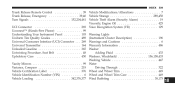
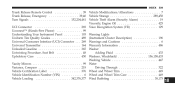
INDEX 509
Trunk Release Remote Control ...39 Vehicle Modifications/Alterations ...7 Trunk Release, Emergency ...39,40 Vehicle Storage ...289,458 Turn Signals ...152,204,461 Vehicle Theft Alarm (Security Alarm) ...19 Viscosity, Engine Oil ...425 UCI Connector ...269 ...
User Guide - Page 5
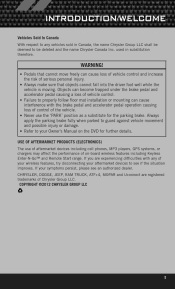
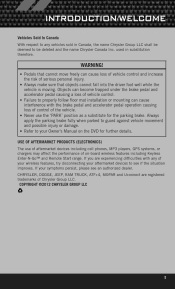
...symptoms persist, please see if the situation improves. CHRYSLER, DODGE, JEEP, RAM TRUCK, ATF+4, MOPAR and Uconnect are ...be deleted and the name Chrysler Canada Inc.
COPYRIGHT ©2012 CHRYSLER GROUP LLC
3 WARNING!
• Pedals that cannot... position as a substitute for further details. If your Owner's Manual on -board wireless features including Keyless Enter-N-Go™ and...
User Guide - Page 7


Turn Signal/Lights Lever (behind steering wheel)
I. Hood Release pg. 83 O. Instrument Cluster pg. 6
− Electronic Stability Control pg. 66
− Hazard Switch
D. Ignition Switch (behind steering wheel) pg. 17 K. Wiper/Washer Lever (behind steering wheel) pg. 58
− ...G. Electronic Vehicle Information Center (EVIC) Display (behind steering wheel) pg. 19
H. Trunk Release N.
User Guide - Page 15


...or child restraint. The child could lead to increased head motion and possible injury to the child. Manual Seat Adjustment
Forward/Rearward • Lift up /down, and tilt adjustment. • The recline ... on the outboard side of the seat near the floor and release at the desired position.
13 Recliner • Lift the recliner lever located on the adjusting bar located at the front of the ...
User Guide - Page 82


... PARK to ON/RUN. Remove the cupholder liner. Insert a key, screwdriver or similar object into the front hole, then push and hold the manual override release lever forward. Release the override. 80
Front Wheels Raised, Rear Wheels on the Ground May Be Used May Be Used Rear Wheels Raised, Front Wheels on the Ground...
User Guide - Page 85


... hood slowly. If the hood is not fully latched, it in motion and block your vehicle. MAINTAINING YOUR VEHICLE
OPENING THE HOOD
• Pull the release lever located below the instrument panel and in front of the driver's door. • Raise the hood and locate the safety latch, in the middle of...
User Guide - Page 99


... Cargo Bag • iPod® is a registered trademark of Apple, Inc. • Kicker® is a registered trademark of Authentic Dodge Accessories by Mopar featuring a fit, finish, and functionality specifically for your Dodge Avenger. • In choosing Authentic Accessories you gain far more than expressive style, premium protection, or extreme entertainment, you also benefit...
Similar Questions
How To Replace Dash Mounted 08 Avenger Trunk Release Button
(Posted by Mam5ph 10 years ago)
How Do I Reset The Change Oil Light On A 2012 Avenger
(Posted by labu 10 years ago)


