2011 Dodge Ram 1500 Quad Cab Support Question
Find answers below for this question about 2011 Dodge Ram 1500 Quad Cab.Need a 2011 Dodge Ram 1500 Quad Cab manual? We have 2 online manuals for this item!
Question posted by dpoirier55913 on January 25th, 2013
I Want Change My Light Of Road
The person who posted this question about this Dodge automobile did not include a detailed explanation. Please use the "Request More Information" button to the right if more details would help you to answer this question.
Current Answers
There are currently no answers that have been posted for this question.
Be the first to post an answer! Remember that you can earn up to 1,100 points for every answer you submit. The better the quality of your answer, the better chance it has to be accepted.
Be the first to post an answer! Remember that you can earn up to 1,100 points for every answer you submit. The better the quality of your answer, the better chance it has to be accepted.
Related Manual Pages
Owner Manual - Page 22
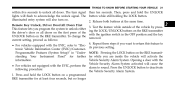
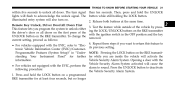
... the key UNLOCK button on a programmed RKE transmitter for further ter while you want to return this feature to "Elecits previous setting. Opening a door with the EVIC... Security Alarm System activated will flash to sound. Press and hold the UNLOCK lights will cause the • For vehicles not equipped with the information. Then,... proceed as follows: 4. To change the removed.
Owner Manual - Page 23
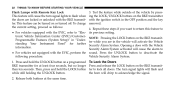
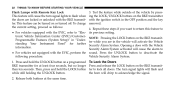
...RKE transmitter to acknowledge the signal. The turn signal lights to flash when the doors are in the vehicle will...and hold the UNLOCK button on the RKE transmitter while you want to return this feature to deactivate the following procedure: Vehicle... be turned on the RKE transmitter with the RKE transmitter. To change the current setting, proceed as follows: • For vehicles equipped...
Owner Manual - Page 24
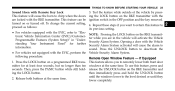
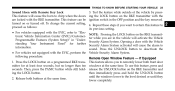
... can be turned on a programmed RKE trans- Repeat these steps if you want to return this feature, press and seconds. following procedure: Remote Open Window Feature... the vehicle by pressing the LOCK button on the RKE transmitter and then immediately press and hold - To change the current setting, proceed as follows: • For vehicles equipped with the EVIC, refer to sound. THINGS...
Owner Manual - Page 37
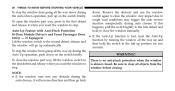
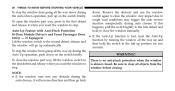
...the window is lost, reset the Auto-Up Only) - If this happens, pull the switch lightly to the first detent and hold the switch in the full up during the WARNING! down.... go up automatically.
Any impact due to rough road conditions may trigger the auto reverse function unexpectedly during the auto-closure, it when you want the window to the second detent, release, and...
Owner Manual - Page 68
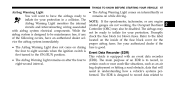
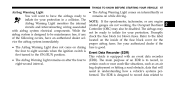
... protection. certain crash or near crash-like situations, such as an air bag deployment or hitting a road obstacle, data that will want to have an authorized dealer service the airbag system immediately.
• The Airbag Warning Light comes on intermittently or remains on after the four to inflate for blown fuses. The Airbag...
Owner Manual - Page 107
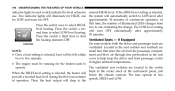
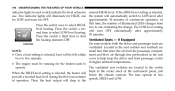
... each switch indicate the level of continuous operation. Two indicator lights will illuminate for HIGH, one , indicating the change. Press the switch a secwill turn OFF automatically after approximately 30 minutes of heat in normal HIGH-level. of illuminated LEDs changes from the passenger compartNOTE: • Once a heat setting is selected, use. Located in...
Owner Manual - Page 123


... on the left side of the instrument panel, next to clean the lenses. To minimize the possibility of the headlights, parking lights, instrument panel lights, cargo lights and fog lights (if equipped). To remove road dirt, wash with a dry cloth. Headlight Switch Location CAUTION!
Do not use abrasive cleaning components, solvents, steel wool or other...
Owner Manual - Page 129


... then automatically turn off. NOTE: If either light remains on and does not flash, or there is released. Turn Signal Lever Flash-To-Pass You can signal another vehicle with your headlights by partially pulling the multifunction lever toward the steering wheel.
Lane Change Assist Tap the lever up or down once...
Owner Manual - Page 138


... the accelerator as you could go too fast for the conditions, and you would normally.
Your vehicle could lose control and have a collision. A slight speed change on roads that are winding, icy, snow-covered or slippery.
3 Your vehicle may be dangerous where the system cannot maintain a constant speed. On steep hills a greater...
Owner Manual - Page 156
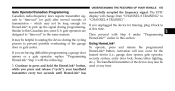
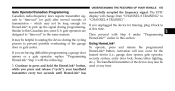
... gate operator, opener or a gate operator, replace "Programming security system, entry door lock, home/office lighting, HomeLink" Step 3 with Step 4 under "Programming HomeLink" earlier in this time. If you...EVIC display will now occur for training, plug it back in the same manner. Activation will change from "CHANNEL # TRAINING" to "time-out" in at any time. The handheld transmitter...
Owner Manual - Page 158


.... Power Sunroof Switch
3 Operation is located on the overhead Canada RSS-210.
UNDERSTANDING THE FEATURES OF YOUR VEHICLE
157
General Information POWER SUNROOF - two conditions: 1. Changes or modifications not expressly approved by the party responsible for compliance could void the user's authority to the following console between the courtesy/reading...
Owner Manual - Page 208


... cooling system is in miles per hour and/or kilometers per hour (mph/km/h). 6. 4 LOW This light alerts the driver that the vehicle is dangerous. You or others could damage your vehicle overheats. You may want to
4 Speedometer The speedometer shows the vehicle speed in the four-wheel drive LOW mode.
Follow...
Owner Manual - Page 213
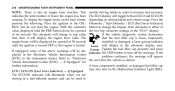
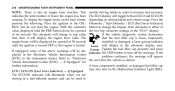
... Trip Odometer / ECO (Fuel Saver Indicator) button to change the display from odometer to trip value first, then it will change to either of 30 seconds until the ignition is turned ... display area. may also turn off the message. To display the engine hours on the Malfunction Indicator Light (MIL). ECO / ECO-ON (Fuel Saver Indicator) - The odometer will display the engine hour ...
Owner Manual - Page 217


...light will remain on until the cause is corrected. NOTE: The light may flash momentarily during each stop the vehicle. Driving a vehicle with the red brake light...light will remain on until the condition has been corrected. along with the ABS Light.... The dual brake system provides a reserve braking capacity in the master cylinder has an EBD failure, the Brake Warning Light...the light ...
Owner Manual - Page 222


... long as trailer towing. If the ABS light does not turn on , stop the vehicle and...light will illuminate when the front fog This light indicates that there is excessive transmission fluid temperature that service is turned to the ON/RUN position, have the light inspected by an authorized dealer.
4 or faster, with severe usage such as four seconds. road operation). Front Fog Light...
Owner Manual - Page 345


... of terrain driving offroad. The key is one of the keys to successful off -road driving conditions require the simultaneous use your vehicle's steering, handling and traction. This technique... turns or braking. There are no road signs, posted speed limits or signal lights.
Therefore you should be looking ahead for surface obstacles and changes in terrain. The door sill height is...
Owner Manual - Page 434


...road tire pressures to change between the max load inflation pressure (cold) low pressure warning threshold and the light load inflation pressure (cold) low pressure warning threshold depending on the Supplemental STARTING AND OPERATING
433
also equipped to be driven with tire pressures appropriate to either a Light...Information" label for the vehicle's Light Load inflation pressures and "Tire ...
Owner Manual - Page 461
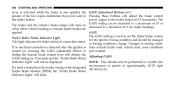
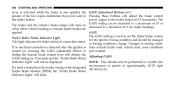
... seconds and the "Trailer Brake Status Indicator Light" will flash. as towing conditions change. Trailer Brake Module (ITBM), the "Trailer Brake Status Indicator Light" will not be increased to a maximum of 0 (no electrical connection is detected after the ignition is tions include trailer load, vehicle load, road conditions turned on, pressing the GAIN adjustment...
Owner Manual - Page 614
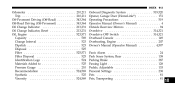
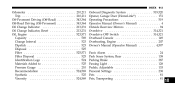
...211 Off-Pavement Driving (Off-Road) ...343,364 Off-Road Driving (Off-Pavement) ...343,364 Oil Change Indicator ...213,231 Oil Change Indicator, Reset ...213,231 Oil, Engine ...523,571 Capacity ...569 Change Interval ...523 Dipstick ...523 ... Sense System, Rear ...138 Parking Brake ...387 Passing Light ...128 Pedals, Adjustable ...133 Personal Settings ...238 Pets ...81 Pets, Transporting ...81
10
User Guide - Page 3
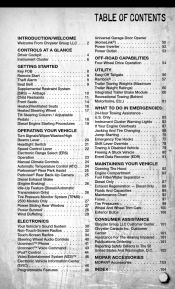
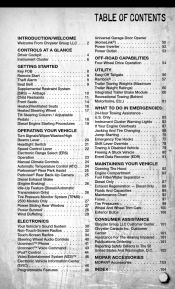
... Door Opener (HomeLink®) ...50 Power Inverter ...52 Power Outlet ...53
OFF-ROAD CAPABILITIES
Four-Wheel Drive Operation ...54
GETTING STARTED
Key FOB ...Remote Start ...Theft Alarm...) ...Integrated Trailer Brake Module . Only ...Instrument Cluster Warning Lights If Your Engine Overheats ...Jacking And Tire Changing ...Jump-Starting ...Emergency Tow Hooks ...Shift Lever Override ...Towing...
Similar Questions
2010 Dodge Ram 1500 Gas Cap Warning Light Will Not Shut Off
(Posted by hillsmatt 9 years ago)
2011 Dodge Ram 1500 Cargo Light Comes On When Fog Light Button Is Pushed
(Posted by bernStdr 10 years ago)
How To Reset Esp Light On Dodge Quad Ram 2008
(Posted by intelol 10 years ago)
Why The Training Light In My Dodge Ram
(Posted by ninigdval 10 years ago)
How To Reset The Electronic Stability Control Light On Dodge Ram
(Posted by leoshif 10 years ago)

