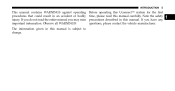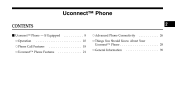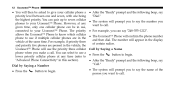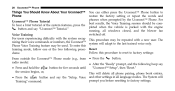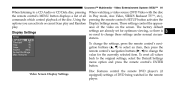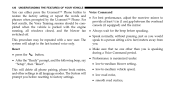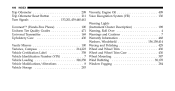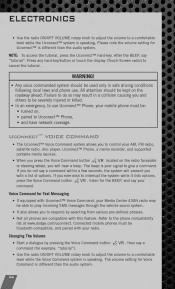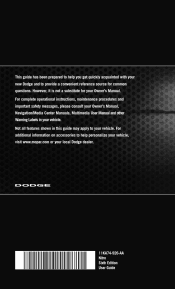2011 Dodge Nitro Support Question
Find answers below for this question about 2011 Dodge Nitro.Need a 2011 Dodge Nitro manual? We have 3 online manuals for this item!
Question posted by evanszi on July 22nd, 2014
How To Reset Uconnect On 2011 Dodge Nitro
The person who posted this question about this Dodge automobile did not include a detailed explanation. Please use the "Request More Information" button to the right if more details would help you to answer this question.
Current Answers
Related Manual Pages
Similar Questions
Had The Oil Changed Last Week In My 2011 Nitro. Today At A Stop It Stalled Out
(Posted by msstoop 11 years ago)
Hello, 2011 Nitro Heater Is Not Blowing Heat Out /
I have checked the fuses and relays under the hood, is there anything else I need to check like the ...
I have checked the fuses and relays under the hood, is there anything else I need to check like the ...
(Posted by sexyspark 11 years ago)