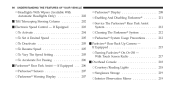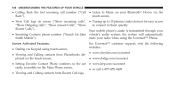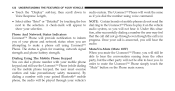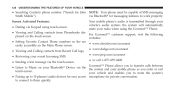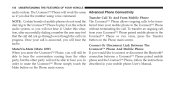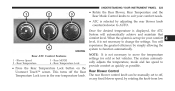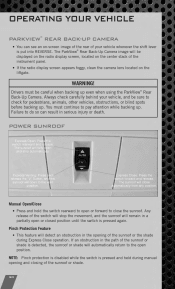2011 Dodge Journey Support Question
Find answers below for this question about 2011 Dodge Journey.Need a 2011 Dodge Journey manual? We have 3 online manuals for this item!
Question posted by wasmali on August 25th, 2014
Rear Ves Screen In Dodge Journey Does Not Come On
The person who posted this question about this Dodge automobile did not include a detailed explanation. Please use the "Request More Information" button to the right if more details would help you to answer this question.
Current Answers
Related Manual Pages
Similar Questions
Will The Dodge Journey Have A Vr On Steering Wheel With A 4.3 Screen
(Posted by gem2Iv 10 years ago)
Does The 2012 Dodge Journey Come With Extra Fuses
(Posted by loginpameli 10 years ago)
Keyless Entry Dodge Journey Changing The Batteries How To Replace The Battery
in a dodge journey keyless remote directions
in a dodge journey keyless remote directions
(Posted by crazddccbb 10 years ago)
Where Is The Fuse Box Diagram For The 2009 Dodge Journey.left Rear Tail Light Ou
(Posted by coolsblue 11 years ago)