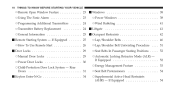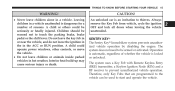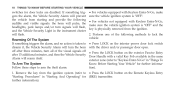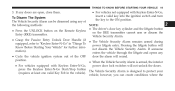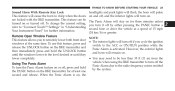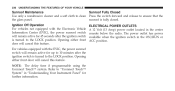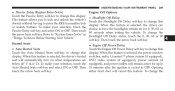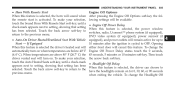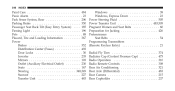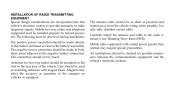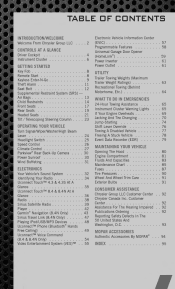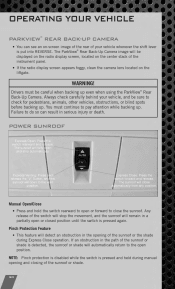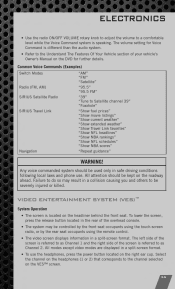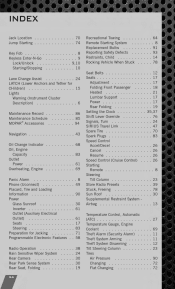2011 Dodge Journey Support Question
Find answers below for this question about 2011 Dodge Journey.Need a 2011 Dodge Journey manual? We have 3 online manuals for this item!
Question posted by biged28 on November 15th, 2013
Radio Has No Power.
The person who posted this question about this Dodge automobile did not include a detailed explanation. Please use the "Request More Information" button to the right if more details would help you to answer this question.
Current Answers
Related Manual Pages
Similar Questions
Radio reset of GPS
Hello, Loue I turn on the radio, the latter automatically turns on the start page of the GPS. The s...
Hello, Loue I turn on the radio, the latter automatically turns on the start page of the GPS. The s...
(Posted by lettrefrance 9 years ago)
Does The Level Of Power Steering Fluid Fluctuate In A Dodge Journey Awd Rt?
(Posted by sibertleroy 11 years ago)
What Do I Do When The Michanical Common Error Comes On My Radio?
(Posted by amyjones908 11 years ago)
2011 Dodge Journey Volume For The Radio
My volume for my radio went out, and I don't know how to get it back working. The radio works, but t...
My volume for my radio went out, and I don't know how to get it back working. The radio works, but t...
(Posted by tenemajohnson 11 years ago)