2011 Dodge Journey Support Question
Find answers below for this question about 2011 Dodge Journey.Need a 2011 Dodge Journey manual? We have 3 online manuals for this item!
Question posted by pjlmctc on June 8th, 2014
How Can I Get My Radio To Not Acquire A Signal And Stay On One Channel Dodge
journey
Current Answers
There are currently no answers that have been posted for this question.
Be the first to post an answer! Remember that you can earn up to 1,100 points for every answer you submit. The better the quality of your answer, the better chance it has to be accepted.
Be the first to post an answer! Remember that you can earn up to 1,100 points for every answer you submit. The better the quality of your answer, the better chance it has to be accepted.
Related Manual Pages
Owner Manual - Page 25
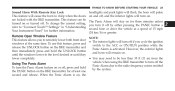
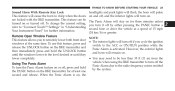
The Panic Alarm will stay on for three minutes unless you turn it off by the system. To use this feature, press and switch to ...transmitter. THINGS TO KNOW BEFORE STARTING YOUR VEHICLE 23
Sound Horn With Remote Key Lock This feature will cause the horn to the radio frequency noises emitted To turn the Panic Alarm feature on or off, press and hold the UNLOCK button and horn will turn on...
Owner Manual - Page 108
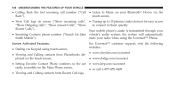
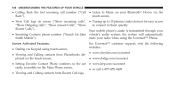
...incoming call 1-877-855-8400 • Viewing and Calling contacts from Phonebooks dis• www.dodge.com/uconnect played on the touch-screen, • Setting Favorite Contact Phone numbers so the... • Pairing up to 10 phones/audio devices for John vehicle's audio system; mute your radio when using touch-screen, For Uconnect™ customer support, visit the following websites:
• ...
Owner Manual - Page 130
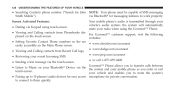
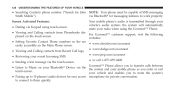
... Phone numbers so the are • www.chrysler.com/uconnect easily accessible on the Main Phone screen. • www.dodge.com/uconnect • Viewing and Calling contacts from Phonebooks disFor Uconnect™ customer support, visit the following played on your... Contacts phone number ("Search for private conversation. the system will automatically mute your radio when using touch-screen.
Owner Manual - Page 224
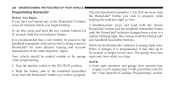
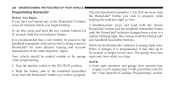
... that is programmed. NOTE: • Some gate operators and garage door openers may take up to transmission of the radio-frequency signal. 30 seconds or longer in rare cases. require you begin training. 3. Turn the ignition switch to the ON/RUN...Begin If you have not trained any of the HomeLink buttons, erase all channels before you to replace Step 3 with procedures noted in 2.
Owner Manual - Page 225
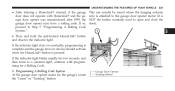
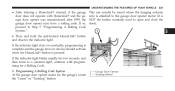
...just-trained HomeLink button and observe the indicator light. Training Button If the indicator light stays on constantly, programming is complete and the garage door (or device) should activate when the HomeLink... THE FEATURES OF YOUR VEHICLE 223
• After training a HomeLink channel, if the garage door does not operate with programming for two seconds, and then turns to Step...
Owner Manual - Page 226
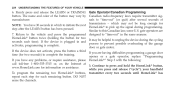
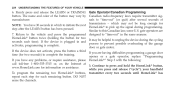
... unplug the device during programming. If the device is complete. DO NOT erase the channels. step after several seconds of manufacturer. Return to the vehicle and press the programmed... not be long enough for two It may vary by Canadian radio-frequency laws require transmitter signals to pick up the signal during the cycling seconds each remaining button. gate operators are having...
Owner Manual - Page 227


... earlier in 1. UNDERSTANDING THE FEATURES OF YOUR VEHICLE 225
successfully accepted the frequency signal. Press and hold the two outside buttons for 20 seconds until Then proceed with ...3006; Button tor light will flash slowly and then rapidly when fully To reprogram a channel that all channels before you unplugged the device for the trained device (i.e., garage door opener, gate ...
Owner Manual - Page 273
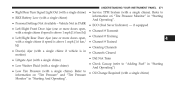
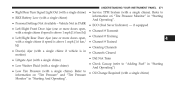
...is above 1 mph [1.6 km/ • Channel # Trained h]) • Clearing Channels • Door(s) Ajar (with a single chime if vehicle is in • Channels Cleared motion) • Did Not Train •... Change Required (with a single chime). UNDERSTANDING YOUR INSTRUMENT PANEL 271
• Right Rear Turn Signal Light Out (with a single chime) • Service TPM System (with a single chime) And...
Owner Manual - Page 294
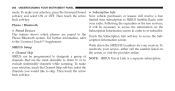
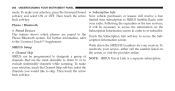
... or OFF. Write down the SIRIUS ID numbers for your selection, touch the Channel Skip soft-key, select the channels you would like to designate a group of the free services, Phone / Bluetooth... For further information, refer scription Information screen. To make your radio. 292 UNDERSTANDING YOUR INSTRUMENT PANEL
mode. channels that are paired to the Touch the Subscription Info soft-key ...
Owner Manual - Page 300


... equipped with the ParkView Rear Back Up Camera that allows you to see an on the radio touchscreen display along with a caution note to "check entire surroundings" across the top of your vehicle... the sensor may be activated in the outside mirrors as well as an audible alert when the turn signal is deactivated. When "Off" is selected, the Blind Spot Monitor (BSM) system is on the ...
Owner Manual - Page 308
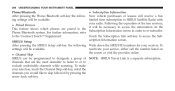
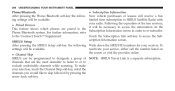
... Information screen. Touch the Subscription Info soft-key to the Uconnect Touch™ Supplement. channels that are paired to the Subscription Information screen in order to exclude undesirable channels while scanning. limited time subscription to SIRIUS Satellite Radio with your service, either call the number listed on the This feature shows which phones...
Owner Manual - Page 389


..., this sequence will flash on and off for 75 seconds and then remain on the vehicle. 5. A system fault can occur due to tire that affects radio wave signals. 3. Using tire chains on solid.
5 The compact spare tire does not have a tire pressure monitoring sensor. Installing some form of aftermarket window tinting upon...
Owner Manual - Page 393
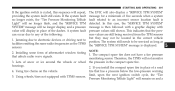
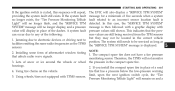
... not have a tire pressure that has a pressure below the low-pressure warning limit, upon the next ignition switch cycle, the "Tire 5. tire that affects radio wave signals. This indicates that the pressure values are still being received from the TPM sensors but they may not be serviced as long as facilities emitting...
Owner Manual - Page 556
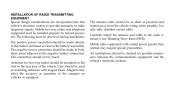
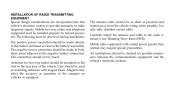
... the roof or the rear area of the vehicle. Magnets may require special precautions. Carefully match the antenna and cable to the radio to radio frequency signals. Mobile two-way radios and telephone equipment must be made to body sheet metal adjacent to the battery as practical and routed away from the vehicle wiring...
User Guide - Page 96


... featuring a fit, finish, and functionality specifically for your Dodge Journey. • In choosing Authentic Accessories you gain far more than expressive style, premium protection, or extreme entertainment, you also benefit from enhancing your vehicle with ® iPod Integration • Remote Start
• Sirius Satellite Radio
• DVD Rear Seat Video™
• Roof...
UConnect Manual - Page 16


Press the Tune than 2 seconds, advances the radio through the available stations or channels at a faster rate, the radio stops at the station where it began. stations or channel at a faster rate, the radio stops at the bottom of the radio screen. During a Seek Down function, if the radio reaches the starting station after passing through the entire...
UConnect Manual - Page 20
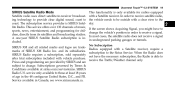
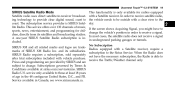
... sky. Service available in underground parking garages or tunnels. If the screen shows Acquiring Signal, you might have the necessary subscription, the Radio is only available for children, directly from its subsidiaries. This service offers over 130 channels of SIRIUS XM Radio Inc. Subscriptions governed by SIRIUS and are trademarks of music, sports, news, entertainment...
UConnect Manual - Page 21


...returns to all Radio modes, the browse...SAT soft-key. 20
Uconnect Touch™ 4.3 SYSTEM
Acquiring SIRIUS Subscription
When in SIRIUS Mode. The satellite mode is...AM/SAT soft-key located at the top of the radio screen. The second level displays audio, fav, gamthe ...displayed at the bottom of the screen. • The SIRIUS Channel Number is displayed along with Artist and Song name • ...
UConnect Manual - Page 46


... • The SAT button is highlighted blue. Uconnect Touch™ 8.4 SYSTEM
45
If the screen shows Acquiring Signal, you might have the necessary subscription, the Radio is able to • The Program Information is displayed at the bottom of receive the Traffic/Weather channel only. the Channel Number. The Satellite Mode is activated by Direct...
UConnect Manual - Page 49


... by touching the Genre list, at Deleting a Preset which point, the Radio tunes to a channel with the corresponding Genre. Touch the Genre button to select the currently highlighted Preset. Channel List Touch the Channel List to the main Radio screen. When selected, the Radio tunes to the station stored in the Preset, and returns to display...
Similar Questions
How To Change The Back Ground Setting On A 2011 Dodge Journey Radio
(Posted by mrshabri 10 years ago)
How To Get Sirius Radio Id For 2009 Dodge Journey R/t
(Posted by loFr 10 years ago)
What Do I Do If Radio On My 2012 Dodge Journey Reads Acquiring Signal
(Posted by marsiread 10 years ago)
2011 Dodge Journey Volume For The Radio
My volume for my radio went out, and I don't know how to get it back working. The radio works, but t...
My volume for my radio went out, and I don't know how to get it back working. The radio works, but t...
(Posted by tenemajohnson 11 years ago)

