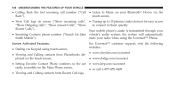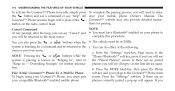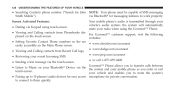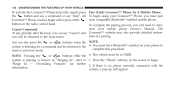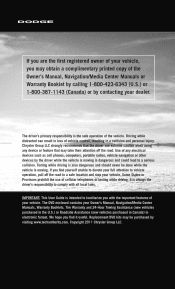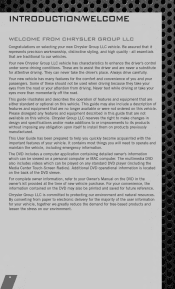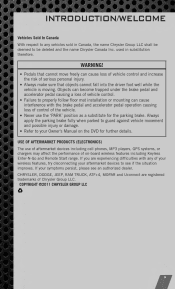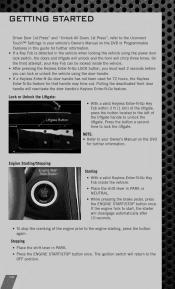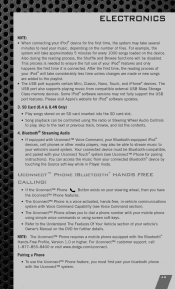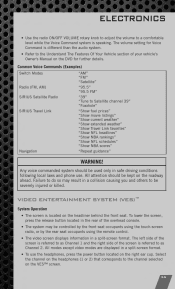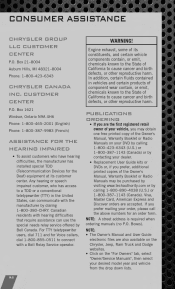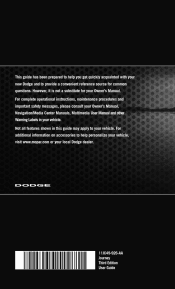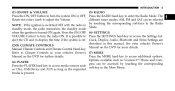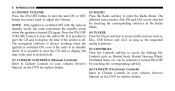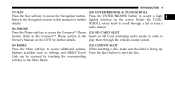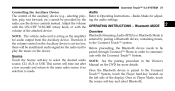2011 Dodge Journey Support Question
Find answers below for this question about 2011 Dodge Journey.Need a 2011 Dodge Journey manual? We have 3 online manuals for this item!
Question posted by Gezak on September 21st, 2014
Dodge Journey Owners Manual How To Play The Radio With The Ignition Off
The person who posted this question about this Dodge automobile did not include a detailed explanation. Please use the "Request More Information" button to the right if more details would help you to answer this question.
Current Answers
Related Manual Pages
Similar Questions
Dodge Journey Owners Manual How To Play The Radio With The Car Off
(Posted by sarapDimona 9 years ago)
Can I Request A Owners Manual For A 2009 Dodge Journey
(Posted by nahJmbarb 10 years ago)
2011 Dodge Journey Volume For The Radio
My volume for my radio went out, and I don't know how to get it back working. The radio works, but t...
My volume for my radio went out, and I don't know how to get it back working. The radio works, but t...
(Posted by tenemajohnson 11 years ago)
Oil Change Indicator
How do I turn off the oil change indicator on my 2011 Dodge Journey? It has a keyless ignition.
How do I turn off the oil change indicator on my 2011 Dodge Journey? It has a keyless ignition.
(Posted by annicanewell 11 years ago)