2011 Dodge Journey Support Question
Find answers below for this question about 2011 Dodge Journey.Need a 2011 Dodge Journey manual? We have 3 online manuals for this item!
Question posted by greg4Geral on November 21st, 2013
How To Disable Dvd Safety While Driving On 2011 Dodge Journey
The person who posted this question about this Dodge automobile did not include a detailed explanation. Please use the "Request More Information" button to the right if more details would help you to answer this question.
Current Answers
There are currently no answers that have been posted for this question.
Be the first to post an answer! Remember that you can earn up to 1,100 points for every answer you submit. The better the quality of your answer, the better chance it has to be accepted.
Be the first to post an answer! Remember that you can earn up to 1,100 points for every answer you submit. The better the quality of your answer, the better chance it has to be accepted.
Related Manual Pages
Owner Manual - Page 23
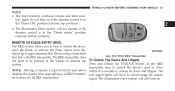
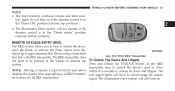
... the "Dome defeat" position (extreme bottom position). transmitter once to unlock the driver's door or twice NOTE: Driving at the vehicle to acknowledge the unlock ter buttons for all RKE transmitters. signal. The disables the system from distances up to all doors and liftgate. turn signal lights will flash to activate the...
Owner Manual - Page 30
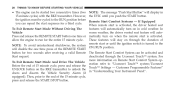
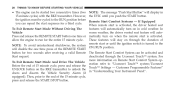
... on Remote Start Comfort System opTo Exit Remote Start Mode And Drive The Vehicle eration refer to run for the entire 15 minute cycle. will disable the one time or matically turn on the RKE transmitter to ... START/STOP button. In To Exit Remote Start Mode Without Driving The Vehicle warm weather, the driver vented seat feature will display in "Understanding Your Instrument Panel".
Owner Manual - Page 31
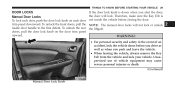
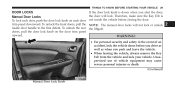
... each door, push the door lock knob on the door trim panel upward. To unlock the front doors, pull the inside the vehicle before you drive as well as when you shut the door, the door will not lock or unlock the liftgate.
2
WARNING!
• For personal security and...
Owner Manual - Page 44


... temperature, it may be necessary to drive with the liftgate open, make sure that all seating positions NOTE: Because the gas pressure ... injure you . Gas props will raise and support the liftgate in cold weather. OCCUPANT RESTRAINTS Some of the most important safety features in your vehicle are the restraint systems:
• Three-point lap and shoulder belts for all windows are closed ...
Owner Manual - Page 76


... the Occupant Restraint Controller (ORC) may not be disabled. Event Data Recorder (EDR) • The Air Bag Warning Light does not come on while driving.
bag deployment or hitting a road obstacle, data that... if the fuse is designed to the label located on intermittently or vehicle dynamics and safety systems for a short period of the fuse block cover for the proper air bag fuses...
Owner Manual - Page 77


...ignoring it. THINGS TO KNOW BEFORE STARTING YOUR VEHICLE 75
• Whether or not the driver and passenger safety belts To read the information if they have the special equipaccelerator and/or brake pedal; were buckled/fastened; ... vehicle or the EDR is the the EDR under normal driving conditions and no data are recorded by small children ride in which crashes and injuries occur.
Owner Manual - Page 91
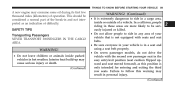
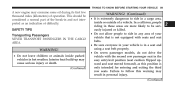
...in a seat and using a seat belt properly. • On seven passenger models, do not drive the vehicle with the second row passenger seat in a cargo area, inside parked vehicles in and ... BEFORE STARTING YOUR VEHICLE 89
A new engine may cause serious injury or death. (Continued) SAFETY TIPS Transporting Passengers NEVER TRANSPORT PASSENGERS IN THE CARGO AREA. Interior heat build-up may consume...
Owner Manual - Page 92


... your heating or cooling controls to force outside air into the vehicle body is colorless and odorless. If you are required to drive with the second row seatback(s) folded flat. The best protection against carbon monoxide entry into the vehicle. Breathing it is necessary ... when the underside or rear of the vehicle is set at high speed. To avoid breathing CO follow these safety tips:
Owner Manual - Page 219


... builds up . Press the "More" soft-key. 3. You are responsible for pedestrians, animals, other vehicles, obstructions, or blind spots before backing up on . 2. Press the "Safety & Driving Assistance" soft-key.
3
CAUTION!
• To avoid vehicle damage, ParkView should only be sure to pay attention while backing up even when using ParkView...
Owner Manual - Page 538


... (Engine) ...457 Power Steering ...349 Disabled Vehicle Towing ...444 Disposal Antifreeze (Engine Coolant) ...476 Engine Oil ...460 Door Locks ...29 Door Locks, Automatic ...31 Door Opener, Garage ...220 Driving On Slippery Surfaces ...345 Through Flowing, Rising, or Shallow Standing Water ...346
Driving to Achieve Maximum Fuel Economy ...276 DVD Player (Video Entertainment System™...
User Guide - Page 2
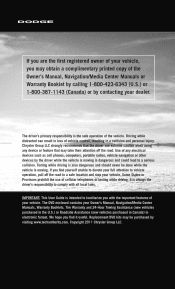
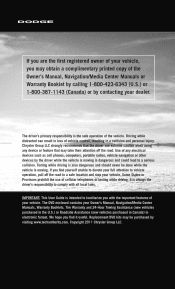
...familiarize you with all local laws. Replacement DVD kits may be done while the vehicle is moving is intended to a serious collision.
Texting while driving is always the driver's responsibility to ... the road to comply with the important features of your dealer. Copyright 2011 Chrysler Group LLC. Driving while distracted can result in loss of vehicle control, resulting in electronic...
User Guide - Page 5
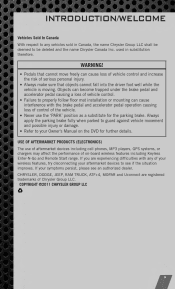
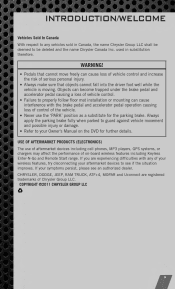
...driver foot well while the vehicle is moving. COPYRIGHT ©2011 CHRYSLER GROUP LLC
3 Always apply the parking brake fully when... features including Keyless Enter-N-Go and Remote Start range. CHRYSLER, DODGE, JEEP, RAM TRUCK, ATF+4, MOPAR and Uconnect are experiencing ...systems, or chargers may affect the performance of on the DVD for the parking brake. used in Canada, the name Chrysler...
User Guide - Page 51
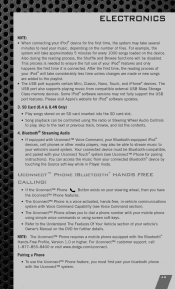
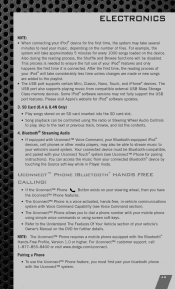
... Voice Command, your Bluetooth-equipped iPod devices, cell phones or other media players, may also be disabled. ® This process is needed to dial a phone number with Voice Command Capability (see Uconnect...call 1-877-855-8400 or visit www.dodge.com/uconnect.
®
®
Pairing a Phone
• To use of your vehicle's Owner's Manual on the DVD for every 1000 songs loaded on the ...
User Guide - Page 96


...; Sirius Satellite Radio
• DVD Rear Seat Video™
• Roof Mount Bike Carrier • Roof Box Cargo Carrier • Roof Mount Water Sports • Roof Mount Canoe Carrier Carrier
iPod is a registered trademark of Authentic Dodge Accessories by Mopar featuring a fit, finish, and functionality specifically for your Dodge Journey. • In choosing Authentic...
User Guide - Page 108
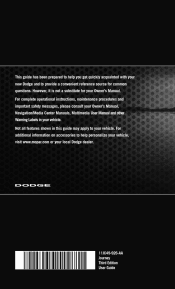
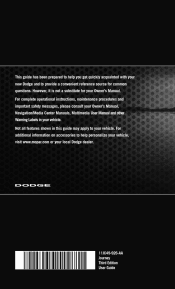
... vehicle, visit www.mopar.com or your local Dodge dealer.
11JC49-926-AA Journey Third Edition User Guide For additional information on accessories to help you get quickly acquainted with your new Dodge and to your vehicle. For complete operational instructions, maintenance procedures and important safety messages, please consult your Owner's Manual, Navigation/Media...
UConnect Manual - Page 97


...DVD of updated map data tions: from Garmin, or ask your dealer or service center for problems or accidents resulting from street signs, Updates, and then follow the Failure to avoid the following precauof date. Safety... system will provide periodic notification WARNINGS at startup when the preloaded maps are driving for any details. 96
Uconnect Touch™ 8.4 SYSTEM
3. Neither Chrysler...
UConnect Manual - Page 110


...'s Manual on the DVD for details. Refer to ЉUnderstanding Your Instrument PanelЉ, • Audio ЉUconnect Touch™ SystemЉ section in your vehicle Refer to this section for more details. Uconnect Touch™ 8.4 SYSTEM
109
• Clock Refer to this section for more details. • Safety & Driving Assistance
• Auto...
UConnect Manual - Page 115


...except for the proper enable/disable Please read and follow these safety precautions. Failure to procedures ...that still allows you do so. setting for your dealer for : Arkansas, Deladamage. Observe all WARNINGS! If you to repair. The information given in an accident or bodily do so may result in some states prohibits the Front Seat DVD...
UConnect Manual - Page 117


...(pen, USB stick, jewelry, etc.) which could scratch the Discs that it will not CD/DVD Drive apply any pressure to use a lint-free cloth dampened with an adhesive label touch screen surface!... solution ratio of your connectors are the correct shape and size before you connect. 116
SAFETY GUIDELINES
Connections Never force any liquid or caustic chemicals directly on the screen! Any attached ...


