2011 Dodge Journey Support Question
Find answers below for this question about 2011 Dodge Journey.Need a 2011 Dodge Journey manual? We have 3 online manuals for this item!
Question posted by jfeiJl on November 9th, 2013
How To Charge The 2011 Dodge Journey Key
The person who posted this question about this Dodge automobile did not include a detailed explanation. Please use the "Request More Information" button to the right if more details would help you to answer this question.
Current Answers
There are currently no answers that have been posted for this question.
Be the first to post an answer! Remember that you can earn up to 1,100 points for every answer you submit. The better the quality of your answer, the better chance it has to be accepted.
Be the first to post an answer! Remember that you can earn up to 1,100 points for every answer you submit. The better the quality of your answer, the better chance it has to be accepted.
Related Manual Pages
Owner Manual - Page 11
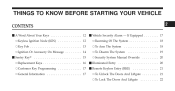
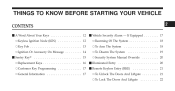
... Liftgate ...22
2 THINGS TO KNOW BEFORE STARTING YOUR VEHICLE
CONTENTS
Ⅵ A Word About Your Keys ...12 ▫ Keyless Ignition Node (KIN) ...12 ▫ Key Fob ...13 ▫ Ignition Or Accessory On Message ...14 Ⅵ Sentry Key ...15 ▫ Replacement Keys ...16 ▫ Customer Key Programming ...17 ▫ General Information ...17 Ⅵ Vehicle Security Alarm -
Owner Manual - Page 14


...will illuminate when in position. 12 THINGS TO KNOW BEFORE STARTING YOUR VEHICLE
A WORD ABOUT YOUR KEYS Your vehicle uses a keyless ignition system.
In this situation a back up Operating" for further ...ON/RUN. Put Keyless Ignition Node (KIN) the nose side (side opposite of the emergency key) of the This feature allows the driver to "Starting Procedure" in the passenger compartment. ...
Owner Manual - Page 15


... into the vehicle should the battery in the rear of the Key Fob. ON/RUN You can keep the emergency key with you when valet parking.
2
Keyless Ignition Node (KIN)
1 - OFF 2 - THINGS TO KNOW BEFORE STARTING YOUR VEHICLE 13
Key Fob The Key Fob also contains the Remote Keyless Entry (RKE) transmitter and an...
Owner Manual - Page 16


...information. In addition to the chime, the ignition or accessory on the back of the Key Fob sideways with your other hand. The time for up to 10 minutes after the ignition is...will sound to the OFF position. 14 THINGS TO KNOW BEFORE STARTING YOUR VEHICLE
To remove the emergency key, slide the mechanical latch Ignition Or Accessory On Message on message will display in the cluster. NOTE...
Owner Manual - Page 17
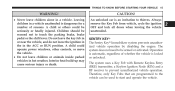
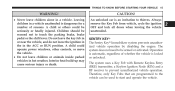
...CAUTION! The system does not need to be seriously or fatally injured.
Always remove the Key Fob from vehicle, cycle the ignition OFF and lock all doors when leaving the vehicle... used to touch the parking brake, brake pedal or the shift lever. SENTRY KEYா The Sentry Key Immobilizer system prevents unauthorized vehicle operation by disabling the engine. Leaving children ...
Owner Manual - Page 18
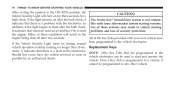
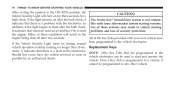
... may result in the engine being shut off after the bulb check, Use of the Key Fobs provided with the electronics. In ible with some after-market remote starting systems. addition... bulb check. the engine. Vehicle Security Light will result in vehicle starting it The Sentry Key Immobilizer system is not compatindicates that someone used to start and operate the possible by...
Owner Manual - Page 19
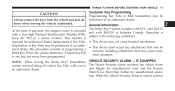
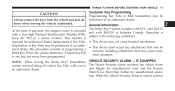
... harmful interference. This number is with you to the vehicle electronics. NOTE: When having the Sentry Key Immobilizer VEHICLE SECURITY ALARM - Operation is required for authorized dealer replacement of Industry Canada. IF...Security Alarm is provided and with FCC rules Part 15 At the time of Key Fobs may be performed at an autho• This device must accept any interference that ...
Owner Manual - Page 20
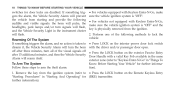
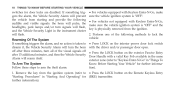
.... 18 THINGS TO KNOW BEFORE STARTING YOUR VEHICLE
switches for further information).
1. Remove the key from the ignition. 2. further information). Rearming Of The System If something triggers the alarm,...lock the vehicle: • Press LOCK on the interior power door lock switch with a valid Key Fob available in the same exterior zone (refer to ЉKeyless Enter-N-GoЉ in &#...
Owner Manual - Page 21
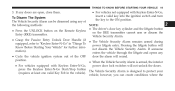
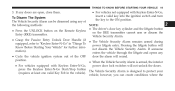
... VEHICLE 19
3.
however, you can be disarmed using any • Cycle the vehicle ignition system out of the following methods: NOTE: • The driver's door key cylinder and the liftgate button • Press the UNLOCK button on the Remote Keyless on the RKE transmitter cannot arm or disarm the Entry (RKE...
Owner Manual - Page 23
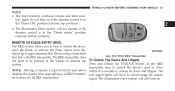
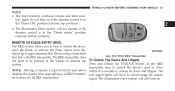
... the Press and release the UNLOCK button on .
2 The disables the system from distances up to approximately 66 ft (20 m) using a hand-held Key Fob With RKE Transmitter Key Fob with RKE transmitter. signal. THINGS TO KNOW BEFORE STARTING YOUR VEHICLE 21
NOTE: • The front courtesy overhead console and door courtesy...
Owner Manual - Page 24
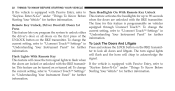
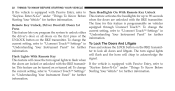
... this feature is programmable on the RKE transmitter. will flash and the horn will cause the turn signal lights information. UNLOCK button on vehicles Remote Key Unlock, Driver Door/All Doors 1st equipped through Uconnect Touch™. To change the current setting, refer to "Uconnect Touch™ Settings" in To Lock...
Owner Manual - Page 25
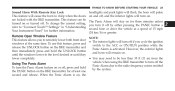
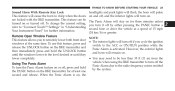
... and switch to chirp when the doors are locked with the RKE transmitter. THINGS TO KNOW BEFORE STARTING YOUR VEHICLE 23
Sound Horn With Remote Key Lock This feature will cause the horn to the ACC or ON/RUN position while the release the UNLOCK button on the RKE transmitter and...
Owner Manual - Page 28
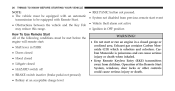
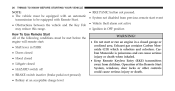
...• HAZARD switch off • BRAKE switch inactive (brake pedal not pressed) • Battery at an acceptable charge level
WARNING!
• Do not start or run an engine in OFF position may reduce this range. How To ... alarm not active • Obstructions between the vehicle and the Key Fob • Ignition in a closed garage or confined area. Carbon Monoxide is odorless and colorless.
Owner Manual - Page 276
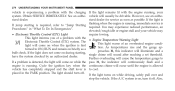
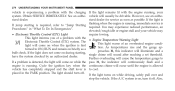
274 UNDERSTANDING YOUR INSTRUMENT PANEL
vehicle is experiencing a problem with the charging If the light remains lit with the • Engine Temperature Warning...To Do In Emergencies". Also, elevated/rough idle or engine stall and your system. Cycle the ignition key when the continuous chime will come on briefly as possible. Obtain SERVICE IMMEDIATELY. If the light turns on...
User Guide - Page 5
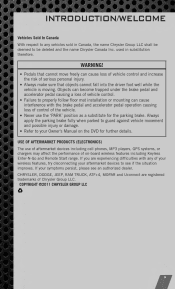
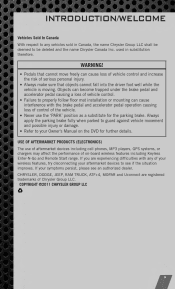
...damage. • Refer to your symptoms persist, please see if the situation improves. CHRYSLER, DODGE, JEEP, RAM TRUCK, ATF+4, MOPAR and Uconnect are experiencing difficulties with the brake pedal ...objects cannot fall into the driver foot well while the vehicle is moving. COPYRIGHT ©2011 CHRYSLER GROUP LLC
3 INTRODUCTION/WELCOME
Vehicles Sold In Canada
With respect to any of your ...
User Guide - Page 50
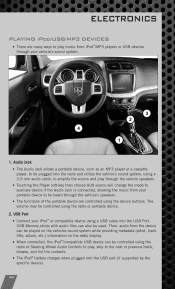
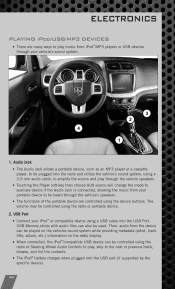
...Controls to the next or previous track, browse, and list the contents. • The iPod battery charges when plugged into the radio and utilize the vehicle's sound system, using a 3.5 mm audio cable..., to amplify the source and play through the vehicle speakers. • Touching the Player soft-key then choose AUX source will change the mode to auxiliary device if the Audio Jack is connected,...
User Guide - Page 51
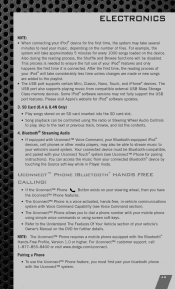
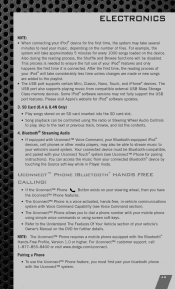
...Also during the reading process, the Shuffle and Browse functions will be controlled using screen soft-keys. • Refer to the Understand The Features Of Your Vehicle section of files. After the..., and list the contents.
4. For Uconnect™ customer support, call 1-877-855-8400 or visit www.dodge.com/uconnect.
®
®
Pairing a Phone
• To use of ® your iPod features ...
User Guide - Page 96


...that have been thoroughly tested and factoryapproved. • For the full line of Authentic Dodge Accessories by Mopar, visit your vehicle with ® iPod Integration • Remote Start
... is a registered trademark of the many Authentic Dodge Accessories by Mopar featuring a fit, finish, and functionality specifically for your Dodge Journey. • In choosing Authentic Accessories you gain...
User Guide - Page 108
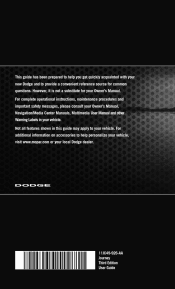
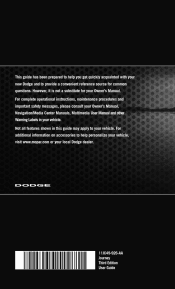
... reference source for your Owner's Manual. This guide has been prepared to help personalize your vehicle, visit www.mopar.com or your local Dodge dealer.
11JC49-926-AA Journey Third Edition User Guide However, it is not a substitute for common questions. For complete operational instructions, maintenance procedures and important safety messages, please...
Similar Questions
How Do You Charge The Battery On A 2011 Dodge Journey Key Fob
(Posted by agaprmt 10 years ago)
How To Change Battery In 2011 Dodge Journey Key Fob
(Posted by fredkzacknr 10 years ago)
How To Program 2009 Dodge Journey Key
How To Program 2009 Dodge Journey Key
How To Program 2009 Dodge Journey Key
(Posted by alanlane 11 years ago)


