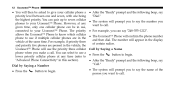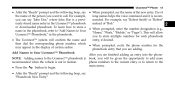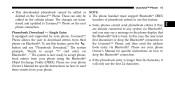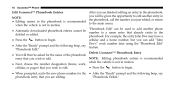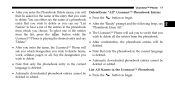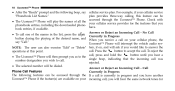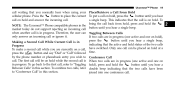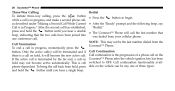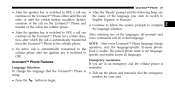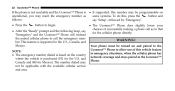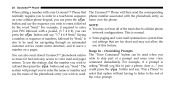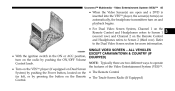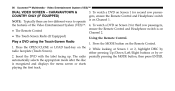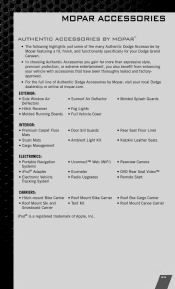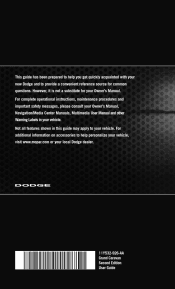2011 Dodge Grand Caravan Cargo Support Question
Find answers below for this question about 2011 Dodge Grand Caravan Cargo.Need a 2011 Dodge Grand Caravan Cargo manual? We have 3 online manuals for this item!
Question posted by prasStoe on August 8th, 2014
How To Activtivate Grand Caravan Ves Button
The person who posted this question about this Dodge automobile did not include a detailed explanation. Please use the "Request More Information" button to the right if more details would help you to answer this question.
Current Answers
Related Manual Pages
Similar Questions
How To Do Transmission Oil Change On A 2011 Dodge Grand Caravan V6
(Posted by legjghol 9 years ago)
Does A Dodge Grand Caravan 2011 Key Fob Have Magnetic Properties
(Posted by BusJt 9 years ago)
How To Set Up Hands Free Phone In Dodge Grand Caravan
(Posted by LAc00864 9 years ago)
Does A 2009 Dodge Grand Caravan Have A Full Size Spare?
(Posted by GoBo 10 years ago)
Where Is The Spare Tire In The 2009 Dodge Grand Caravan??
Wehre is the spare tire located in the 2009 Dodge Grand Caravan???
Wehre is the spare tire located in the 2009 Dodge Grand Caravan???
(Posted by nanaab1 11 years ago)