2011 Dodge Caliber Support Question
Find answers below for this question about 2011 Dodge Caliber.Need a 2011 Dodge Caliber manual? We have 3 online manuals for this item!
Question posted by knighmde on August 29th, 2014
Whats The Button For That's Next To The Hazard Light Button In The 2011 Dodge
caliber
Current Answers
There are currently no answers that have been posted for this question.
Be the first to post an answer! Remember that you can earn up to 1,100 points for every answer you submit. The better the quality of your answer, the better chance it has to be accepted.
Be the first to post an answer! Remember that you can earn up to 1,100 points for every answer you submit. The better the quality of your answer, the better chance it has to be accepted.
Related Manual Pages
UConnect Manual - Page 71
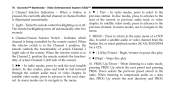
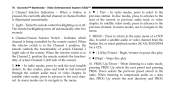
... to seek the next tunable pressing PROG Up selects the next preset and pressing station. Light - Press to return to navigate in the Channel 1 position, the for a CD).... ᭤᭤ - When the selector switch is in the The remote backlighting turns off . When a button is being controlled by the remote control. chapter. When listening to select a satellite audio or video channel ...
UConnect Manual - Page 94
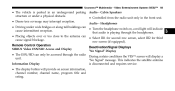
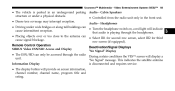
...; Select IR1 for second row screen, select IR2 for third cause signal blockage. that audio is disconnected and requires service. • The display button will provide on , a red light will display a unit. ЉNo SignalЉ message. Video Entertainment System (VES)™
93
• The vehicle is parked in the front seat...
Owner Manual - Page 20
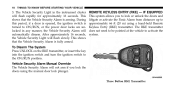
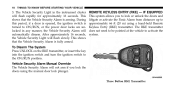
After approximately 16 seconds, the Vehicle Security Light will flash rapidly for approximately 16 seconds.
Three Button RKE Transmitter During this period, if a door is opened, the ignition...transmitter does not need to be pointed at the vehicle to the ON/RUN position. The Vehicle Security Light in any manner, the Vehicle Security Alarm will not arm if you to lock or unlock the doors ...
Owner Manual - Page 21
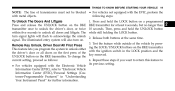
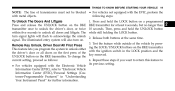
... the Electronic Vehicle Information Center (EVIC), refer to unlock either the driver's door or all doors and liftgate. Release both buttons at least 4 seconds, but no longer than 10 seconds. The illuminated entry system will also turn signal lights will flash to acknowledge the unlock signal. Then, press and hold the LOCK...
Owner Manual - Page 22
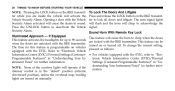
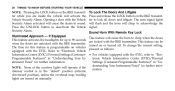
...Security Alarm activated will chirp to lock all doors and liftgate. The turn signal lights will flash and the horn will cause the alarm to sound. dimmer control is...Features)" in "Understanding Your Instrument Panel" for up to deactivate the Vehicle Security Alarm. Press the UNLOCK button to 90 seconds when the doors are inside the vehicle will operate if the mation. This feature can ...
Owner Manual - Page 23
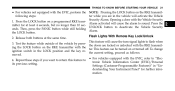
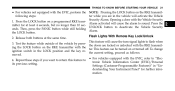
.... Repeat these steps if you are locked or unlocked with the RKE transmiting the LOCK button on or turned off. Press the mitter for further information.
2 This feature can be turned on the RKE transmitter with the ter. Flash Lights With Remote Key Lock/Unlock 2. This feature will cause the turn signal...
Owner Manual - Page 24
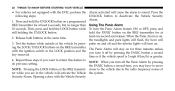
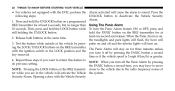
...button a second time, you turn off and the interior lights will turn it off by pressing the PANIC button a second key removed. Security Alarm. Release both buttons at still holding the UNLOCK button. the headlights and park lights... with the Vehicle Security Press the following steps: UNLOCK button to sound. Press and hold the PANIC button on the RKE transmitter for at least 4 seconds, ...
Owner Manual - Page 27
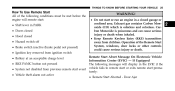
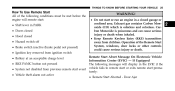
... PANIC button not pressed The following conditions must be met before the engine will display in the EVIC if the • System not disabled from previous remote start event vehicle fails to remote start or exits remote start or run an engine in PARK • Doors closed • Hood closed • Hazard...
Owner Manual - Page 28
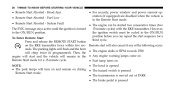
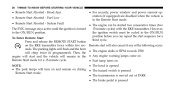
Hood Ajar • Remote Start Aborted - The parking lights will flash and the horn will remain in the Remote Start mode. • The engine...Fuel Low • Remote Start Aborted - To Enter Remote Start Press and release the REMOTE START button on • The hood is opened • The hazard switch is pressed • The transmission is turned to the ON/RUN position before you can repeat...
Owner Manual - Page 72
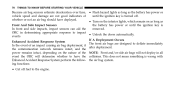
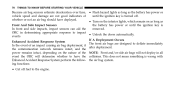
...in all event the ORC will determine whether to have deployed. • Turn on the interior lights, which remain on as long as the battery has power or vehicle speed and damage are ...TO KNOW BEFORE STARTING YOUR VEHICLE
Because air bag sensors estimate deceleration over time, • Flash hazard lights as long as the battery has power or until the ignition key is wrong with Enhanced Accident...
Owner Manual - Page 93
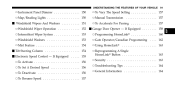
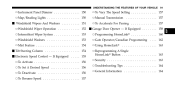
... ...162 ▫ Using HomeLink ...163 ▫ Reprogramming A Single HomeLink Button ...163 ▫ Security ...163 ▫ Troubleshooting Tips ...164 ▫ General Information ...... THE FEATURES OF YOUR VEHICLE
91
▫ Instrument Panel Dimmer ...150 ▫ Map/Reading Lights ...150 Ⅵ Windshield Wipers And Washers ...151 ▫ Intermittent Wiper System ...153 ▫...
Owner Manual - Page 96
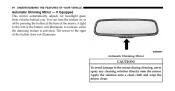
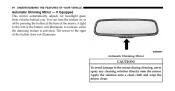
...the mirror clean.
You can turn the feature on or off by pressing the button at the base of the button will illuminate to indicate when the dimming feature is activated. The sensor to the... solution directly onto the mirror. To avoid damage to the right of the button does not illuminate. A light to the left of the mirror. Automatic Dimming Mirror
CAUTION! 94
UNDERSTANDING THE FEATURES OF...
Owner Manual - Page 152


... mounted between the sun visors above the rearview mirror. The lights also come on by pressing the button. Each light is turned on when a door is opened or the dimmer ...upward to the next detent position to turn on the interior lighting. Press the button a second time to brighten the odometer and radio when the parking lights or headlights are on.
Rotate the center portion of the lever...
Owner Manual - Page 160
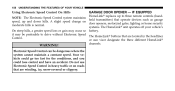
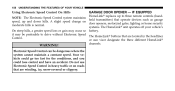
... that are located in heavy traffic or on door openers, motorized gates, lighting or home security moderate hills is normal. it may occur so battery.
...the headliner Control. Electronic Speed Control can be preferable to drive without Electronic Speed The HomeLink buttons that operate devices such as garage speed, up to three remote controls (handNOTE: The Electronic Speed ...
Owner Manual - Page 162


... programming. Hold the battery side of the handheld transmitter the "Gate Operator/Canadian Programming" section.
rapidly blinking light, then release both the chosen HomeLink button and the handheld transmitter button To do this, press and hold both the HomeLink It is recommended that is programmed. Place the handheld transmitter 1-3 in (3-8 cm...
Owner Manual - Page 163


... on constantly, programming is complete and the garage door (or device) should activate when the HomeLink button is NOT the button normally used to a constant light, continue with HomeLink and the garage door opener was manufactured after 1995, the garage door opener may have a rolling code. UNDERSTANDING THE FEATURES OF ...
Owner Manual - Page 164
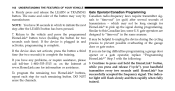
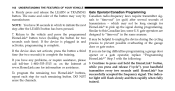
... the garage activates, programming is plugged in the same manner. DO NOT tor light will flash slowly and then rapidly when fully erase the channels. If the device is complete. Continue to "time-out" (or quit) after the LEARN button has been pressed. The name and color of manufacturer. door or gate...
Owner Manual - Page 165
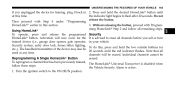
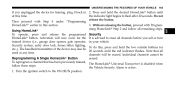
...3006; To operate, press and release the programmed Security HomeLink button. Security system, entry door lock, home/office lighting, To do this time. Turn the ignition switch to erase all ... time. The handheld transmitter of the device may also be 20 seconds until the indicator light begins to flash after 20 seconds. Note that has been previously trained, The HomeLink...
Owner Manual - Page 199
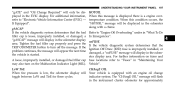
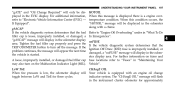
... is equipped with a chime. Tighten the fuel filler cap properly and press the TRIP ODOMETER button to "Fuses" in "Maintaining Your may also turn off the message. For further information on..., improperly installed, or damaged fuel filler cap fuse locations refer to turn on the Malfunction Indicator Light (MIL). Vehicle". CHAngE OIL LoW TirE When tire pressure is low, the odometer display will ...
User Guide - Page 73


CHROME: • Chrome Bodyside Moldings EXTERIOR: • Fog Lights • Decal Kit • Hitch Receiver INTERIOR: • ... Snowboard Carrier Carrier • iPod is a registered trademark of Authentic Dodge Accessories by Mopar featuring a fit, finish, and functionality specifically for your Dodge Caliber. • In choosing Authentic Accessories you gain far more than expressive...
Similar Questions
How Many Quarts Do I Need To Change Transmission Fluid In A Dodge 2011 Caliber.
(Posted by Anonymous-150319 9 years ago)
Hazard Lights On A Dodge Caliber 2007
What is the fuse number for the hazard lights on a Dodge Caliber 2007
What is the fuse number for the hazard lights on a Dodge Caliber 2007
(Posted by saluv123 10 years ago)

