2011 Dodge Caliber Support Question
Find answers below for this question about 2011 Dodge Caliber.Need a 2011 Dodge Caliber manual? We have 3 online manuals for this item!
Question posted by lnc1Leozic on September 16th, 2014
How To Set Language On Dodge Caliber Voice
The person who posted this question about this Dodge automobile did not include a detailed explanation. Please use the "Request More Information" button to the right if more details would help you to answer this question.
Current Answers
There are currently no answers that have been posted for this question.
Be the first to post an answer! Remember that you can earn up to 1,100 points for every answer you submit. The better the quality of your answer, the better chance it has to be accepted.
Be the first to post an answer! Remember that you can earn up to 1,100 points for every answer you submit. The better the quality of your answer, the better chance it has to be accepted.
Related Manual Pages
UConnect Manual - Page 10


... with the vehi"Uconnect™, Jerry's phone is available in the English, Spanish, or French languages. The system is connected." The individual buttons are described in dio. Refer to use any Hands-Free Button and Voice Command (Phone Profile certified Bluetooth cellular phone. If your cellular service provider or The first...
UConnect Manual - Page 25
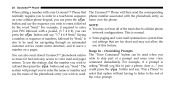
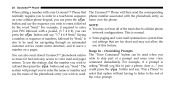
...Send." For example, if a prompt is normal. • Some paging and voice mail systems have system time out settings that are too short and may not hear all of the tones due to ...number associated with a pound, (3 7 4 6 #), you wish to skip part of a prompt and issue your voice command immediately. This is asking ЉWould you like to pair a phone, clear a...,Љ you button and say,...
UConnect Manual - Page 29
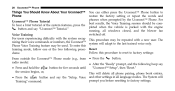
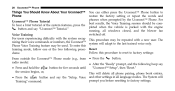
..., phone book entries, • Press the button and say the ЉSetup, Voice and other settings in all windows closed, and the blower fan switched off. TrainingЉ command. Voice Training For users experiencing difficulty with the engine running, all language modes. Reset Follow this training mode, follow one of the system features, press...
UConnect Manual - Page 30
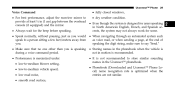
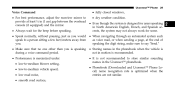
...of you is speaking • Storing names in the phonebook when the vehicle is during a voice command period. in the Uconnect™ phonebook. • Phonebook (Downloaded and Uconnect™.... not in motion is recommended. • Performance is maximized under: • low-to-medium blower setting, • low-to-medium vehicle speed, • low road noise, • smooth road surface,...
UConnect Manual - Page 39


...™ Phone
Primary language list names list phones mobile mute mute off new entry no pager pair a phone phone pairing phonebook previous record again
Voice Commands Alternate(s)
Primary redial return to main menu select phone send set up towing assistance transfer call Uconnect™ Tutorial try again voice training work yes
Voice Commands Alternate(s) return...
UConnect Manual - Page 88
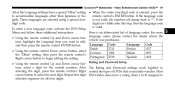
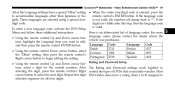
... the next digit. After The Rating and Password settings work together to Љ*Љ. tons, highlight the Language item you want to begin editing the setting. Dutch 2311 French 1517 • Using the ...Enremote control's ENTER button. Video Entertainment System (VES)™
87
All of the Language settings have a rating (from 1 to 8) assigned to selection sequence for the current ...
UConnect Manual - Page 98
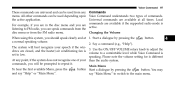
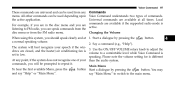
..., if the system does not recognize one of commands. commands are closed, and the heater/air conditioning fan is volume to a comfortable level while Voice Command is set to adjust the dows are available if the supported radio mode is different At any Commands menu. All other commands can be used from...
UConnect Manual - Page 101


..., and the blower fan switched off. The system will improve Command. • "Language English" • "Language French" • "Language Spanish" • "Tutorial" • "Voice Training" NOTE: Keep in mind that you are in that menu then say "Voice Training." For best results, the Voice Training session should be used. Repeat the words and phrases when prompted...
Owner Manual - Page 99
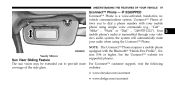
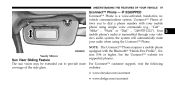
...automatically mute your vehicle's audio system; websites: • www.chrysler.com/uconnect • www.dodge.com/uconnect See the Uconnect™ website for supported phones.
3
Vanity Mirror
Sun Visor Sliding ... Uconnect™ Phone is transmitted through your radio when using simple voice commands (e.g., "Call" ѧ "Mike" ѧ "Work" or "Dial" ѧ "248-555-1212")....
Owner Manual - Page 100


... paired to do so may result in safe driving conditions following local laws and phone use.
WARNING!
Failure to button and Voice (Uconnect™ Phone the vehicle's Uconnect™ Phone. the global standard that will hear the word Uconnect™ followed by... "Hands-Free Profile" mobile phone. The beep is available in English, Spanish, or French languages.
Owner Manual - Page 115
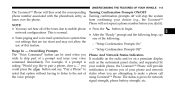
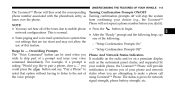
... the following : out settings that option without having to listen to the rest of status when you are too short and may not hear all of a prompt and issue your voice If available on the... you your mobile phone, the Uconnect™ Phone will provide button and say • Some paging and voice mail systems have system time one of the following beep, say , "Pair a Phone" to notification to ...
Owner Manual - Page 119
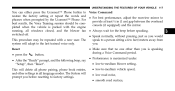
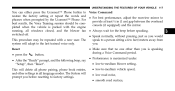
... the vehicle is maximized under: • low-to-medium blower setting, • low-to factory settings. • Make sure that no one other settings in (1 cm) gap between the overhead best results, the Voice Training session should be repeated with the engine running, all language modes. The System will adapt to phrases when prompted by...
Owner Manual - Page 120


... may not be supported. • When navigating through an automated system such as voice mail, or when sending a page, at the end of • In a... Audio quality is maximized under: • It is not recommended to store similar sounding • low-to-medium blower setting, names in the Uconnect™ Phonebook. • low-to-medium vehicle speed, • Phonebook (Downloaded and Uconnect&#...
Owner Manual - Page 128


... YOUR VEHICLE
Primary language list names list phones mobile mute mute off new entry no other pair a phone phone pairing phonebook previous record again redial
Voice Commands Alternate(s)
pairing phone book
Voice Commands Primary Alternate(s) return to main menu return or main menu select phone select send set up phone settings or phone set up towing...
Owner Manual - Page 130


...: At any point, if the system does not recognize one of These commands are closed, and the heater/air conditioning fan is options, press the Voice Command set to low. for the beep, and say your speech if the winbutton, listen dows are universal and can be used depending upon times. button...
Owner Manual - Page 131


...• "Previous Station" (to select the previous station) Start a dialogue by pressing the Voice Command button. UNDERSTANDING THE FEATURES OF YOUR VEHICLE
129
2. Use the ON/OFF VOLUME rotary ...to select the previous station)
3 You may say "AM" or "Radio AM".
Please note the volume setting for • "Frequency #" (to change the frequency) • "Next Station" (to select the...
Owner Manual - Page 133


... previous memo) − "Delete" (to delete a memo) • "Delete All" (to delete all memos) • "Language English" • "Language French" • "Language Spanish" • "Tutorial" • "Voice Training"
3
NOTE: Keep in mind that you have to press the Voice Setup button first and wait for the beep To switch to system setup, you may press...
User Guide - Page 38
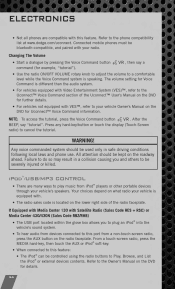
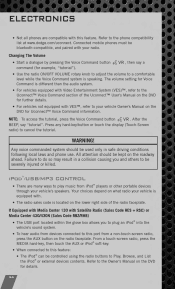
... must be controlled using the radio buttons to cancel the tutorial.
The volume setting for Uconnect™ Voice Command information. All attention should be used only in a collision causing you to...To hear audio from devices connected to the phone compatibility list at www.dodge.com/uconnect. WARNING! Any voice commanded system should be severely injured or killed.
®
iPod /USB...
User Guide - Page 40
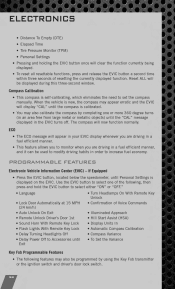
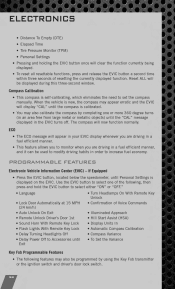
...a second time within three seconds of Voice Commands Illuminated Approach Hill Start Assist (HSA) Display Units In Automatic Compass Calibration Compass Variance To Set the Variance
Key Fob Programmable Features
•..., then press and hold the EVIC button to select either "ON" or "OFF." • Language • Lock Door Automatically at 15 MPH (24 km/h) • Auto Unlock On Exit •...
User Guide - Page 73


MOPAR ACCESSORIES
AUTHENTIC ACCESSORIES BY MOPAR
®
• The following highlights just some of the many Authentic Dodge Accessories by Mopar featuring a fit, finish, and functionality specifically for your Dodge Caliber. • In choosing Authentic Accessories you gain far more than expressive style, premium protection, or extreme entertainment, you also benefit from enhancing your...
Similar Questions
How To Change Settings On 2011 Dodge Caliber Radio
(Posted by appjayj 10 years ago)
How To Set The Temperature On A 2007 Dodge Caliber
(Posted by mackpswo 10 years ago)

