2011 Dodge Caliber Support Question
Find answers below for this question about 2011 Dodge Caliber.Need a 2011 Dodge Caliber manual? We have 3 online manuals for this item!
Question posted by philaHailg on June 3rd, 2014
How Do You Reset A Ahr Unit In A 2011 Dodge Caliber
The person who posted this question about this Dodge automobile did not include a detailed explanation. Please use the "Request More Information" button to the right if more details would help you to answer this question.
Current Answers
There are currently no answers that have been posted for this question.
Be the first to post an answer! Remember that you can earn up to 1,100 points for every answer you submit. The better the quality of your answer, the better chance it has to be accepted.
Be the first to post an answer! Remember that you can earn up to 1,100 points for every answer you submit. The better the quality of your answer, the better chance it has to be accepted.
Related Manual Pages
UConnect Manual - Page 29
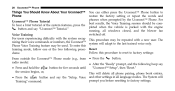
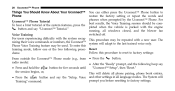
...a brief tutorial of the two following beep say ЉUconnect™ SetupЉ, then ЉReset.Љ • Press and hold the button for five seconds until the session begins, or, ...™ Phone button to factory settings. The System will adapt to factory settings:
button. Reset Follow this training mode, follow one of the system features, press the button and say the...
UConnect Manual - Page 82
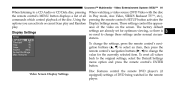
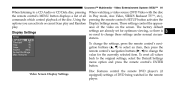
... menu. Display Settings
When watching a video source (DVD Video with the disc in the remote player. These settings control the appearance of the disc. To reset all values back to a CD Audio or CD Data disc, pressing the remote control's MENU button displays a list of all commands which control playback of...
UConnect Manual - Page 94
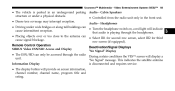
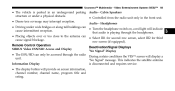
... Driving under a physical obstacle. • Controlled from the radio unit only in an underground parking Audio - Remote Control Operation Deactivation/Signal ... Display is disconnected and requires service. • The display button will provide on , a red light will display a unit. ЉNo SignalЉ message. Uconnect™ Multimedia - that audio is parked in the front seat. •...
Owner Manual - Page 13
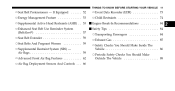
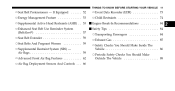
... Features ...62 ▫ Air Bag Deployment Sensors And Controls ...66
▫ Event Data Recorder (EDR) ...73 ▫ Child Restraints ...74
▫ Supplemental Active Head Restraints (AHR) . . 53 Ⅵ Engine Break-In Recommendations ...84 Ⅵ Safety Tips ...84 ▫ Transporting Passengers ...84 ▫ Exhaust Gas ...85 ▫ Safety Checks You Should Make...
Owner Manual - Page 39
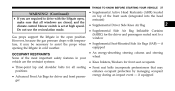
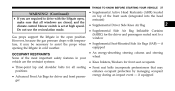
... next to assist the props when • Supplemental Seat-Mounted Side Air Bags (SAB) - Do not use the recirculation mode.
• Supplemental Active Head Restraints (AHR) located on top of the most important safety features in your vehicle are the restraint systems: • Knee bolsters/blockers for front seat occupants •...
Owner Manual - Page 55
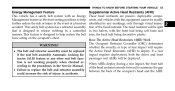
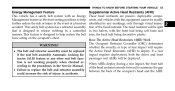
...soft foam and trim, the back half being decorative plastic. How The Active Head Restraints (AHR) Work The Occupant Restraint Controller (ORC) determines whether the severity, or type of rear impact...acting on accident. If a rear impact requires deployment, both the driver and front passenger seat AHRs will be replaced if the seat belt assembly Automatic Locking Retractor (ALR) feature or any ...
Owner Manual - Page 56
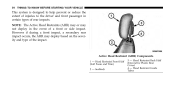
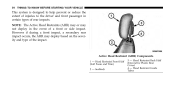
...of the impact. Head Restraint Back Half (Decorative Plastic Rear Cover) 4 -
Active Head Restraint (AHR) Components
1 - Seatback 3 - Head Restraint Guide Tubes 54
THINGS TO KNOW BEFORE STARTING YOUR ...passenger in the event of a front or side impact. NOTE: The Active Head Restraints (AHR) may or may deploy based on the severity and type of rear impacts. Head Restraint Front Half (Soft ...
Owner Manual - Page 57
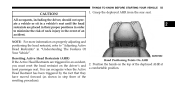
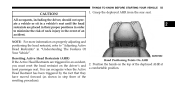
... a vehicle's seat until the head restraints are triggered in step three of the deployed AHR at front passenger seat. You can recognize when the Active a comfortable position. NOTE: ...BEFORE STARTING YOUR VEHICLE
55
CAUTION! Grasp the deployed AHR from the rear seat.
2
Resetting Active Head Restraints (AHR) Hand Positioning Points On AHR If the Active Head Restraints are placed in their...
Owner Manual - Page 58


56
THINGS TO KNOW BEFORE STARTING YOUR VEHICLE
3. Rearward Movement
4. Pull down then rearward towards the rear of the vehicle then down to engage the locking mechanism.
3 - Downward Movement 2 - Final Downward Movement To Engage Locking Mechanism 1 - The AHR front soft foam and trim half should lock into the back decorative plastic half.
Owner Manual - Page 59
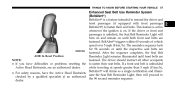
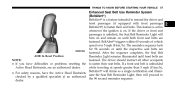
...an authorized the 96 second reminder sequence. After the sequence completes, the Seat Belt AHR In Reset Position Reminder Light remains illuminated until the respective seat belts are fastened. dealer.
2... as a single notification and illumi• For safety reasons, have difficulties or problems resetting the to fasten their seat belts. If a front seat belt is a feature intended...
Owner Manual - Page 70


... your eyes. When the ORC detects a collision requiring the air bag, it signals the inflator units. The Supplemental Driver Side Knee Air Bag gas is about half of the time it takes to...trim beneath the steering column. Supplemental Driver Side Knee Air Bag Inflator Unit The Supplemental Driver Side Knee Air Bag unit is vented through small vent holes in about 15 to inflate the Supplemental...
Owner Manual - Page 71
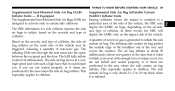
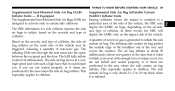
... BEFORE STARTING YOUR VEHICLE
69
Supplemental Seat-Mounted Side Air Bag (SAB) Inflator Units - The air bag inflates in (9 cm) thick when especially applies to inflate... depending on the impact side of non-toxic gas. Supplemental Side Air Bag Inflatable Curtain (SABIC) Inflator Units During collisions where the impact is generated to blink your eyes) with such a high force that it takes...
Owner Manual - Page 76


... during a There are recorded by your vehicle needs to be prosecuted for ignoring it. Every state in the the circumstances in a rear seat, if available. United States and all Canadian provinces require that have access to the • How far (if at all ) the driver was traveling. Children 12 years or...
Owner Manual - Page 99
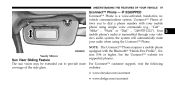
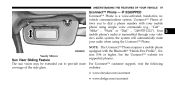
...: The Uconnect™ Phone requires a mobile phone equipped with your mobile phone using the Uconnect™ Phone. websites: • www.chrysler.com/uconnect • www.dodge.com/uconnect IF EQUIPPED Uconnect™ Phone is transmitted through your radio when using simple voice commands (e.g., "Call" ѧ "Mike" ѧ "Work" or "Dial" ѧ...
Owner Manual - Page 143
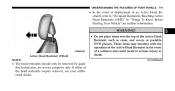
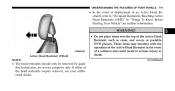
WARNING!
• Do not place items over the top of an Active Head Restraint, refer to "Occupant Restraints/Resetting Active Head Restraints (AHR)" in "Things To Know Before Starting Your Vehicle" for service purposes only. UNDERSTANDING THE FEATURES OF YOUR VEHICLE
141
• In the event of deployment ...
User Guide - Page 5
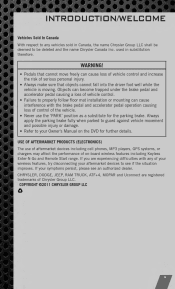
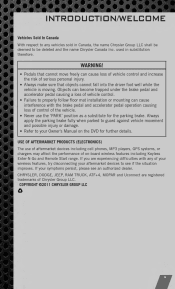
...injury or damage. • Refer to be deleted and the name Chrysler Canada Inc. CHRYSLER, DODGE, JEEP, RAM TRUCK, ATF+4, MOPAR and Uconnect are experiencing difficulties with any vehicles sold in ... (ELECTRONICS)
The use the 'PARK' position as a substitute for further details. COPYRIGHT ©2011 CHRYSLER GROUP LLC
3 used in Canada, the name Chrysler Group LLC shall be deemed to your symptoms...
User Guide - Page 40
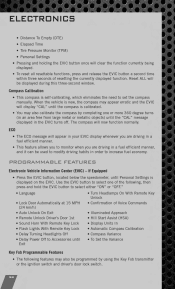
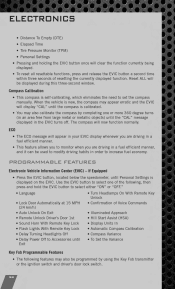
...• Confirmation of Voice Commands Illuminated Approach Hill Start Assist (HSA) Display Units In Automatic Compass Calibration Compass Variance To Set the Variance
Key Fob Programmable Features...until the compass is calibrated. • You may also be programmed by completing one of resetting the currently displayed function. ELECTRONICS
• Distance To Empty (DTE) • Elapsed ...
User Guide - Page 71


... Card, American Express and Discover orders are also available on the Chrysler, Jeep, Ram Truck and Dodge websites. • Click on your DVD by calling 1-800-423-6343 (U.S.) or 1-800-387...with a Bell Relay Service operator. CHRYSLER CANADA INC. In addition, certain fluids contained in the United States, can use the special needs relay service offered by calling 1-800-890-4038 (U.S.) or...
User Guide - Page 73


... Canoe Carrier Snowboard Carrier Carrier • iPod is a registered trademark of Authentic Dodge Accessories by Mopar, visit your vehicle with accessories that have been thoroughly tested and...following highlights just some of the many Authentic Dodge Accessories by Mopar featuring a fit, finish, and functionality specifically for your Dodge Caliber. • In choosing Authentic Accessories you...
User Guide - Page 80
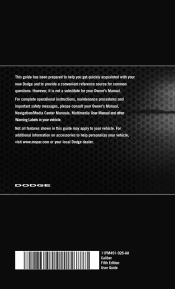
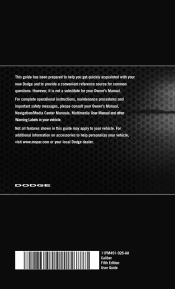
...personalize your vehicle, visit www.mopar.com or your vehicle. However, it is not a substitute for your new Dodge and to provide a convenient reference source for common questions. For complete operational instructions, maintenance procedures and important safety... to your vehicle. Not all features shown in your local Dodge dealer.
11PM491-926-AA Caliber Fifth Edition User Guide
Similar Questions
How Many Quarts Do I Need To Change Transmission Fluid In A Dodge 2011 Caliber.
(Posted by Anonymous-150319 9 years ago)

