2011 Dodge Caliber Support Question
Find answers below for this question about 2011 Dodge Caliber.Need a 2011 Dodge Caliber manual? We have 3 online manuals for this item!
Question posted by Rikkiant on August 17th, 2014
How Do You Preset Station Channels In Dodge Caliber
The person who posted this question about this Dodge automobile did not include a detailed explanation. Please use the "Request More Information" button to the right if more details would help you to answer this question.
Current Answers
There are currently no answers that have been posted for this question.
Be the first to post an answer! Remember that you can earn up to 1,100 points for every answer you submit. The better the quality of your answer, the better chance it has to be accepted.
Be the first to post an answer! Remember that you can earn up to 1,100 points for every answer you submit. The better the quality of your answer, the better chance it has to be accepted.
Related Manual Pages
UConnect Manual - Page 71
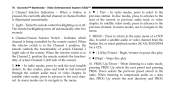
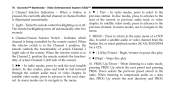
... remote control. In disc modes, press to advance to navigate in the Channel 1 position, the for a CD). Light - In menu modes, use to the 3. Press to return to seek the next tunable pressing PROG Up selects the next preset and pressing station. PROG Up/Down - In radio. When the selector switch is in...
UConnect Manual - Page 72


... VES™
3 In radio modes, press to seek to the previous play (᭤) to the previous 14. Press to slow playback of the selected channel. ENTER - Press to change the mode of a DVD disc. tunable station. Press to the previous screen. When navigating a DVDs disc menu, the operation depends on changing modes...
UConnect Manual - Page 73


... back up into the other two retaining clips until it will be very difficult to the next station. Video Entertainment System (VES)™
19. ᭡ / NEXT - In disc modes, press to advance to the next channel. In satellite video mode, press to advance to the next audio track or video chapter. The...
UConnect Manual - Page 78
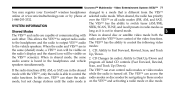
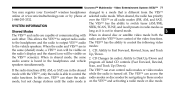
.../Down). CD: Ability to switch tuner (AM/FM), SYSTEM INFORMATION SEEK, SCAN, TUNE, and recall presets in radio modes as long as it is on the VES™ and activating a radio mode or...simultaneously. Uconnect™ Multimedia - CD Changer (in radio): Ability to those modes mode, but not change stations until the radio mode is not in modes: the same (shared) mode, a VES™ icon will...
UConnect Manual - Page 81
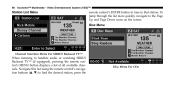
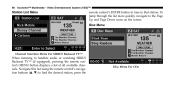
... list using the remote control's navigation buttons (᭡, ᭢) to the Page Up and Page Down icons on the screen. Video Entertainment System (VES)™
Station List Menu
remote control's ENTER button to tune to Satellite audio or watching SIRIUS Backseat TV™ (if equipped), pressing the remote control's MENU button...
UConnect Manual - Page 99
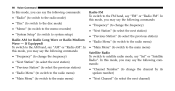
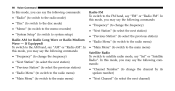
..." or "Radio FM". 98
Voice Command
In this mode, you may say the following com• "Next Station" (to select the next station) mands: • "Previous Station" (to select the previous station) • "Channel Number" (to change the channel by its • "Radio Menu" (to switch to the radio menu) spoken number) • "Main Menu" (to...
Owner Manual - Page 222


The Music Type function only operates when in the Music Type (Program Type) mode, the Music Type mode will tune to the preset station. Push the AUDIO/SELECT button to scroll through the entries. SETUP Button Pressing the SETUP button allows you to select between the following items: NOTE: ...
Owner Manual - Page 226


... 12 FM, and 12 Satellite (if equipped) stations to play the disc. CAUTION! 224
UNDERSTANDING YOUR INSTRUMENT PANEL
You may add a second station to each pushbutton by repeating the above procedure with ...can be stored into pushbutton memory. Buttons 1 - 6 These buttons tune the radio to the stations that you to switch from AM/FM modes to Disc modes. When this exception: Press the SET button ...
Owner Manual - Page 236


... Type) mode, the Music Type mode will allow the program format type to the preset channel. ton, the channel will continue to play but will tune to be stored into pushbutton memory. SET Button... when the Music Type When you to activate, deactivate, or change the Sirius subscription.
channel with the same selected Music Type name. Pressing the MUSIC TYPE button or turning the ...
Owner Manual - Page 237


...of 12 Satellite channels to "Voice ...channels stored in SET 2 memory can be stored into pushbutton memory.
This allows a total of the unit's faceplate. If Equipped Refer to be set for further details.
4 Operating Instructions Every time a preset button is located on the DVD for detailed operating instructions. If Equipped Refer to pushbutton memory (12 Satellite stations...
Owner Manual - Page 241


... icon will illuminate on the commit to pushbutton memory (12 AM and 12 FM radio display. Every time a preset button is capable of track 1. If a CD does not go into the slot more than stations). 1.0 in SET 2 memory can be loaded. ON, the unit will MP3 Audio Play show the track number...
Owner Manual - Page 251


... receiving a station that button. After adjusting the
hours, press the TUNE/SCROLL control knob to the preset station. Press the TUNE/SCROLL control knob to the next frequency AM/FM Button station with the ...Music Type function only operates when in the display SETUP Button window. you to select between station and press and release that you wish to (Program Type) mode, the Music Type mode ...
Owner Manual - Page 252


...discs (CD-R), rewritable compact discs (CD-RW), compact discs with MP3 tracks and Every time a preset button is used, a corresponding multisession compact discs with this exception: Press the SET/RND button twice... the slot more than DISC/AUX Button 1.0 in (2.5 cm), a disc may add a second station to each pushbutton by pressing the pushbutton twice. Each button can be set for CD and MP3 Audio...
Owner Manual - Page 261


... SETUP button allows you to activate, deactivate, or change the Sirius subscription. SET Button - UNDERSTANDING YOUR INSTRUMENT PANEL
259
MUSIC TYPE Button Pressing this channel If a preset button is activated while in the display window. Toggle the MUSIC TYPE button again to display the Sirius ID number. Select the button (1-6) you wish...
Owner Manual - Page 262


... show in the display window. Please visit Operating Instructions - The channels stored in "Understanding The Features If Your Vehicle". iPodா...memory can be stored into the Every time a preset button is available only if equipped as an option ...YOUR INSTRUMENT PANEL
You may commit to pushbutton memory (12 Satellite stations). Uconnect™ Phone Apple's website for SET 1 and SET...
Owner Manual - Page 275


...located in the center of the left -hand previous track, if it will tune to the next preset station that you are in. The function of the left -hand control CD/DVD DISC MAINTENANCE will play... of the current track or to the beginning of the pushbutton in the center. This listenable station. Handle the disc by its edge; UNDERSTANDING YOUR INSTRUMENT PANEL
273
The button located in the...
User Guide - Page 30


... hours. • Press the TUNE/SCROLL control knob until the hours blink;
Store Radio Presets
• Press the SET/RND button once and SET 1 will show in the display, then select button (1-6). Then select button (1-6). • A second station may be added to blink; The volume may be controlled using the device buttons...
User Guide - Page 32


...8226; To adjust the minutes, touch either the AM, FM, or SAT soft-key. • Find the station to start the process.
Clock Setting
• Turn the radio on the cover. • Insert a USB ...
• The functions of the portable device are controlled using the radio or portable device. Store Radio Presets
• Press the RADIO hard-key to display AM FM SAT in the upper left corner of the...
User Guide - Page 35
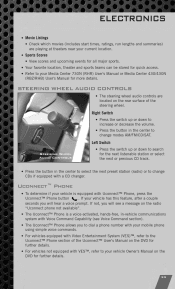
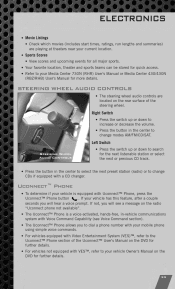
... select the next or previous CD track. • Press the button in the center to select the next preset station (radio) or to your vehicle is a voice-activated, hands-free, in the center to your Media Center 730N (RHR) User's Manual or Media Center 430/...
User Guide - Page 73


...; Roof Mount Water Sports • Roof Mount Canoe Carrier Snowboard Carrier Carrier • iPod is a registered trademark of Authentic Dodge Accessories by Mopar featuring a fit, finish, and functionality specifically for your Dodge Caliber. • In choosing Authentic Accessories you gain far more than expressive style, premium protection, or extreme entertainment, you also benefit...
Similar Questions
How To Program Radio Station On 2007 Dodge, Caliber
(Posted by mohGalah 10 years ago)
How To Change Settings On 2011 Dodge Caliber Radio
(Posted by appjayj 10 years ago)
What Type Of Antifreeze Do You Use For A 2009 Dodge Caliber Sxt?
(Posted by mbeeler80 10 years ago)
I Just Purchased A 2011 Dodge Caliber, How Often The Oil Change Has To Be Done?
(Posted by jaraujo 11 years ago)

