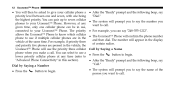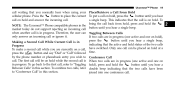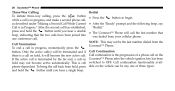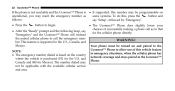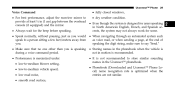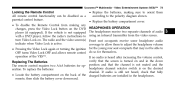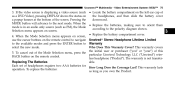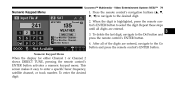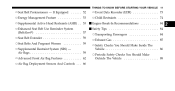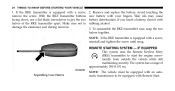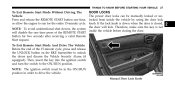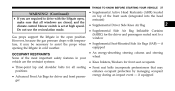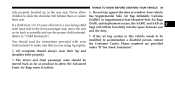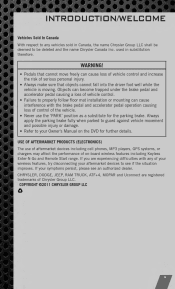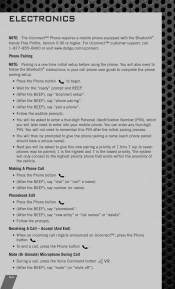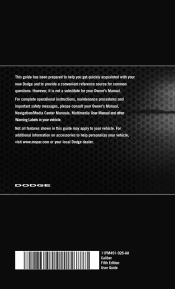2011 Dodge Caliber Support Question
Find answers below for this question about 2011 Dodge Caliber.Need a 2011 Dodge Caliber manual? We have 3 online manuals for this item!
Question posted by amanivek on May 25th, 2014
What Makes Headrest On Dodge Caliber Deploy
The person who posted this question about this Dodge automobile did not include a detailed explanation. Please use the "Request More Information" button to the right if more details would help you to answer this question.
Current Answers
Related Manual Pages
Similar Questions
What Makes Rear Wheels On 2007 Dodge Caliber Tilt Inward
(Posted by raspgla 10 years ago)
Why Is My Caliber Making A Valve Noise Loud Rattling Sqeaky Noise Where I Put Oi
sounds like lifters knocking
sounds like lifters knocking
(Posted by mmrfreeze 11 years ago)