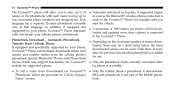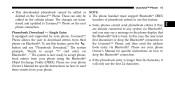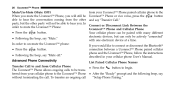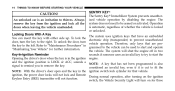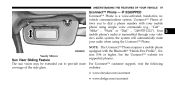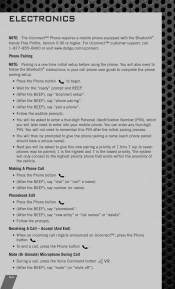2011 Dodge Caliber Support Question
Find answers below for this question about 2011 Dodge Caliber.Need a 2011 Dodge Caliber manual? We have 3 online manuals for this item!
Question posted by mariabuttner on April 28th, 2013
Bluetooth
Current Answers
Answer #1: Posted by OldOwl on April 28th, 2013 11:25 AM
Refer the video for your car:
www.youtube.com/watch?v=ipyAooQ5zXk
www.youtube.com/watch?v=f4aRYjqomrM
I have been to several dealerships in the Toronto area over the past few months. Not one of the R/T models that had Nav also had the 2 voice command buttons on the steering wheel if the $300 Uconnect voice command with Bluetooth option wasn't on the window sticker.
I know the brochure seems to indicate that this option comes automatically if you get the Nav option but that simply has not been the case on any of the units I've seen and I have seen a lot of them.
As others have said, the bluetooth option should simply be a standard feature across all trim levels.
Related Manual Pages
Similar Questions
See a