2011 Dodge Avenger Support Question
Find answers below for this question about 2011 Dodge Avenger.Need a 2011 Dodge Avenger manual? We have 3 online manuals for this item!
Question posted by pjevuri on April 20th, 2014
How To Unlock A Dodge Avenger
The person who posted this question about this Dodge automobile did not include a detailed explanation. Please use the "Request More Information" button to the right if more details would help you to answer this question.
Current Answers
There are currently no answers that have been posted for this question.
Be the first to post an answer! Remember that you can earn up to 1,100 points for every answer you submit. The better the quality of your answer, the better chance it has to be accepted.
Be the first to post an answer! Remember that you can earn up to 1,100 points for every answer you submit. The better the quality of your answer, the better chance it has to be accepted.
Related Manual Pages
Owner Manual - Page 11
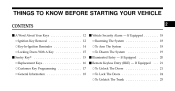
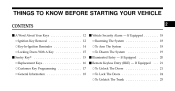
...; Customer Key Programming ...17 ▫ General Information ...18 Ⅵ Vehicle Security Alarm - If Equipped ...20 Ⅵ Remote Keyless Entry (RKE) - If Equipped ...21 ▫ To Unlock The Doors ...21 ▫ To Lock The Doors ...24 ▫ To Unlatch The Trunk ...25
2 If Equipped ...18 ▫ Rearming The System ...18 ▫ To...
Owner Manual - Page 16


...the vehicle, and do not leave Keyless Enter-N-Go in the LOCK or ACC position.
An unlocked car is in the ignition sounds a signal to remind you to thieves. A child could ... an invitation to remove the key.
Children should be in a vehicle, or with access to an unlocked vehicle. • Allowing children to be warned not to "Electronic Vehicle Information Center (EVIC)/ Personal ...
Owner Manual - Page 17


...bulb check, it is cut to fit the door, turn the key rearward, to start the or unlocked. remains on for three SENTRY KEYா seconds for that there is ized vehicle operation by disabling... the engine. Therefore, only keys that someone uses an invalid key to unlock the door, turn on after two seconds.
2 NOTE: A key, which has not been programmed,...
Owner Manual - Page 21
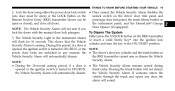
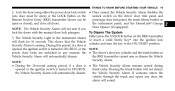
...the ignition switch is turned to the ON/START position. Either press the UNLOCK button on open ) or the LOCK button on the unlock switch on the driver door trim panel and Remote Keyless Entry (RKE) ... opened or the ignition switch is turned to ON/RUN, or the NOTE: power door locks are unlocked in the instrument cluster or insert a valid Sentry Key into the ignition lock will not arm...
Owner Manual - Page 22
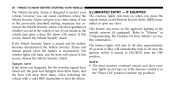
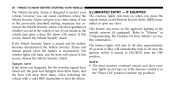
...also turns on if the dimmer control is reconnected. the horn will chirp three times, when unlocking the vehicle with a valid RKE transmitter to protect your vehicle; If one of the previously ...when the battery is in the vehicle and open a door, the alarm will give you press the unlock button on when you a false alarm. however, you can create conditions where the Vehicle Security Alarm...
Owner Manual - Page 23
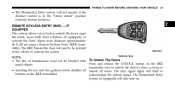
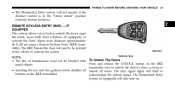
..., lower both front windows (if equipped), or activate the Panic Alarm from distances approximately 66 ft (20 m) using a Remote Keyless Entry (RKE) transmitter. acknowledge the unlock signal.
The turn on the RKE transmitter. The Illuminated Entry system (if equipped) will not operate if the dimmer control is in the "Dome defeat...
Owner Manual - Page 24
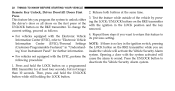
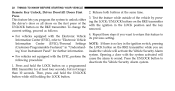
...a door with the system activated will activate the Vehicle Security Alarm system. Press and hold the UNLOCK button while still holding the LOCK button. To change the current setting, proceed as follows: &#...the Vehicle Security Alarm system. 1. 22
THINGS TO KNOW BEFORE STARTING YOUR VEHICLE
Remote Key Unlock, Driver Door/All Doors First Press This feature lets you want to return this feature to...
Owner Manual - Page 25
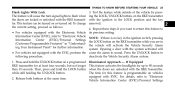
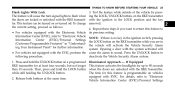
...Programmable Features)" in the vehicle will activate the Vehicle Security Alarm system. Press the UNLOCK button to "Electronic Vehicle Information Center (EVIC)/Personal Settings If Equipped This feature activates ...further information.
3. Test the feature while outside of the vehicle by pressing the LOCK/UNLOCK buttons on or turned off. Release both buttons at least four seconds, but not...
Owner Manual - Page 27


...NOTE: You may need to be close to the desired level, then release the button. Press the UNLOCK button a second time and hold the PANIC button on the RKE transmitter for three minutes unless times ...the Panic Alarm due dows using the RKE transmitter to unlatch the trunk. Press the RKE transmitter UNLOCK button once. 2. THINGS TO KNOW BEFORE STARTING YOUR VEHICLE
25
NOTE: If there is no key...
Owner Manual - Page 32
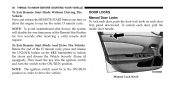
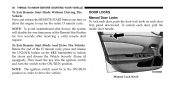
... RKE transmitter to run for two seconds after receiving a valid remote start request.
To unlock each door allow the engine to unlock the doors and disarm the Vehicle Security Alarm (if equipped). Then insert the key into...time press of the 15 minute cycle, press and release the UNLOCK button on each door, pull the NOTE: To avoid unintentional shut downs, the system inside door handle....
Owner Manual - Page 33
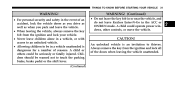
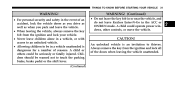
...and lock your vehicle. • Never leave children alone in a vehicle, or with access to an unlocked vehicle. • Allowing children to touch the parking brake, brake pedal or the shift lever. (Continued... leave Keyless Enter-N-Go in a vehicle unattended is an invitation to thieves. An unlocked vehicle is dangerous for a number of the doors when leaving the vehicle unattended. Children should...
Owner Manual - Page 34


...opened. Power Door Lock Switch
5. If Equipped 6. When enabled, the door locks will unlock automatically on the driver and passenger by your authorized dealer for door panel. The The ... km/h). The transmission was in NEUTRAL or PARK. 4. The doors were not previously unlocked. Auto Unlock On Exit The doors will lock automatically when the vehicle's speed exceeds 15 mph (24...
Owner Manual - Page 35
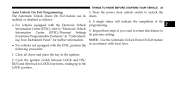
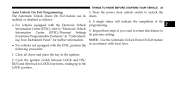
... procedure: 1. Close all doors and place the key in "UnderstandNOTE: Use the Automatic Unlock Doors On Exit feature ing Your Instrument Panel" for further information. Information Center (EVIC), refer to unlock the Auto Unlock On Exit Programming The Automatic Unlock Doors On Exit feature can be doors. Repeat these steps if you want to...
Owner Manual - Page 36
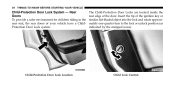
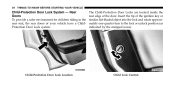
... the rear edge of the ignition key or similar flat-bladed object into the lock and rotate approximately one-quarter turn to the lock or unlock position (as indicated by the stamped icons).
Rear Doors To provide a safer environment for children riding in the rear seat, the rear doors of your...
Owner Manual - Page 37
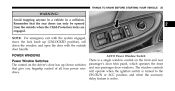
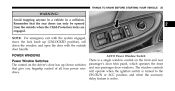
... when the accessory delay feature is a single window control on the front and rear Power Window Switches The control on the driver's door has up (UNLOCKED position), roll down switches passenger's door trim panel, which operates the front that the rear doors can only be opened from the outside door handle...
Owner Manual - Page 70
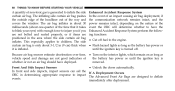
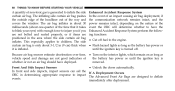
... the window. immediately after deployment. The air bag inflates in the area where the side curtain air bag inflates. Front And Side Impact Sensors • Unlock the doors automatically. This especially applies to inflate the side curtain air bag.
whether or not an air bag should have the Enhanced Accident Response...
Owner Manual - Page 100
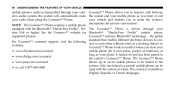
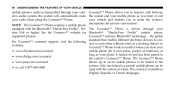
... • www.jeep.com/uconnect system. standard that enables different electronic devices to conFor Uconnect™ customer support, visit the following nect to • www.dodge.com/uconnect the vehicle's Uconnect™ Phone. The system is turned on and has been paired to each other without wires or a docking station, so...
Owner Manual - Page 160


... column. The headlights with wipers feature can be turned on or off if they were turned on by this feature. Tilt/Telescoping Steering Wheel
To unlock the steering column, pull the control handle outward. It also allows you to "Electronic Vehicle Information Center (EVIC)/Personal Settings (CustomerProgrammable Features)" in "Understanding Your...
User Guide - Page 75


MOPAR ACCESSORIES
AUTHENTIC ACCESSORIES BY MOPAR
®
• The following highlights just some of the many Authentic Dodge Accessories by Mopar featuring a fit, finish, and functionality specifically for your Dodge Avenger. • In choosing Authentic Accessories you gain far more than expressive style, premium protection, or extreme entertainment, you also benefit from enhancing your...
User Guide - Page 80
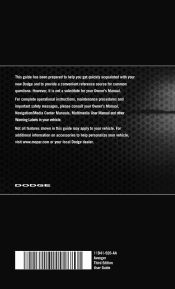
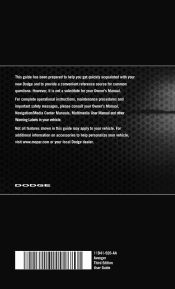
... apply to your vehicle. Not all features shown in your vehicle. For additional information on accessories to help you get quickly acquainted with your local Dodge dealer.
11D41-926-AA Avenger Third Edition User Guide This guide has been prepared to help personalize your vehicle, visit www.mopar.com or your new...

