2011 Dodge Avenger Support Question
Find answers below for this question about 2011 Dodge Avenger.Need a 2011 Dodge Avenger manual? We have 3 online manuals for this item!
Question posted by ZeeeCuccin on August 30th, 2014
How To Unlock A Dodge Avenger 2011
The person who posted this question about this Dodge automobile did not include a detailed explanation. Please use the "Request More Information" button to the right if more details would help you to answer this question.
Current Answers
There are currently no answers that have been posted for this question.
Be the first to post an answer! Remember that you can earn up to 1,100 points for every answer you submit. The better the quality of your answer, the better chance it has to be accepted.
Be the first to post an answer! Remember that you can earn up to 1,100 points for every answer you submit. The better the quality of your answer, the better chance it has to be accepted.
Related Manual Pages
Owner Manual - Page 11
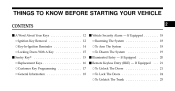
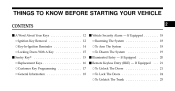
If Equipped ...21 ▫ To Unlock The Doors ...21 ▫ To Lock The Doors ...24 ▫ To Unlatch The Trunk ...25
2 If Equipped ...20 Ⅵ Remote Keyless Entry (RKE) - THINGS TO ...
Owner Manual - Page 16


... brake, brake pedal or the shift lever. Children should be seriously or fatally injured. An unlocked car is dangerous for a number of reasons. Key-In-Ignition Reminder Opening the driver's door...lock your vehicle. • Never leave children alone in a vehicle, or with access to an unlocked vehicle. • Allowing children to thieves.
WARNING!
• When leaving the vehicle, always ...
Owner Manual - Page 17


...Immobilizer System prevents unauthor- Either of whether the vehicle is seconds if someone used to unlock the door, turn on after the bulb check, it is ized vehicle operation by disabling...". engine. In addition, if the Vehicle system does not need to start the or unlocked. Operation Security Light begins to flash after the bulb check, it indicates that are programmed...
Owner Manual - Page 21
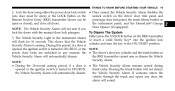
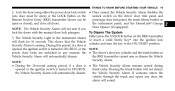
...the Vehicle cylinder and turn the key to ON/RUN, or the NOTE: power door locks are unlocked in the instrument cluster or insert a valid Sentry Key into the ignition lock will automatically ... cannot arm or disarm the Vehicle Vehicle Security Alarm will automatically disarm. Either press the UNLOCK button on the RKE transmitter 3. The Vehicle Security Light in any door, the alarm will...
Owner Manual - Page 22
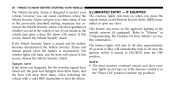
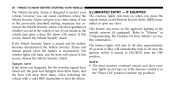
...Alarm will immediately fade to off after approximately 30 seconds or they will give you press the unlock button on if the dimmer control is turned to "Mirrors" in the outside mirrors (if ...equipped). The exterior lights will flash, and the horn will chirp three times, when unlocking the vehicle with a valid RKE transmitter to off once the ignition switch is in the vehicle or...
Owner Manual - Page 23
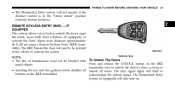
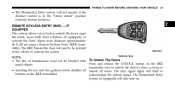
... you to • Inserting the key into the ignition switch disables all unlock all doors. The Illuminated Entry system (if equipped) will flash to buttons on the RKE transmitter. ... the RKE metal objects. The RKE transmitter does not need to activate the system. acknowledge the unlock signal.
THINGS TO KNOW BEFORE STARTING YOUR VEHICLE
21
• The Illuminated Entry system will not...
Owner Manual - Page 24
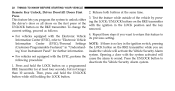
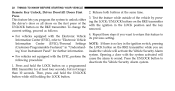
... while you want to return this feature to its previous setting. Press and hold the UNLOCK button while still holding the LOCK button.
22
THINGS TO KNOW BEFORE STARTING YOUR VEHICLE
Remote Key... the driver's door or all doors on the first press of the vehicle by pressing the LOCK/UNLOCK buttons on the RKE transmitter with the ignition in the LOCK position and the key removed. 4. ...
Owner Manual - Page 25
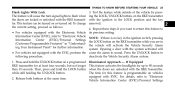
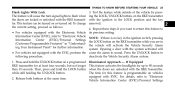
... to following procedure: deactivate the Vehicle Security Alarm system. 1. Then, press and hold the UNLOCK button on vehicles equipped with the ignition in the ignition switch, pressing the LOCK button on the... equipped with the EVIC, perform the cause the alarm to flash when the doors are unlocked with the RKE transmitter. THINGS TO KNOW BEFORE STARTING YOUR VEHICLE
23
Flash Lights With ...
Owner Manual - Page 27


...NOTE: You may need to be close to the desired level, then release the button. Press the UNLOCK button a second time and hold the PANIC button on the RKE transmitter for three minutes unless times... a door with the alarm activated will stay on for at least one second and release. Press the UNLOCK button to sound. THINGS TO KNOW BEFORE STARTING YOUR VEHICLE
25
NOTE: If there is no key in...
Owner Manual - Page 32
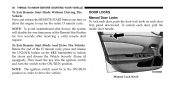
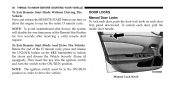
...entire 15 minute cycle. Manual Lock Knob NOTE: The ignition switch must be in the ON/RUN position in order to unlock the doors and disarm the Vehicle Security Alarm (if equipped). Then insert the key into the ignition switch and turn the... the REMOTE START button one -time press of the 15 minute cycle, press and release the UNLOCK button on each door allow the engine to the ON/RUN position.
Owner Manual - Page 33
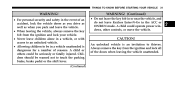
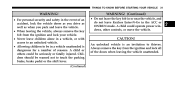
...leaving the vehicle, always remove the key fob from the ignition and lock all of reasons. An unlocked vehicle is dangerous for a number of the doors when leaving the vehicle unattended. A child or ...the vehicle, and do not leave Keyless Enter-N-Go in a vehicle, or with access to an unlocked vehicle. • Allowing children to thieves.
Always remove the key from the ignition and lock ...
Owner Manual - Page 34


.... The transmission is in gear and the vehicle speed returned to lock or unlock the doors.
Power Door Lock Switch
5. programming. If Equipped 6. 32
THINGS... to 0 mph (0 km/h). 3. The doors were not previously unlocked. The vehicle speed is 0 mph (0 km/h). The transmission was in NEUTRAL or PARK. 4. Auto Unlock On Exit The doors will lock automatically when the vehicle's speed ...
Owner Manual - Page 35
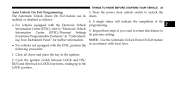
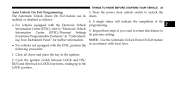
... switch between LOCK and ON/ RUN and then back to unlock the Auto Unlock On Exit Programming The Automatic Unlock Doors On Exit feature can be doors. Press the power door unlock switch to LOCK four times, ending up in "UnderstandNOTE: Use the Automatic Unlock Doors On Exit feature ing Your Instrument Panel" for further...
Owner Manual - Page 36
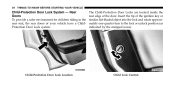
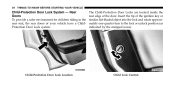
... the rear edge of the ignition key or similar flat-bladed object into the lock and rotate approximately one-quarter turn to the lock or unlock position (as indicated by the stamped icons).
Rear Doors To provide a safer environment for children riding in the rear seat, the rear doors of your...
Owner Manual - Page 37
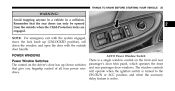
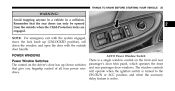
...
AUTO Power Window Switch
2
There is a single window control on the front and rear Power Window Switches The control on the driver's door has up (UNLOCKED position), roll down switches passenger's door trim panel, which operates the front that the rear doors can only be opened from the outside door handle...
Owner Manual - Page 70
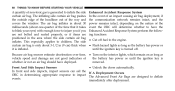
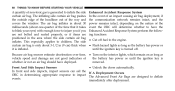
... the interior lights, which remain on the nature of the event the ORC will determine whether to have deployed. Front And Side Impact Sensors • Unlock the doors automatically. This especially applies to deflate events. The side curtain air bag is inflated. whether or not an air bag should have the...
Owner Manual - Page 100
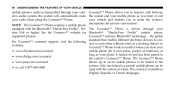
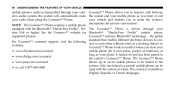
...: Uconnect™ Phone works no matter where you stow your vehicle and enables you enter or exit your mobile phone (be linked to • www.dodge.com/uconnect the vehicle's Uconnect™ Phone. the system will automatically mute the system and your mobile phone as your radio when using the Uconnect...
User Guide - Page 5
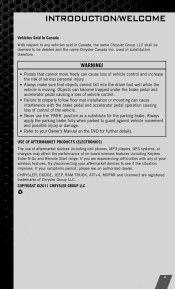
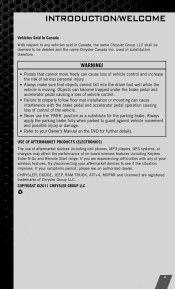
... (ELECTRONICS)
The use the 'PARK' position as a substitute for further details. CHRYSLER, DODGE, JEEP, RAM TRUCK, ATF+4, MOPAR and Uconnect are experiencing difficulties with the brake pedal and...objects cannot fall into the driver foot well while the vehicle is moving. COPYRIGHT ©2011 CHRYSLER GROUP LLC
3 Objects can become trapped under the brake pedal and accelerator pedal causing ...
User Guide - Page 75


... Cargo Bag • iPod® is a registered trademark of Apple, Inc. • Kicker® is a registered trademark of Authentic Dodge Accessories by Mopar featuring a fit, finish, and functionality specifically for your Dodge Avenger. • In choosing Authentic Accessories you gain far more than expressive style, premium protection, or extreme entertainment, you also benefit...
User Guide - Page 80
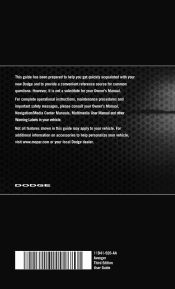
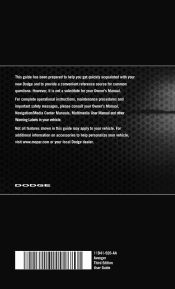
...'s Manual, Navigation/Media Center Manuals, Multimedia User Manual and other Warning Labels in this guide may apply to provide a convenient reference source for your local Dodge dealer.
11D41-926-AA Avenger Third Edition User Guide For additional information on accessories to help you get quickly acquainted with your new...
Similar Questions
Is There A Circuit Responsible For A Fuel Injection And Spark In The Fuse Box Pa
Electronic electronic throttle control light blinks intermittently
Electronic electronic throttle control light blinks intermittently
(Posted by smithar967 1 year ago)
How To Turn Off Your Emergency Flashes On A Dodge Avenger 2011
(Posted by jim15ppirfo 9 years ago)

