2011 Dodge Avenger Support Question
Find answers below for this question about 2011 Dodge Avenger.Need a 2011 Dodge Avenger manual? We have 3 online manuals for this item!
Question posted by kico on February 6th, 2014
How To Install A Uconnect System In A 2011 Dodge Caravan
The person who posted this question about this Dodge automobile did not include a detailed explanation. Please use the "Request More Information" button to the right if more details would help you to answer this question.
Current Answers
There are currently no answers that have been posted for this question.
Be the first to post an answer! Remember that you can earn up to 1,100 points for every answer you submit. The better the quality of your answer, the better chance it has to be accepted.
Be the first to post an answer! Remember that you can earn up to 1,100 points for every answer you submit. The better the quality of your answer, the better chance it has to be accepted.
Related Manual Pages
UConnect Manual - Page 5


...1127; your fingertips. You can play a variety of standard video games or audio devices. Uconnect™ Phone is designed to audio over the wireless headphones and play your vehicle provide access ... System (VES)™ is a voice-activated, hands-free, in-vehicle communications system. Uconnect™ Phone Whether it's a trip cross-country or just to the corner allows you to ...
UConnect Manual - Page 6
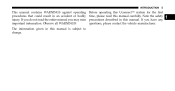
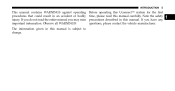
Before operating this Uconnect™ system for the first time, please read the entire manual you have any questions, please contact the vehicle manufacturer.
1 The information given in this ...
UConnect Manual - Page 8
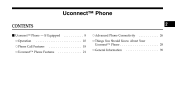
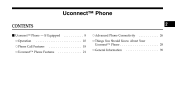
If Equipped ▫ Operation ▫ Phone Call Features ...8 ▫ Advanced Phone Connectivity ...26 ...10 ...18 ...21 ▫ Things You Should Know About Your Uconnect™ Phone ...28 ▫ General Information ...39
2
▫ Uconnect™ Phone Features Uconnect™ Phone
CONTENTS
Ⅵ Uconnect™ Phone -
UConnect Manual - Page 42


... - Video Entertainment System (VES)™
CONTENTS
Ⅵ Uconnect™ Multimedia - All Vehicles Except Caravan/Town & Country (If Equipped)...45 Ⅵ Dual Video Screen - Caravan/Town & Country Only (If Equipped) ...56 ▫ Play a DVD ...46 ▫ Play a DVD Using The Touch-Screen Radio ...56 ▫ View Sirius Backseat TV™ ......
UConnect Manual - Page 45


Video Entertainment System (VES)™
Uconnect™ Multimedia - On Caravan and Town and Country vehicles with Dual Screen Systems refer to the Dual Video Screen section for more information. • Screen located in the center of the center armrest and pull the DVD screen up to its upright position. 44
Uconnect™ Multimedia - Video...
UConnect Manual - Page 46
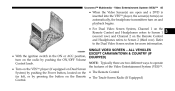
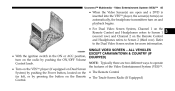
Uconnect™ Multimedia - Video Entertainment System (VES)™
45
• When the Video Screen(s) are open and a DVD is ... left, or by pushing the ON/OFF Volume NOTE: Typically there are two different ways to Screen 2 (third row). ALL VEHICLES EXCEPT CARAVAN/TOWN & COUNTRY (IF • With the ignition switch in the ON or ACC position, EQUIPPED) turn on and playback begins. •...
UConnect Manual - Page 57
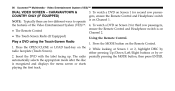
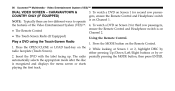
... appropriate mode after the disc is on • The Remote Control Channel 2. • The Touch-Screen Radio (If Equipped) Using the Remote Control. 56
Uconnect™ Multimedia - CARAVAN/TOWN & COUNTRY ONLY (IF EQUIPPED)
NOTE: Typically there are two different ways to operate the features of the Video Entertainment System (VES)™. 4. To...
UConnect Manual - Page 74
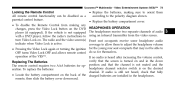
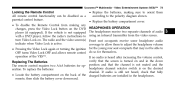
...and allows remote control do so for op- operation of the charged batteries are installed in the down Replacing The Batteries The remote control requires two AAA batteries for themselves... headphones. remote, then slide the battery cover downward.
3 To replace the batteries: channel. Uconnect™ Multimedia - If the vehicle is not equipped The headphones receive two separate channels of ...
UConnect Manual - Page 83
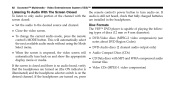
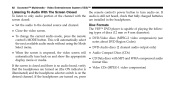
... channel with MP3 and WMA compressed audio display menu or media. If the headphones are installed in the headphones. screen closed and there is no audio heard, verify • Video...show the appropriate • CD Data discs with the audio is on the desired channel. 82
Uconnect™ Multimedia - Video Entertainment System (VES)™
the remote control's power button to only ...
UConnect Manual - Page 92


.... Video Entertainment System (VES)™
91
General Information
This system complies with the factory-installed SIRIUS Backseat including interference that 2. you may not cause harmful interference. begin viewing the ... operation. SIRIUS Backseat TV™ offers three video channels for your vehicle immediately. backseattv. Uconnect™ Multimedia - This device may 1.
Owner Manual - Page 100
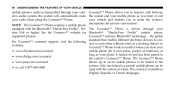
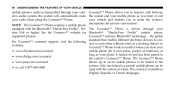
... stow your mobile phone (be it your purse, pocket, or briefcase), as • www.chrysler.com/uconnect long as you enter or exit your vehicle and enables you to • www.dodge.com/uconnect the vehicle's Uconnect™ Phone. The system is turned on and has been paired to transfer calls between cle's audio...
Owner Manual - Page 232
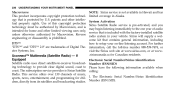
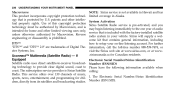
Use of audio service that is included with the factory-installed satellite radio system in Alaska. System Activation Sirius Satellite Radio service is pre-activated, and you may begin listening immediately to... This service offers over 130 channels of Digital The- patents and other limited viewing uses only, unless otherwise authorized by U.S. Uconnect™ Multimedia (Satellite Radio) -
Owner Manual - Page 257


...is not available in Alaska.
4 The come kit that is included with the factory-installed satellite TIME Button (Auxiliary Mode) radio system in your on-line listening account. Satellite...coverage in Hawaii and has 2. information, call the toll-free number 888-539-7474, or Uconnect™ Multimedia (Satellite Radio) - For further ignition is Sirius Satellite Please have the following ...
User Guide - Page 5
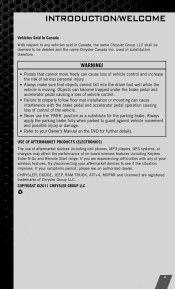
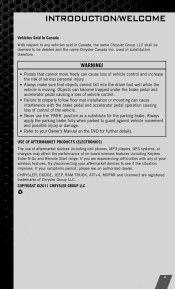
... well while the vehicle is moving. COPYRIGHT ©2011 CHRYSLER GROUP LLC
3
CHRYSLER, DODGE, JEEP, RAM TRUCK, ATF+4, MOPAR and Uconnect are experiencing difficulties with the brake pedal and accelerator ...causing a loss of vehicle control. • Failure to properly follow floor mat installation or mounting can cause loss of vehicle control and increase the risk of Chrysler Group...
User Guide - Page 38
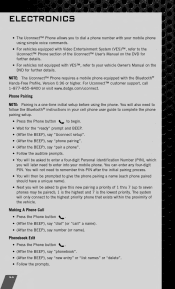
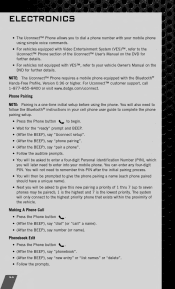
... • (After the BEEP), say "dial" (or "call 1-877-855-8400 or visit www.dodge.com/uconnect. Phonebook Edit
• Press the Phone button . • (After the BEEP), say "phonebook". &#...), say number (or name). Phone Pairing
NOTE: Pairing is the lowest priority.
NOTE: The Uconnect™ Phone requires a mobile phone equipped with VES™, refer to enter into your vehicle ...
User Guide - Page 40
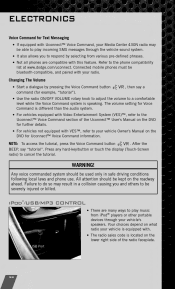
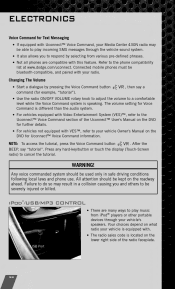
.... The volume setting for Voice Command is located on the lower right side of the Uconnect™ User's Manual on the roadway ahead. NOTE: To access the tutorial, press ... with Video Entertainment System (VES)™, refer to the phone compatibility list at www.dodge.com/uconnect. Refer to the Uconnect™ Voice Command section of the radio faceplate.
38
Your choices depend on the...
User Guide - Page 41
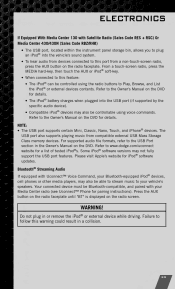
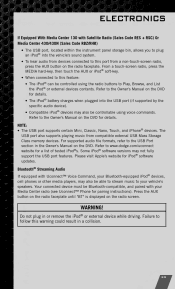
... AUX button on the radio faceplate until "BT" is displayed on the radio faceplate. Refer to www.dodge.com/uconnect website for details.
NOTE: • The USB port supports certain Mini, Classic, Nano, Touch, and...key. • When connected to your Media Center radio (see Uconnect™ Phone for iPod® software updates. Some iPod® software versions may also be Bluetooth-compatible...
User Guide - Page 73


...no P.O. Any hearing or speech impaired customer, who have hearing difficulties, the manufacturer has installed special TDD (Telecommunication Devices for the Deaf) equipment at its constituents, and certain vehicle...Manual and User Guide electronic files are also available on the Chrysler, Jeep, Ram Truck and Dodge websites. • Click on your DVD by calling 1-800-423-6343 (U.S.) or 1-800-...
User Guide - Page 75


...8226; Molded Cargo Tray • Katzkin Leather Interiors
• Uconnect™ Web (WiFi) • Radio Upgades • Uconnect™ Phone • Rearview Mirror with Back-up Camera and... Kicker® is a registered trademark of Authentic Dodge Accessories by Mopar featuring a fit, finish, and functionality specifically for your Dodge Avenger. • In choosing Authentic Accessories you...


