2010 Dodge Journey Support Question
Find answers below for this question about 2010 Dodge Journey.Need a 2010 Dodge Journey manual? We have 2 online manuals for this item!
Question posted by pprice on April 14th, 2014
Sirius Xm Radio
Is there are reset button for the sirius xm radio on the journey the company is saying that it wont receive signal. we have tried several times.
Current Answers
There are currently no answers that have been posted for this question.
Be the first to post an answer! Remember that you can earn up to 1,100 points for every answer you submit. The better the quality of your answer, the better chance it has to be accepted.
Be the first to post an answer! Remember that you can earn up to 1,100 points for every answer you submit. The better the quality of your answer, the better chance it has to be accepted.
Related Manual Pages
Owner Manual - Page 128
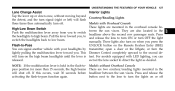
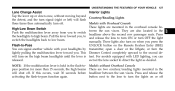
... the flash-to switch headliner above the second row passenger seats. Press and release the button next to the lens to the second dewill turn on the Remote Keyless Entry (RKE...off
3 For models equipped with LED lighting, you can signal another vehicle with Overhead Console three times then automatically turn the lightly pulling the multifunction lever toward you to -pass function...
Owner Manual - Page 145
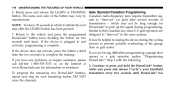
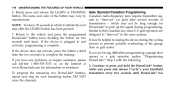
... to press and hold the HomeLink button, www.HomeLink.com for two seconds) to "time-out" (or quit) after the LEARN button has been pressed. 144
UNDERSTANDING THE FEATURES OF YOUR VEHICLE
6. step after several seconds of the button may vary by Canadian radio-frequency laws require transmitter signals to complete the training. door or...
Owner Manual - Page 199


... menus (i.e., Trip Functions: AVG Fuel Economy, DTE, Elapsed Time, and Units). approximately two seconds. COMPASS MINI-TRIP COMPUTER (CMTC) - The compass will perform Press the left reset button located on the instrument accurately, based on your vehicle is equipped with a Chrysler gps CMTC Reset Buttons (Navigation Radio), the NAV system will provide the compass direction...
Owner Manual - Page 202


... transmission in an area free from zone 15 to manu- UNDERSTANDING YOUR INSTRUMENT PANEL
201
reset button (for approximately 10 seconds, until the direction is NOTE: The factory default zone is 8. To ...change the zone, press and release the CMTC reset button to increase the variance one or more complete 360-degree circles, under 5 mph Manual ...
Owner Manual - Page 204


...the Compass/ Outside Temperature. Button
Button
Press this button to reset Trip Functions and change between Compass/ Outside Temperature, Trip Functions, System COMPASS/ TEMPERATURE MENU Status, and Personal Settings. EVIC Steering Wheel Switches
4
Press and release this button to scroll through Trip Functions (Average Fuel Economy, Distance To Empty [DTE], Elapsed Time, Units In), System...
Owner Manual - Page 208


...) can be reset through the RESET The EVIC, odometer, and navigation system (if button. Press and release the RESET button once to change to a text display of travel since the last reset when the ignition switch is in the ON or START position.
4 during this three-second window). • Elapsed Time Shows the total elapsed time of Љ...
Owner Manual - Page 210


...zone where the vehicle is located according to Zone 1. following steps. 3. Press the SCROLL button until Personal Compass Variance Map. NOTE: • The default variance setting is the difference... 360-degree turns (in the EVIC. Press and release the MENU button until "CALIBRATE COM- Press and release the RESET button to start the caliZone 15 to the 2. Turn the ignition switch...
Owner Manual - Page 211
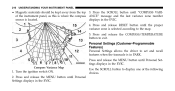
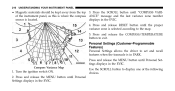
...button until Personal Settings displays in the EVIC. Press and release the COMPASS/TEMPERATURE button to display one of the following choices. Use the SCROLL button to exit. Press and release the MENU button...and the last variance zone number displays in the EVIC. Press and release the MENU button until the proper variance zone is selected according to set and recall features when the...
Owner Manual - Page 212
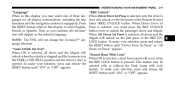
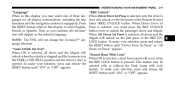
.... When ON is selected, all display nomenclature, including the trip functions and the navigation system (if equipped). To make your selection, press and release the RESET button until "ON" or "OFF" appears.
4 When Driver Door 1st Press is selected, you continue, the information will occur when the PARK or NEUTRAL position and...
Owner Manual - Page 213
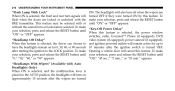
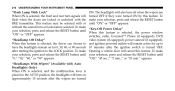
... ON is selected, the front and rear turn signals will flash when the doors are locked or unlocked with or without the sound horn on lock feature selected.
To make your selection, press and release the RESET button until your selection, press and release the RESET button until "ON" or "OFF" appears. This feature may...
Owner Manual - Page 214
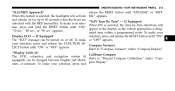
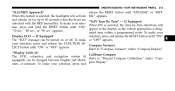
... "Compass Variance" under "Comequipped) can be changed between English and Metric pass Display." To make your Display ECO - If Equipped selection, press and release the RESET button until "ON" or "OFF" appears. To make or "OFF" appears.
your selection, press and hold the...
Owner Manual - Page 233
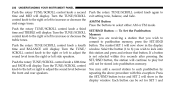
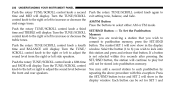
... knob to treble tones. Select the button (1 to play but Push the rotary TUNE/SCROLL control knob a fifth time will display. Turn the TUNE/SCROLL ...exit setting tone, balance, and fade. The symbol SET 1 will now show in the display time and BALANCE will show in the display window. SET/RND button, the station will continue to 6) you are receiving...
Owner Manual - Page 257


...Sirius Identification Number (ESN/SID). 2. 256
UNDERSTANDING YOUR INSTRUMENT PANEL
Uconnect™ Multimedia (SATELLITE RADIO) - IF EQUIPPED (REN/REQ/RER/RES/REU/RBZ RADIOS ONLY) Satellite radio uses direct satellite-to-receiver... the radio on, press the SETUP button and scroll using the TUNE/SCROLL control knob until Sirius ID is included with the factory-installed satellite radio system in...
Owner Manual - Page 258


.../SID Access With REN/RER/RBZ Radios While in the center of the following reasons: vehicle will cause decreased performance. The Sirius ID number Selecting Uconnect™ Multimedia (Satellite) Mode display will display. UNDERSTANDING YOUR INSTRUMENT PANEL
257
Sirius ID number will time out in the display. Press any button on or above the antenna...
Owner Manual - Page 261


... by pressing the pushbutton Sirius subscription. This pushbutton memory. If a button is used to play but will not be selected by SETUP Button Pressing the SETUP button allows you wish to lock onto this channel These buttons tune the radio to display the Sirius ID number. SET Button - Each button can be stored into SELECT button to the channels that...
Owner Manual - Page 509
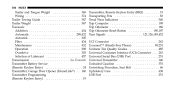
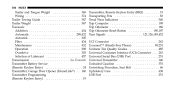
... Entry) ...19
Transmitter, Remote Keyless Entry (RKE) ...19 Transporting Pets ...83 Tread Wear Indicators ...340 Trip Computer ...198 Trip Odometer ...186 Trip Odometer Reset Button ...190,197 Turn Signals ...121,126,185,452 UCI Connector ...263 Uconnect™ (Hands-Free Phone) ...98,251 Uniform Tire Quality Grades ...485 Universal Consumer Interface (UCI) Connector...
User Guide - Page 40


...-key repeatedly until AM FM SAT is displayed.
The buttons on the radio will only be ordered separately.
Clock Setting
• Turn the radio ON, then touch the screen where the time is displayed. • To adjust hours, touch either the HOUR FORWARD or HOUR BACKWARD soft-key. • To adjust the minutes, touch...
User Guide - Page 45
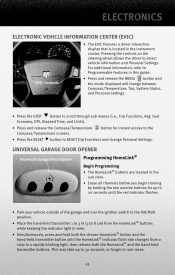
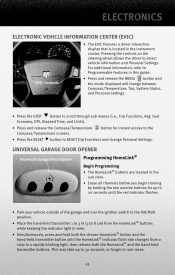
..., DTE, Elapsed Time, and Units). • Press and release the Compass/Temperature Compass/Temperature screens. • Press the RESET button for up to select vehicle information and Personal Settings. For additional information, refer to RESET Trip Functions and change between Compass/Temperature, Trip, System Status, and Personal settings.
• Press the STEP button to a rapidly...
User Guide - Page 49


... to control your AM, FM radio, satellite radio, disc player, and a memo recorder.
After the BEEP, say "new entry" or "list names" or "delete". • Follow the prompts. Press any hard-key or touch the display to cancel the tutorial. If you button do not say number (or name). Receiving A Call - button • To end a call rings...
User Guide - Page 55
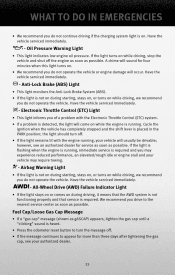
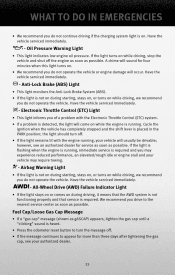
... light is not on during driving, it means that the AWD system is not functioning properly and that service is heard. • Press the odometer reset button to turn off . • If the message continues to the nearest service center as soon as possible. If the light is flashing when the engine...
Similar Questions
Radio reset of GPS
Hello, Loue I turn on the radio, the latter automatically turns on the start page of the GPS. The s...
Hello, Loue I turn on the radio, the latter automatically turns on the start page of the GPS. The s...
(Posted by lettrefrance 9 years ago)
2010 Dodge Journey Steering Wheel Audio Controls Muting Music.
When I am flipping through programmed stations using the middle button on the left side steering whe...
When I am flipping through programmed stations using the middle button on the left side steering whe...
(Posted by bridgetmd16 10 years ago)
My Kekyless Entry Button Is Not Opening My Cat Doors. Any Suggestions
(Posted by malloryshanell 11 years ago)

