2010 Dodge Journey Support Question
Find answers below for this question about 2010 Dodge Journey.Need a 2010 Dodge Journey manual? We have 2 online manuals for this item!
Question posted by jeasky on August 29th, 2014
Where Is Owners Manual Located On A 2010 Dodge Journey
The person who posted this question about this Dodge automobile did not include a detailed explanation. Please use the "Request More Information" button to the right if more details would help you to answer this question.
Current Answers
There are currently no answers that have been posted for this question.
Be the first to post an answer! Remember that you can earn up to 1,100 points for every answer you submit. The better the quality of your answer, the better chance it has to be accepted.
Be the first to post an answer! Remember that you can earn up to 1,100 points for every answer you submit. The better the quality of your answer, the better chance it has to be accepted.
Related Manual Pages
Owner Manual - Page 5
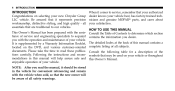
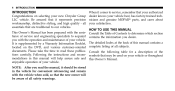
...back of this Owner's Manual. 4
INTRODUCTION
INTRODUCTION Congratulations on selecting your satisfaction. This Owner's Manual has been prepared with the assistance of service and engineering specialists to acquaint you with the vehicle when sold, so that the new owner will help ... Chrysler Group LLC vehicle. It is supplemented by a Warranty Information Booklet, located on your vehicle.
Owner Manual - Page 7
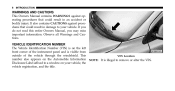
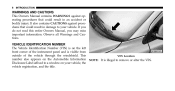
... Cautions. This VIN Location number also appears on your vehicle. Disclosure Label affixed to a window on the Automobile Information NOTE: It is visible from outside of the instrument panel and is illegal to your vehicle, the vehicle registration, and the title. If you do not read this entire Owners Manual, you may miss...
Owner Manual - Page 17


problems and loss of purchase, the original owner is provided NOTE: The Sentry Key Immobilizer system is a fault in the electronics. Duplication of Key Fobs may result in a secure location. vehicle. Once a Key Fob is one that are programmed to vehicle electronics can be performed at an authoAll of the Key Fobs...
Owner Manual - Page 39


...or locked with the Remote Keyless Entry (RKE) transmitter or by activating the power door lock switch located on the driver's door. NOTE: The liftgate cannot be necessary to assist the props when To ...then open position. ture, it may be unlocked or locked with Liftgate Release the manual door lock plungers on the door trim panels or NOTE: Because the gas pressure drops with the sunroof ...
Owner Manual - Page 72


... an infant on vehicle
WARNING! According to crash children from newborn size to ensure you have the correct seat for an adult safety belt. seat Owner's Manual to the child almost large statistics, children are safer when properly restrained in enough for your child.
Child Restraints Everyone in proper restraint systems. This...
Owner Manual - Page 99


... feature allows for further details. SEATS 1. Fold down the sun visor. operation of your vehicle is not equipped with seats and seat belts. WARNING! User Manual located on the DVD for additional flexibility in these areas are a primary part of the Occupant Restraint System of the vehicle. Pull the sun visor toward...
Owner Manual - Page 128
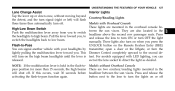
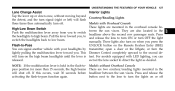
...to switch headliner above the second row passenger seats. swivel the lens socket to high beam. manually. For models equipped with Overhead Console three times then automatically turn the lights on the Remote...-to turn ON or turn signal (right or left) will shut off. They are also located in the Push the multifunction lever away from you . This Dimmer Control completely upward to the...
Owner Manual - Page 129
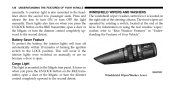
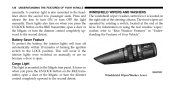
... Features" in "Understanding the Features of the steering column. This will turn OFF the light manually. Windshield Wiper/Washer Lever It turns on when you press the UNLOCK button on manually or are operated by rotating a switch, located at the end of turning the ignition switch to the LOCK position. Cargo Light This...
Owner Manual - Page 155


...the climate controls. Power Inverter To avoid overloading the circuit, check the power ratings on electrical devices prior to be reset manually. Certain high-end video games, such as Playstation3 and XBox360 will exceed this power limit, as will automatically shut down.... power devices requiring power up to 150 Watts. The control switch for the outlet is located in overload protection.
Owner Manual - Page 199


...the reset button for play (displays information on GPS signals instead of the Earth's cluster to manually calibrate the compass. are not updated when the vehicle is not moving. • If the ...the last known outside temperature, com- The compass will perform Press the left reset button located on the instrument accurately, based on outside temperature when starting the vehicle and may need to...
Owner Manual - Page 210


...-degree turns (in an area free from 4. NOTE: • The default variance setting is located according to the zone where the vehicle is Zone 8. bration. Press and release the MENU button.... Press the SCROLL button until "CALIBRATE COM- UNDERSTANDING YOUR INSTRUMENT PANEL
209
Manual Compass Calibration Compass Variance If the compass appears erratic or is inaccurate, you can ...
Owner Manual - Page 264
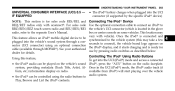
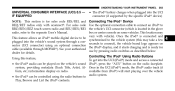
...on the radio faceplate. Once the iPod is connected and synchronized to the separate User's Manual. For sales code RBZ/REN/REZ touch screen radio and REU/REX/RE1 radio, refer to...available through a connector (UCI connector) using the radio buttons to the vehicle's UCI connector (which is located in the UCI (iPod) mode, the iPod audio track (if available from iPod...
User Guide - Page 2


... to familiarize you find it useful. Copyright © 2010 Chrysler Group LLC. We hope you with the important features of your vehicle. Replacement DVD kits may obtain a printed copy of your vehicle, you may be purchased by contacting your Owner's Manual, Navigation/Media Center Manuals, Warranty Booklets, Tire Warranty and 24-Hour Towing Assistance...
User Guide - Page 44
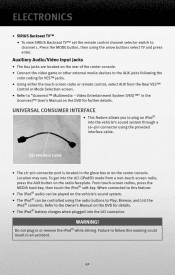
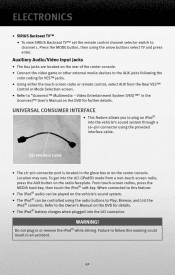
...buttons select TV and press enter.
Auxiliary Audio/Video Input Jacks
• The Aux jacks are located on the vehicle's sound system. • The iPod® can be controlled using the radio...; • To view SIRIUS Backseat TV™ set the remote control channel selector switch to the Owner's Manual on the DVD for details. • The iPod® battery charges when plugged into the UCI ...
User Guide - Page 46
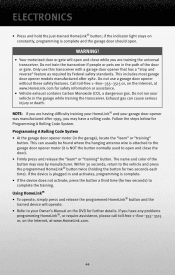
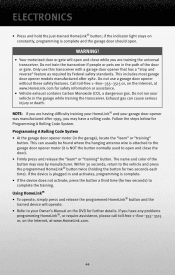
...door opener that has a "stop and reverse" feature as required by manufacturer. Do not run your Owner's Manual on the Internet, at www.HomeLink.com for further details. The name and color of the door ...hanging antenna wire is attached to the garage door opener motor (it is plugged in the garage), locate the "learn " or "training" button. This can cause serious injury or death. If you are...
User Guide - Page 77


..., at least monthly and inflate to cushion shock. Improperly inflated tires are found on the "Tire and Loading Information" label located on the driver's side door opening. NOTE: Refer to the Owner's Manual on the DVD for more information on the road and chuck holes can cause damage that results in severe cracking...
User Guide - Page 80


.... If you should contact the Customer Service Department immediately. NOTE: • The Owner's Manual and User Guide electronic files are excluded from the Limited Warranty Program. CONSUMER ASSISTANCE
... inflation, intentional alteration, and misuse, are also available on the Chrysler, Jeep and Dodge websites. • Click on your local authorized tire dealer. Boxes).
In Canada
&#...
User Guide - Page 81
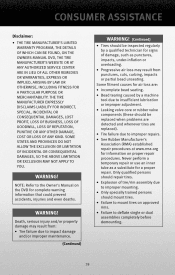
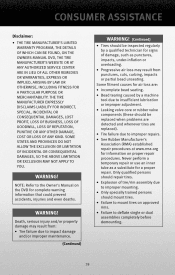
... TIRE MANUFACTURER'S LIMITED WARRANTY PROGRAM, THE DETAILS OF WHICH CAN BE FOUND, ON THE OWNERS MANUAL DVD, THE TIRE MANUFACTURER'S WEBSITE OR AT ANY AUTHORIZED SERVICE CENTER ARE IN LIEU OF...mount tires. • Failure to mount tires on approved rims. • Failure to the Owner's Manual on proper repair procedures. Only qualified persons should repair tires. • Explosion of damage, such...
User Guide - Page 83


...; Roof Mount Water Sports Carrier
• Roof Box Cargo Carrier • Roof Mount Canoe Carrier
iPod® is a registered trademark of accessories, stop by your Dodge Journey. • To see the full line of Apple, Inc.
81 MOPAR ACCESSORIES
MOPAR® ACCESSORIES
• The following highlights just some of the authentic...
User Guide - Page 88
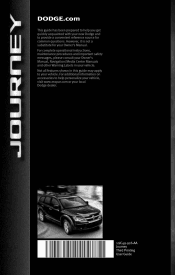
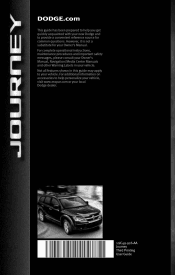
..., maintenance procedures and important safety messages, please consult your Owner's Manual, Navigation/Media Center Manuals and other Warning Labels in this guide may apply to your vehicle. DODGE.com
This guide has been prepared to help personalize your vehicle, visit www.mopar.com or your local Dodge dealer.
10JC49-926-AA Journey Third Printing User Guide
Similar Questions
Anybody Know Where The Range Sensor Is Located On A 2010 Journey 2wd
(Posted by frankwhite052082 9 years ago)
2010 Journey 2wd Range Sensor Location
Anybody know where the range sensor is located on a 2010 journey 2wd
Anybody know where the range sensor is located on a 2010 journey 2wd
(Posted by frankwhite052082 9 years ago)
Where Can I Find A 2009 Owners Manual For Dodge Journey
(Posted by dasv 10 years ago)
Can I Request A Owners Manual For A 2009 Dodge Journey
(Posted by nahJmbarb 10 years ago)
Interior Lights On 2010 Journey Will Not Come On When Door Is Open
(Posted by kirkh 11 years ago)

