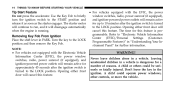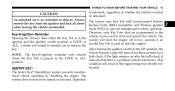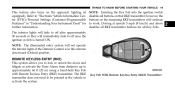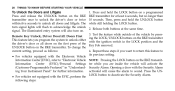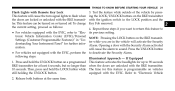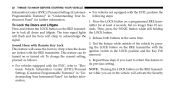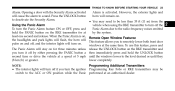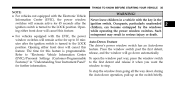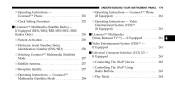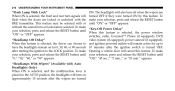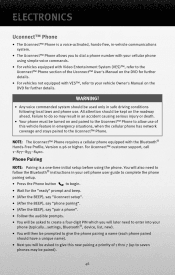2010 Dodge Journey Support Question
Find answers below for this question about 2010 Dodge Journey.Need a 2010 Dodge Journey manual? We have 2 online manuals for this item!
Question posted by cmisto15 on September 22nd, 2014
How To Activate Bluetooth On Cell Phone
how to activate bluetook on cell phone to the car sound system
Current Answers
Answer #1: Posted by TommyKervz on September 22nd, 2014 11:33 PM
follow the instructions below
http://chrysler.ptcmanaged.com/query.action?region=NAFTA&country=US&request_locale=en&brand=Dodge
Related Manual Pages
Similar Questions
2012 Dodge Journey Uconnect Issues With It Transerferring Call To Phone When
initiated on bluetooth update
initiated on bluetooth update
(Posted by kathyPuneet 10 years ago)
Uconnect In Journey Only Answers Call When Blackberry Phone
(Posted by wjpsuraj 10 years ago)
How Do I Download My Phonebook To The Bluetooth In The Car?
(Posted by debbikrass 10 years ago)
What Verizon Cell Phones Are Compatible With The 2010 Journey?
(Posted by bjsbarb 11 years ago)
Answering The Phone On Touch Screen
Have a BB torch and synced to uconnect fine, however, when I trt to answer a call using the touch sc...
Have a BB torch and synced to uconnect fine, however, when I trt to answer a call using the touch sc...
(Posted by ronbrizzi 11 years ago)