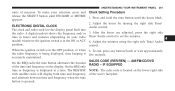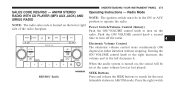2009 Dodge Ram 1500 Crew Cab Support Question
Find answers below for this question about 2009 Dodge Ram 1500 Crew Cab.Need a 2009 Dodge Ram 1500 Crew Cab manual? We have 2 online manuals for this item!
Question posted by lmmalc83 on September 5th, 2014
Where Is The Eject Button For A Cd On A 2009 Dodge Ram
The person who posted this question about this Dodge automobile did not include a detailed explanation. Please use the "Request More Information" button to the right if more details would help you to answer this question.
Current Answers
Related Manual Pages
Similar Questions
How To Replace Fuse In Integrated Power Module On 2009 Dodge Ram Crew Cab
(Posted by carllfschae 9 years ago)
2009 Dodge 1500 Crew Cab Home Do You Move The Mirror
(Posted by kdeZa 9 years ago)
What Is The Neutral Button For On Dodge Ram
(Posted by rf102ji 10 years ago)
How To Reprogram 2009 Dodge Ram 1500 Personal Settings Parking Assist Automatic
mirrors
mirrors
(Posted by bigOarima 10 years ago)