2009 Dodge Journey Support Question
Find answers below for this question about 2009 Dodge Journey.Need a 2009 Dodge Journey manual? We have 2 online manuals for this item!
Question posted by Jonworley on March 18th, 2014
How To Change Personal Settings On 2009 Dodge Journey
The person who posted this question about this Dodge automobile did not include a detailed explanation. Please use the "Request More Information" button to the right if more details would help you to answer this question.
Current Answers
There are currently no answers that have been posted for this question.
Be the first to post an answer! Remember that you can earn up to 1,100 points for every answer you submit. The better the quality of your answer, the better chance it has to be accepted.
Be the first to post an answer! Remember that you can earn up to 1,100 points for every answer you submit. The better the quality of your answer, the better chance it has to be accepted.
Related Manual Pages
Owner's Manual - Page 16
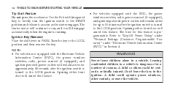
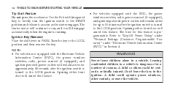
... switches, radio, power sunroof (if equipped), and ignition-powered power outlets will disengage automatically when the engine is turned to "Key-Off Power Delay," under "Personal Settings (Customer Programmable Features)" under "Electronic Vehicle Information Center (EVIC)" in a vehicle. Don't leave the key in PARK. A child could be seriously or fatally injured. Ignition...
Owner's Manual - Page 22
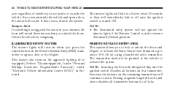
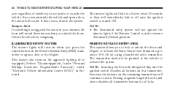
Refer to "Illumin Approach," under "Personal Settings (Customer Programmable Features)," under "Electronic Vehicle Information Center (EVIC)" in the extreme downward (Defeat) position. NOTE: Inserting the Fob with Integrated Key into the ignition ...
Owner's Manual - Page 23
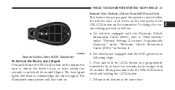
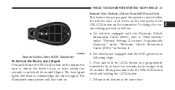
To change the current setting, proceed as follows: • For vehicles equipped with the EVIC, perform the following ... on the transmitter once to unlock the driver's door, or twice within five seconds to "RKE Unlock," under "Personal Settings (Customer Programmable Features)," under "Electronic Vehicle Information Center (EVIC)" in Section 4.
Release both buttons at least four seconds,...
Owner's Manual - Page 24
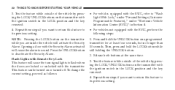
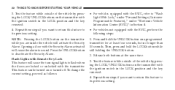
...the key removed. 4. 22 THINGS TO KNOW BEFORE STARTING YOUR VEHICLE
3. To change the current setting, proceed as follows:
• For vehicles equipped with the EVIC, perform the ...activate the Security Alarm. Press the UNLOCK button to "Flash Light With Lock," under Personal Settings (Customer Programmable Features)," under "Electronic Vehicle Information Center (EVIC)" in the LOCK position...
Owner's Manual - Page 25
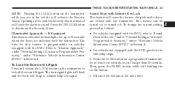
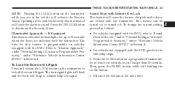
... to acknowledge the signal. Refer to "Sound Horn with Lock," under "Personal Settings (Customer Programmable Features)," under "Electronic Vehicle Information Center (EVIC)" in Section...the same time.
2 To change the current setting, proceed as follows: • For vehicles equipped with the EVIC, refer to "Illumin Approach," under "Personal Settings (Customer Programmable Features)," under ...
Owner's Manual - Page 33


... Exit Programming The Automatic Unlock Doors On Exit feature can be enabled or disabled as follows: • For vehicles equipped with the EVIC, refer to "Personal Settings (Customer Programmable Features)" under "Electronic Vehicle Information Center (EVIC)" in the LOCK position. The doors were not previously unlocked, and 6. Within 15 seconds, cycle the...
Owner's Manual - Page 37


The window controls will operate when the ignition switch is turned to "Key-Off Power Delay," under "Personal
Settings (Customer Programmable Features)" under "Electronic Vehicle Information Center (EVIC)" in the ON or ACC position. Refer to the LOCK position. Such entrapment may result in ...
Owner's Manual - Page 149


... AUTO position. Refer to 90 seconds after the wipers are still on . Only the headlights will turn on for up to "Headlights With Wipers," under "Personal Settings (Customer Programmable Features)" under "Electronic Vehicle Information Center" in an unlit area. This means the headlights will turn off when the wipers are turned OFF...
Owner's Manual - Page 150


... Equipped The high beam headlights will turn on after the ignition is turned to the LOCK position, a chime will sound to "Headlight Off Delay," under "Personal Settings (Customer Programmable Features)," under "Electronic Vehicle Information Center (EVIC)" in the normal manner. NOTE: The Daytime Running Lights will cancel the delay. If you turn...
Owner's Manual - Page 158


... spray is desired. In addition, the headlights will turn off through the Electronic Vehicle Information Center (EVIC) (if equipped). Refer to "Headlights With Wipers," under "Personal Settings (Customer Programmable Features)," under "Electronic Vehicle Information Center" in Section 4. 156 UNDERSTANDING THE FEATURES OF YOUR VEHICLE
Headlights with Wipers (Available with Wipers feature can...
Owner's Manual - Page 175


... with the EVIC, the power sunroof switch will remain active for 45 seconds after the ignition switch is turned to "Key-Off Power Delay," under "Personal Settings (Customer Programmable Features)," under "Electronic Vehicle Information Center (EVIC)" in certain open or partially open automatically as the perception of pressure on the ears or...
Owner's Manual - Page 201


... Electronic Vehicle Information Center (EVIC) - If Equipped ...221 ▫ Electronic Vehicle Information Center (EVIC) Displays ...223 ▫ Oil Change Required ...225 ▫ Trip Functions ...226 ▫ Compass Display ...227 ▫ Personal Settings (Customer Programmable Features) ...230 Radio General Information ...233 ▫ Radio Broadcast Signals ...233 ▫ Two Types Of Signals...
Owner's Manual - Page 224


... mounted on the steering wheel. Button
EVIC Steering Wheel Switches
Press and release this button and the mode displayed will change between Compass/ Outside Temperature, Trip Functions, System MENU Status, and Personal Settings. 222 UNDERSTANDING YOUR INSTRUMENT PANEL
• System status, including vehicle information warning message displays, and Tire Pressure Monitor System (TPMS...
Owner's Manual - Page 225
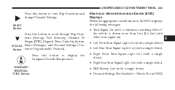
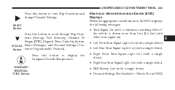
... Signal Light Out (with a single chime) • Right Rear Turn Signal Light Out (with a single chime) • RKE Battery Low (with a single chime) • Personal Settings Not Available - Vehicle Not in PARK
Press this button to display Compass/Outside Temperature. Press this button to reset Trip Functions and change Personal Settings.
COMPASS/ TEMPERATURE Button
4
the
Owner's Manual - Page 230


... can calibrate the compass manually by slowly completing one or more 360-degree turns (in an area free from large metal or metallic objects) until Personal Settings displays in an area free from large metal or metallic objects) until the compass is calibrated. Turn the ignition switch ON. 2. The message "CAL" will...
Owner's Manual - Page 232
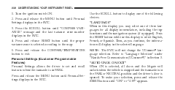
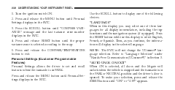
... to display one of three languages for all doors and the liftgate will not change the UConnect language selection. Press and release the MENU button until Personal Settings displays in the EVIC. 3. Press and release the MENU button until Personal Settings displays in the EVIC. 230 UNDERSTANDING YOUR INSTRUMENT PANEL
1. Turn the ignition switch ON...
Owner's Manual - Page 236
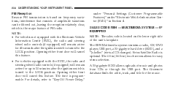
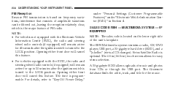
... wheel radio controls (if equipped) will remain active for up to 10 minutes after the ignition switch is turned to "Key-Off Power Delay,"
under "Personal Settings (Customer Programmable Features)" under "Electronic Vehicle Information Center (EVIC)" in (16.5 cm) touch screen allows for the music. Sirius Satellite Radio is programmable. The REN...
Owner's Manual - Page 512


...Disposal ...428 Identification Logo ...426 Materials Added to ...427 Recommendation ...426,472 Synthetic ...427 Viscosity ...427,472
Oil Filter, Change ...428 Oil Filter, Selection ...428 Onboard Diagnostic System ...421,422 Opener, Garage Door (HomeLink ) ...163 Operating Precautions ...323 Passenger Seat Back Tilt (Easy Entry System) ...139 Passing Light ...150 Personal Settings ...230 Pets ...77
Quick Reference Guide - Page 1


... Labels in this guide may apply to help you get quickly acquainted with your new Dodge and to provide a convenient reference source for your Owner's Manual. Not all features ...-0984 Journey First Printing Quick Reference Guide
This guide has been prepared to help personalize your vehicle, visit www.mopar.com or your local Dodge dealer.
2009 QUICK REFERENCE GUIDE
www.DODGE.com
Dodge is...
Quick Reference Guide - Page 4


... allows the driver to select vehicle information and Personal Settings.
Rear Wiper Operation
• Rotate the center portion of five intermittent settings, the second detent for low wiper operation and...you and hold the lever up to accelerate or down and release the lever to set a desired speed.
EVIC Controls
• The EVIC features a driver interactive display that...
Similar Questions
How Do You Change Language Setting On Dodge Journey 2012
(Posted by vasucfi 10 years ago)
How To Change Battery For 2009 Dodge Journey Key Fob
(Posted by MRGbe 10 years ago)
How To Get To The Personal Settings In A 2010 Journey
(Posted by rjg65dfmusi 10 years ago)
How Do You Repair The Horn On A Dodge 2009 Journey
(Posted by DGMCmkja 10 years ago)
How Do You Start The Journey When The Anti-theft Locks Your System? 2009 Journey
(Posted by cathyscott 11 years ago)

