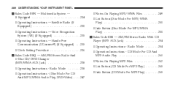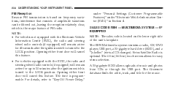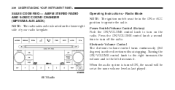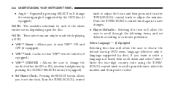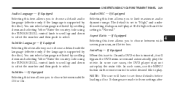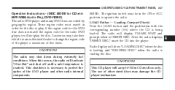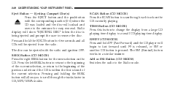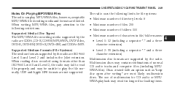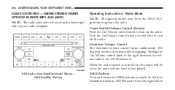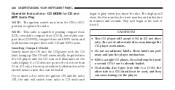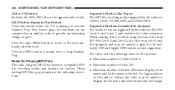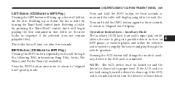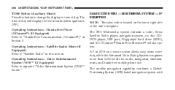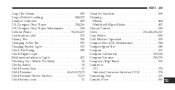2009 Dodge Journey Support Question
Find answers below for this question about 2009 Dodge Journey.Need a 2009 Dodge Journey manual? We have 2 online manuals for this item!
Question posted by amandapuchta on September 7th, 2012
My 5 Disc Cd Player Is Stating 'clip Off' How Do I Fix This?
The person who posted this question about this Dodge automobile did not include a detailed explanation. Please use the "Request More Information" button to the right if more details would help you to answer this question.
Current Answers
Related Manual Pages
Similar Questions
2012 Dodge Journey Cannot Hear Radio Or Cd Player Or Anything
(Posted by litlemaed 10 years ago)
Cd/dvd
How do I get my 2009 didge journey to play my cd's? It wont switch from the dvd play mode.
How do I get my 2009 didge journey to play my cd's? It wont switch from the dvd play mode.
(Posted by therisas 10 years ago)
Malfunction Of My Cd/dvd Receiver Of Sirius Multimedia
dear sir ; during i insert a flash memory to download some music 'the system became change from radi...
dear sir ; during i insert a flash memory to download some music 'the system became change from radi...
(Posted by karimkaisy1952 11 years ago)