2009 Dodge Durango Support Question
Find answers below for this question about 2009 Dodge Durango.Need a 2009 Dodge Durango manual? We have 3 online manuals for this item!
Question posted by mamejudkins on July 14th, 2012
How Do I Program My Durango To Open Car Garage Door.
The person who posted this question about this Dodge automobile did not include a detailed explanation. Please use the "Request More Information" button to the right if more details would help you to answer this question.
Current Answers
There are currently no answers that have been posted for this question.
Be the first to post an answer! Remember that you can earn up to 1,100 points for every answer you submit. The better the quality of your answer, the better chance it has to be accepted.
Be the first to post an answer! Remember that you can earn up to 1,100 points for every answer you submit. The better the quality of your answer, the better chance it has to be accepted.
Related Manual Pages
Owner Manual - Page 23
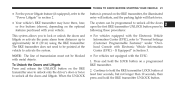
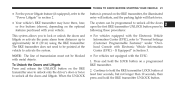
... Programmable Features)" under "Overhead Console with metal objects. When the UNLOCK
button is pressed on a programmed RKE transmitter. 2. If Equipped" in section 2. • Your vehicle's RKE transmitter may have three... system allows you to lock or unlock the doors and liftgate or activate the panic alarm from distances up to unlock all the doors and liftgate. The system can be blocked with...
Owner Manual - Page 24


... NOTE: Pressing the LOCK button on the RKE transmitter to deactivate the security alarm. 5. Opening a door with the EVIC: 1. Press and hold the LOCK button on the RKE transmitter. Test ... both buttons at the same time. Press the UNLOCK button to lock all doors and liftgate. Horn Chirp Programming The horn chirp feature will activate the security alarm. After holding the RKE ...
Owner Manual - Page 25


... UNLOCK button for four seconds, also press the RKE transmitter LOCK button within six seconds. 3. If the desired programming was not achieved or to deactivate the security alarm. 6. Press and hold the UNLOCK button on the RKE transmitter... buttons at the same time. 4. THINGS TO KNOW BEFORE STARTING YOUR VEHICLE 23
4. Opening a door with the EVIC, perform the following procedure: 1.
Owner Manual - Page 26
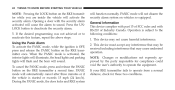
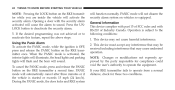
... not expressly approved by the party responsible for these two conditions. If the desired programming was not achieved or to deactivate the security alarm. 5. General Information This device ...transmitter once. PANIC mode will function normally. This device may cause undesired operation. Opening a door with RS-210 of FCC rules and with the security alarm activated will activate...
Owner Manual - Page 31


Use this feature is open , as a reminder to remove the key.
Automatic Door Lock Programming This feature is enabled when your vehicle is shipped from accidentally locking your door locks will allow the locks to lock or unlock the doors. Automatic Door Locks If this switch to operate. Removing the key or closing the door will lock automatically...
Owner Manual - Page 34


... to engage the locks and DOWN to disengage
• For emergency exit with the system engaged, move the door lock switch to the UNLOCK position, roll down the window and open the door with the outside door handle even if the inside to make certain it is in the desired position.
NOTE: • After...
Owner Manual - Page 82


... Rear Camera On Or Off - If Equipped ...167 ▫ Compass/Temperature Button ...173 Ⅵ Garage Door Opener - With Navigation Radio ...164 ▫ Turning The Rear Camera On Or Off - If Equipped ...175 ▫ Programming HomeLink ...177 ▫ Gate Operator/Canadian Programming ...179 ▫ Using HomeLink ...180 ▫ Reprogramming A Single HomeLink Button ...180...
Owner Manual - Page 167
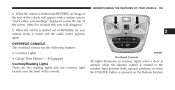
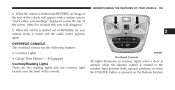
... OVERHEAD CONSOLE The overhead console has the following features: • Courtesy Lights • Garage Door Opener - When the vehicle is shifted out of REVERSE, the rear camera mode is shifted ... screen appears again. Overhead Console
3
All lights illuminate as courtesy lights when a door is opened, when the dimmer control is rotated to Љcheck entire surroundingsЉ displayed ...
Owner Manual - Page 174
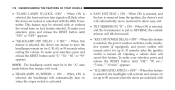
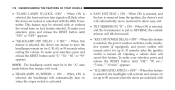
...is selected, the headlamps will tilt downward. • "KEY OFF POWER DELAY> OFF" - Opening a vehicle door will remain active for up to 10 minutes after the ignition switch is activated.
• EASY... APRCH > OFF" - When this feature will automatically move rearward to 90 seconds when the doors are locked or unlocked with the RKE Transmitter. When ON is selected, and the key is...
Owner Manual - Page 177


Press the MENU button until "Compass Variance" is displayed. 4. Turn the ignition switch to three remote controls (handheld transmitters) that operate devices such as garage door openers, motorized gates, lighting, or home security systems. The HomeLink unit operates off your vehicle's battery.
3
Compass Variance Map
1. IF EQUIPPED HomeLink replaces up ...
Owner Manual - Page 178


... train the transceiver if people or pets are in the garage while training the transceiver. This includes most garage door opener models manufactured after 1982. Do not use this transceiver with a garage door opener that has a "stop and reverse" feature as required by federal safety standards. Only use a garage door opener without these safety features. HomeLink Buttons
NOTE...
Owner Manual - Page 179


It may open and close while you train.
3 The garage door may take up to 20 seconds. It is too weak, replace the battery...." Simultaneously, press and hold the two outside of the radio-frequency signal. UNDERSTANDING THE FEATURES OF YOUR VEHICLE 177
Programming HomeLinkா Before You Begin If you have not trained any of the handheld transmitter away from the HomeLink....
Owner Manual - Page 180


... is attached to the garage door opener motor (it is NOT the button normally used to the heading "Programming A Rolling Code System." 5. 178 UNDERSTANDING THE FEATURES OF YOUR VEHICLE
NOTE: Some gate operators and garage door openers may require you to replace Step 3 with HomeLink and the garage door opener was manufactured after 1995, the garage door opener may have rolling code...
Owner Manual - Page 181


... each step for HomeLink to pick up the signal during the cycling process to complete the training. gate operators are having difficulties programming a garage door opener or a gate operator, replace "Programming HomeLink" Step 3 with the following: 3. every two seconds ("cycle") your hand-held transmitter until HomeLink
3 The name and color of transmission - If...
Owner Manual - Page 182


...and hold the desired HomeLink button for the trained device (i.e., garage door opener, gate operator, security system, entry door lock, home/office lighting, etc.) The hand-held transmitter of the... position. 2. Using HomeLinkா To operate, simply press and release the programmed HomeLink button. 180 UNDERSTANDING THE FEATURES OF YOUR VEHICLE
has successfully accepted...
Owner Manual - Page 183


... device must accept any problems or require assistance, please call toll-free 1-800-355-3515 or, on the garage door opener to complete the training for rolling code. • Did you are having trouble programming HomeLink, here are having any interference that may not cause harmful interference 2. General Information This device complies with...
Owner Manual - Page 482


... Octane Rating ...347,444 Requirements ...347,443 Tank Capacity ...443 Fuel, Flexible ...See Flexible Fuel Vehicles Fuel System Caution ...357 Fuses ...186,426,429,432 Garage Door Opener (HomeLink) ...175 Gas Cap (Fuel Filler Cap) ...355,357,398 Gas Gauge (Fuel Gauge) ...203 Gasoline (Fuel) ...347 Gasoline, Reformulated ...348 Gauges Coolant Temperature...
Owner Manual - Page 483


... ...124 Heater ...269 Heater, Engine Block ...291 High Beam Indicator ...204 High Beam/Low Beam Select (Dimmer) Switch . . 150 Hitches Trailer Towing ...363 HomeLink (Garage Door Opener) Transmitter ...175 Hood Release ...141 Ignition ...Key ...Ignition Key Removal . .
Owner Manual - Page 486


... ...403,444 Filter Disposal ...403 Identification Logo ...402 Materials Added to ...403 Recommendation ...402,443 Synthetic ...403 Viscosity ...402,443 Onboard Diagnostic System ...398,399 Opener, Garage Door (HomeLink) ...175 Operator Manual (Owner's Manual) ...5 Outside Rearview Mirrors ...83 Overdrive ...206,295 Overdrive OFF Switch ...295 Overhead Console ...165,166 Overheating, Engine...
Owner Manual - Page 492


... Case ...419
Fluid ...445 Transmission ...292,417 Automatic ...292,417 Fluid ...445 Maintenance ...417 Transmitter Battery Service (Remote Keyless Entry) ...25 Transmitter, Garage Door Opener (HomeLink) ...175 Transmitter Programming (Remote Keyless Entry) ...25 Tread Wear Indicators ...334 Trip Odometer ...208 Trip Odometer Reset Button ...215 Turn Signals ...149,203,437 UCI Connector...
Similar Questions
We Have Durango-hemi 2005.does The Car Have Belts Or A Chain?thanks
need to know if the durango has belts or a chain?
need to know if the durango has belts or a chain?
(Posted by jpfalcetta 9 years ago)
Have A 06 Durango That The Interior Lights Dont Come On When The Doors Are Open
(Posted by Anonymous-100183 11 years ago)

