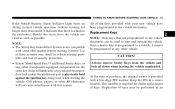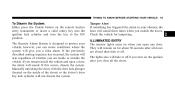2008 Dodge Nitro Support Question
Find answers below for this question about 2008 Dodge Nitro.Need a 2008 Dodge Nitro manual? We have 1 online manual for this item!
Question posted by ajith70 on January 21st, 2013
Some Time Doesn't Work My 4x4, 2008 Dodge Nitro R/t
When I drove the vheicle, It's automaticly slowdown, gear doesn't change properly. And also doesn't work 4x4 too. this is worst in winter time. I put my vehicle to dealer fix the problem. But problem is still the same
Current Answers
Related Manual Pages
Similar Questions
2008 Nitro Won't Start After Repairs
I had my rocker arms, oil changed and battery replaced and my nitro won't start. everything comes on...
I had my rocker arms, oil changed and battery replaced and my nitro won't start. everything comes on...
(Posted by Shelbwtt 9 years ago)
Where Is The Data Recorder Located In The Dodge 2008 Nitro
(Posted by momunfs 9 years ago)
Need Complete Ac Kit For 2008 Nitro 4.0l
I cannot find a complete ac kit for a 2008 Dodge Nitro 4.0L. Plenty of compressors only but the gara...
I cannot find a complete ac kit for a 2008 Dodge Nitro 4.0L. Plenty of compressors only but the gara...
(Posted by tdanw 10 years ago)
Hub And Bearing
is it difficult to change hub and bearing aay on 2008 nitro 3.7
is it difficult to change hub and bearing aay on 2008 nitro 3.7
(Posted by tcnapomiceno 11 years ago)