2008 Dodge Charger Support Question
Find answers below for this question about 2008 Dodge Charger.Need a 2008 Dodge Charger manual? We have 2 online manuals for this item!
Question posted by uranBRY on June 30th, 2014
How To Turn On Bass Speaker In 2008 Srt8 Dodge Charger
The person who posted this question about this Dodge automobile did not include a detailed explanation. Please use the "Request More Information" button to the right if more details would help you to answer this question.
Current Answers
There are currently no answers that have been posted for this question.
Be the first to post an answer! Remember that you can earn up to 1,100 points for every answer you submit. The better the quality of your answer, the better chance it has to be accepted.
Be the first to post an answer! Remember that you can earn up to 1,100 points for every answer you submit. The better the quality of your answer, the better chance it has to be accepted.
Related Manual Pages
Owner Manual - Page 14


... as the starter engages. Opening either front door will disengage automatically when the engine is turned to the LOCK position. Never leave children alone in "P" (Park). For details, refer...equipped), and power outlets will cancel this manual. Use the Fob with Integrated Key to briefly turn the ignition switch to the LOCK position and then remove the key. A child or others...
Owner Manual - Page 15
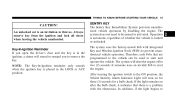
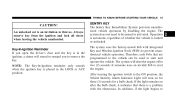
... system does not need to start and operate the vehicle. The system will turn on after the bulb check, it indicates that are programmed to the vehicle can be armed or activated.
After... turning the ignition switch to
2 If the light remains on for three (3) seconds for a bulb check....
Owner Manual - Page 16


... the vehicle. Should this system. Once a Fob is a fault in the engine being used to
start the vehicle. If the Vehicle Security Alarm Indicator Light turns on the same key chain will not cause interference with a four-digit PIN number. Either of security protection. • Exxon/Mobil Speed Pass,™ additional...
Owner Manual - Page 17


... will sound and the Vehicle Security Alarm Indicator Light will stop flashing, turn on again for 3 seconds, and then turn the ignition switch ON for dealer replacement of Fobs. If you to ... Key (Fob) Programming If you have a programmed sentry key, contact your dealer for details.
2 Turn the ignition switch OFF and remove the first key.
2. Duplication of programming a blank Fob to the...
Owner Manual - Page 88


...time. NOTE: For UConnect™ customer support, visit the following web sites: • www.chrysler.com/uconnect • www.dodge.com/uconnect • www.jeep.com/uconnect • or call 1-877-855-8400 UConnect™ allows you to transfer calls...on and has been paired to the vehicle's UConnect™ system. This system is turned on the type of mirror and radio equipped), and either the
Owner Manual - Page 191


... located on the lower right side of music and photos from CDs or through the vehicle's speakers. A 20 gigabyte Hard Drive (HDD) allows uploads of the unit's faceplate.
The REN ...CD/DVD changer (if equipped) will remain active for 10 minutes after the ignition switch is turned off . MULTIMEDIA SYSTEM - Opening either front door will cancel this feature. Opening either front ...
Owner Manual - Page 192


...Section 3 of this manual for vehicles equipped with the arrow pointing upward is displayed. Turn on the screen. 3. Other special features include direct tune, music type selections, easy store...-seat entertainment system while the driver and front seat passenger listen to the car speakers while different audio tracks play through the system's wireless headphones.
Touch the screen ...
Owner Manual - Page 197
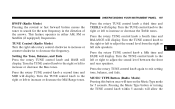
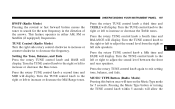
... time and TREBLE will display. Setting the Tone, Balance, and Fade Press the rotary TUNE control knob and BASS will allow the
4 Turn the TUNE control knob to the left or right to the right or left side speakers. Pressing the Music Type button or turning the TUNE control knob within 5 seconds will display.
Owner Manual - Page 208


...will change the display from elapsed playing time to amplify the source and play through the vehicle speakers. RW/FF (Auxiliary Mode) No function.
Operation Instructions - SCAN Button (Auxiliary Mode) ... (AUX) jack is
not loud enough, turn the device's volume down. EJECT Button (Auxiliary Mode) No function. NOTE: The AUX device must be turned on and the device's volume set to ...
Owner Manual - Page 210


...destinations and routes. An auxiliary input jack permits passengers to listen to the car speakers while different audio tracks play through the system's wireless headphones. This means rear...respond with a backup For vehicles equipped with an integrated color screen to provide maps, turn identification, selection menus, and instructions for vehicles equipped with a "Feature Not Available"...
Owner Manual - Page 216


... TUNE control knob to the right or left to increase or decrease the Bass tones. Turn the TUNE control knob to the right or left to the right or left side speakers. Turn the TUNE control knob to adjust the sound level from an FM station (FM mode only). The radio will return a Radio...
Owner Manual - Page 217


...information. MUSIC TYPE Button Pressing this button once will display. Pressing the Music Type button or turning the TUNE control knob within 5 seconds will allow the program format type to select the following... TUNE control knob a fifth time and FADE will turn on the Music Type mode for 5 seconds. Toggle the Music Type button to be selected. Turn the TUNE control knob to the left or right to...
Owner Manual - Page 225


...3041;) (If Equipped) Refer to amplify the source and play through the vehicle speakers. Auxiliary Mode The auxiliary (AUX) jack is an audio input jack, which ... system to separate "Video Entertainment System (VES) Guide."
4 If the AUX audio sounds distorted, turn the device's volume up. Operating Instructions - Operating Instructions - TIME Button (Auxiliary Mode) Press this manual...
Owner Manual SRT8 - Page 88
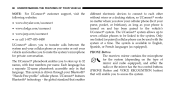
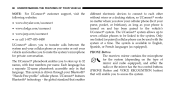
...the microphone for private conversation. UConnect features Bluetooth technology - The system is turned on the type of mirror and radio equipped), and either the radio or the mirror has... customer support, visit the following websites: • www.chrysler.com/uconnect • www.dodge.com/uconnect • www.jeep.com/uconnect • or call 1-877-855-8400 UConnect...
Owner Manual SRT8 - Page 202


Setting the Tone, Balance, and Fade Push the rotary TUNE/SCROLL control knob and BASS will display. Turn the TUNE/SCROLL control knob to the right or left side speakers. Turn the TUNE/ SCROLL control knob to the right or left to adjust the sound level from the right or left to increase or decrease...
Owner Manual SRT8 - Page 213
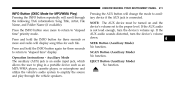
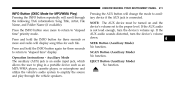
...). SCAN Button (Auxiliary Mode) No function. Pressing the AUX button will scroll through the vehicle speakers. Auxiliary Mode The auxiliary (AUX) jack is an audio input jack, which allows the user ...to return to Љelapsed timeЉ display. If the AUX audio sounds distorted, turn the device's volume up. UNDERSTANDING YOUR INSTRUMENT PANEL
211
INFO Button (DISC Mode for ...
Owner Manual SRT8 - Page 216


...Zone 1. An auxiliary input jack permits passengers to listen to the vehicle speakers while different audio tracks play through the system's wireless headphones. For vehicles... detailed operating instructions. Turn on some models, a dual display screen operation. 214
UNDERSTANDING YOUR INSTRUMENT PANEL
photos from CDs or through the vehicle's speakers. The Gracenote database...
Owner Manual SRT8 - Page 221


...the arrows. Setting the Tone, Balance, and Fade Push the rotary TUNE/SCROLL control knob and BASS will begin to blink. 4. To exit, press any button/knob or wait five seconds. For ... starting at Step 2. Press the TUNE/SCROLL control knob to decrease the frequency.
TUNE Control Turn the rotary TUNE/SCROLL control knob clockwise to increase or counterclockwise to save time change. 5. Adjust...
Owner Manual SRT8 - Page 222


...and TREBLE will allow the program format type to adjust the sound level between the front and rear speakers. Push the rotary TUNE/SCROLL control knob a fourth time and BALANCE will display. Push the rotary...Type No program type or undefined Adult Hits Classical 16-Digit Character Display None Adlt Hit Classicl Turn the TUNE/ SCROLL control knob to the right or left to adjust the sound level from ...
Owner Manual SRT8 - Page 230
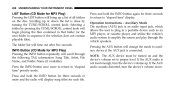
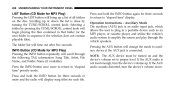
...LIST button will bring up or down .
The folder list will scroll through the vehicle speakers. Pressing the AUX button will change the mode to amplify the source and play through the...Name, and Folder Name (if available). Selecting a folder by turning the TUNE/SCROLL control knob. If the AUX audio sounds distorted, turn the device's volume up. Scrolling up a list of all folders...
Similar Questions
How To Turn On Auxiliary Button On 2008 Dodge Charger
(Posted by chazmmand 9 years ago)
2008 Dodge Charger Rear Turn Signal Fuse Is Which Number
(Posted by pepkibles 10 years ago)
2008 Dodge Charger Wipers Multi Function That Controls Your Wipers And Washer
fluid can it be adjusted settings
fluid can it be adjusted settings
(Posted by bumibi1 10 years ago)
2008 Dodge Charger Police Interceptor Key Wont Turn
(Posted by lbnoaakos 10 years ago)

