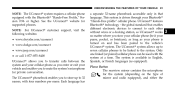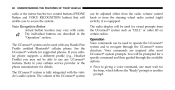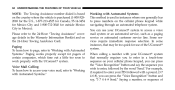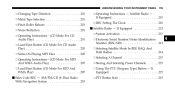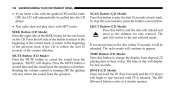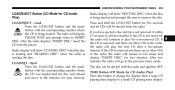2008 Dodge Caliber Support Question
Find answers below for this question about 2008 Dodge Caliber.Need a 2008 Dodge Caliber manual? We have 1 online manual for this item!
Question posted by k15jun8 on July 13th, 2014
How To Eject A Navigation Disc On A Dodge Caliber Rec
The person who posted this question about this Dodge automobile did not include a detailed explanation. Please use the "Request More Information" button to the right if more details would help you to answer this question.
Current Answers
Related Manual Pages
Similar Questions
Fuel Filter 2008 Dodge Caliber 2.0
What is location of fuel filter? On line some say in tank and others say under hood and under air fi...
What is location of fuel filter? On line some say in tank and others say under hood and under air fi...
(Posted by tvm029 2 years ago)
Where Is The Manual Eject Button For The Dodge Caliber Radio
(Posted by Milal 10 years ago)
08 Dodge Caliber Rt Electric Throttle Control Issues
rough idle, loss of power
rough idle, loss of power
(Posted by Anonymous-123301 10 years ago)
Battery Light Came On. 08 Dodge Caliber. Rubs Until You Shut It Off. ??
Battery light is on, car runs until shut off. then requires a jump ir pop start. Happened last frida...
Battery light is on, car runs until shut off. then requires a jump ir pop start. Happened last frida...
(Posted by andy5891 10 years ago)