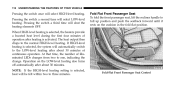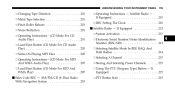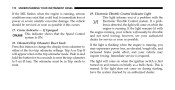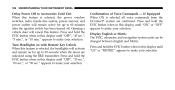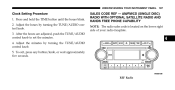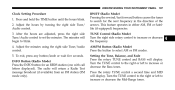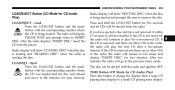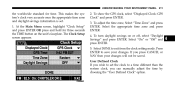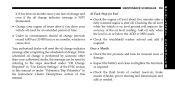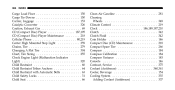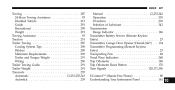2008 Dodge Caliber Support Question
Find answers below for this question about 2008 Dodge Caliber.Need a 2008 Dodge Caliber manual? We have 1 online manual for this item!
Question posted by monija845 on April 30th, 2015
Reset Clock
can change the hour but not the minutes please advise
Current Answers
Answer #1: Posted by sabrie on April 30th, 2015 7:11 AM
please follow the four steps given on the link below.
http://www.ehow.com/how_7387484_set-time-2008-dodge-caliber.html
www.techboss.co.za
Related Manual Pages
Similar Questions
Good Day Pls My Dodge Caliber 2007 Do Not Selecting,reverse Ok.
(Posted by Ahmedabbeyson4 2 years ago)
How To Reset Check Tpm Message On Dodge Caliber
(Posted by artideepsi 10 years ago)
Change Electrical Power Outlet Plug?
I've looked every where & can't seem to find any place to buy a replacement electrical power plu...
I've looked every where & can't seem to find any place to buy a replacement electrical power plu...
(Posted by vixon7 11 years ago)
Headrest Reset
How Does One Reset A 2011 Dodge Caliber Headrest After A Being Rearended? Front Seats
How Does One Reset A 2011 Dodge Caliber Headrest After A Being Rearended? Front Seats
(Posted by johndeere110tlb 11 years ago)